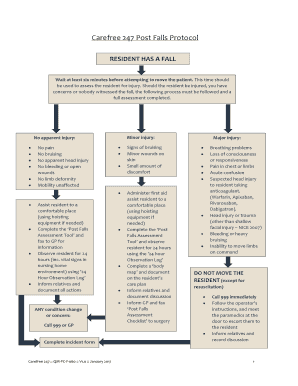
Care 247 Form


What is the Care 247
The Care 247 form is a specific document used in various administrative and legal contexts to provide essential information regarding care services. It is often utilized by healthcare providers, agencies, or individuals seeking to formalize care arrangements. This form ensures that all parties involved understand their roles, responsibilities, and the services being provided. By clearly outlining the details of care, the form helps prevent misunderstandings and establishes a framework for accountability.
How to use the Care 247
Using the Care 247 form involves several straightforward steps. First, gather all necessary information, including the details of the care recipient and the caregiver. Next, accurately fill out the form, ensuring that all sections are completed to reflect the specific care services required. Once completed, both parties should review the form for accuracy before signing. Digital tools, such as airSlate SignNow, can simplify this process by allowing for efficient electronic signatures and secure document storage.
Steps to complete the Care 247
Completing the Care 247 form can be done in a few simple steps:
- Collect necessary information about the care recipient and caregiver.
- Fill out the form with accurate details regarding care services.
- Review the completed form for any errors or omissions.
- Sign the form electronically using a secure platform to ensure legal validity.
- Store the completed form securely for future reference.
Legal use of the Care 247
The legal use of the Care 247 form hinges on compliance with relevant laws and regulations governing care services. For the form to be considered valid, it must be filled out accurately and signed by all parties involved. Utilizing a trusted electronic signature solution, such as airSlate SignNow, ensures that the signatures are legally binding. Compliance with the ESIGN Act and UETA is essential for the form's acceptance in legal contexts, as these laws recognize electronic signatures as valid as traditional handwritten ones.
Key elements of the Care 247
Several key elements are crucial for the Care 247 form to serve its purpose effectively:
- Care Recipient Information: Details about the individual receiving care.
- Caregiver Information: Identification of the person or agency providing care.
- Service Description: A clear outline of the services to be provided.
- Signatures: Required signatures from both the caregiver and the care recipient or their representative.
- Date of Agreement: The date when the form is signed and becomes effective.
Examples of using the Care 247
The Care 247 form can be utilized in various scenarios, such as:
- Formalizing arrangements between a home health aide and a patient.
- Establishing care agreements for elderly individuals requiring assistance.
- Documenting services provided by a caregiving agency to families.
These examples illustrate how the form helps clarify expectations and responsibilities, ensuring that care is delivered effectively and legally.
Quick guide on how to complete care 247
Effortlessly Prepare Care 247 on Any Device
Digital document management has gained popularity among businesses and individuals alike. It serves as an ideal environmentally friendly alternative to traditional printed and signed documents, allowing you to access the necessary forms and securely store them online. airSlate SignNow equips you with all the tools required to create, edit, and eSign your documents quickly and efficiently. Manage Care 247 across any platform using the airSlate SignNow apps for Android or iOS and streamline any document-related process today.
Efficiently Edit and eSign Care 247 with Ease
- Locate Care 247 and click on Get Form to initiate.
- Utilize the tools provided to complete your document.
- Emphasize pertinent sections of the documents or obscure sensitive information using the tools specifically provided by airSlate SignNow for this purpose.
- Create your signature using the Sign tool, which takes only seconds and holds the same legal validity as a conventional wet ink signature.
- Review all information and click the Done button to finalize your changes.
- Select your preferred method of sharing the form, whether by email, text message (SMS), invite link, or download it to your computer.
Eliminate the hassle of lost or misfiled documents, the frustration of searching through forms, or errors that necessitate printing additional document copies. airSlate SignNow meets all your document management needs with just a few clicks from any device you choose. Edit and eSign Care 247 while ensuring clear communication throughout your form preparation process with airSlate SignNow.
Create this form in 5 minutes or less
Create this form in 5 minutes!
How to create an eSignature for the care 247
How to create an electronic signature for a PDF online
How to create an electronic signature for a PDF in Google Chrome
How to create an e-signature for signing PDFs in Gmail
How to create an e-signature right from your smartphone
How to create an e-signature for a PDF on iOS
How to create an e-signature for a PDF on Android
People also ask
-
What is care 247 and how does it relate to airSlate SignNow?
Care 247 refers to the commitment of airSlate SignNow to provide round-the-clock support and solutions for eSigning documents. With our user-friendly platform, businesses can easily send, sign, and manage documents at any time, ensuring that your needs are met whenever they arise.
-
What pricing options are available for care 247 services?
AirSlate SignNow offers flexible pricing plans to accommodate various business needs. Each plan includes access to our care 247 support system, ensuring you receive assistance whenever necessary without breaking the bank. Explore our pricing page to find the perfect fit for your requirements.
-
What features does airSlate SignNow offer to support care 247 initiatives?
AirSlate SignNow boasts a range of features designed to enhance your document signing experience, which includes customizable templates, secure cloud storage, and advanced security options. These features work together under our care 247 philosophy, providing seamless access and support, no matter the time.
-
How does airSlate SignNow ensure security during 247 care operations?
Security is a priority for airSlate SignNow, especially when it comes to our care 247 services. Our platform employs bank-level encryption, multi-factor authentication, and other robust security measures to protect your documents and data during eSigning processes, giving you peace of mind around the clock.
-
Can I integrate airSlate SignNow with other tools while utilizing care 247 features?
Yes, airSlate SignNow seamlessly integrates with numerous applications and tools to streamline your workflow. By utilizing our care 247 services, you can ensure that all your integrations run smoothly, allowing for efficient document management and signing processes without any hiccups.
-
What support can I expect from care 247 at airSlate SignNow?
With care 247 at airSlate SignNow, you can expect comprehensive support that includes live chat, email assistance, and an extensive knowledge base. Our team is ready to assist you at any hour, ensuring you have the support you need to make the most of our platform.
-
Are there any benefits to using airSlate SignNow’s care 247 approach?
Absolutely! The care 247 approach of airSlate SignNow means that you can send and sign documents any time you need, without delay. This flexibility not only speeds up your workflow but also enhances your business efficiency, allowing for quicker decision-making and improved customer service.
Get more for Care 247
Find out other Care 247
- Can I eSignature Oklahoma Courts Word
- How To Electronic signature Alabama Business Operations Form
- Help Me With Electronic signature Alabama Car Dealer Presentation
- How Can I Electronic signature California Car Dealer PDF
- How Can I Electronic signature California Car Dealer Document
- How Can I Electronic signature Colorado Car Dealer Form
- How To Electronic signature Florida Car Dealer Word
- How Do I Electronic signature Florida Car Dealer Document
- Help Me With Electronic signature Florida Car Dealer Presentation
- Can I Electronic signature Georgia Car Dealer PDF
- How Do I Electronic signature Georgia Car Dealer Document
- Can I Electronic signature Georgia Car Dealer Form
- Can I Electronic signature Idaho Car Dealer Document
- How Can I Electronic signature Illinois Car Dealer Document
- How Can I Electronic signature North Carolina Banking PPT
- Can I Electronic signature Kentucky Car Dealer Document
- Can I Electronic signature Louisiana Car Dealer Form
- How Do I Electronic signature Oklahoma Banking Document
- How To Electronic signature Oklahoma Banking Word
- How Can I Electronic signature Massachusetts Car Dealer PDF