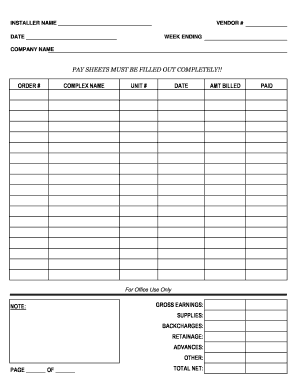
Pay Sheet Template Form


What is the Pay Sheet Template
The pay sheet template is a structured document used by businesses to outline employee compensation details. It typically includes information such as employee names, hours worked, pay rates, deductions, and total earnings. This template serves as a crucial tool for payroll processing, ensuring that all financial transactions are accurately recorded and compliant with relevant laws. By standardizing the format, organizations can streamline their payroll operations and maintain clear records for auditing purposes.
How to Use the Pay Sheet Template
Using the pay sheet template involves several straightforward steps. First, gather all necessary employee information, including names, identification numbers, and pay rates. Next, input the hours worked for each employee during the pay period. Ensure that any deductions, such as taxes or benefits, are accurately reflected. After completing the template, review the information for accuracy before finalizing it for payroll processing. This systematic approach helps maintain precision and compliance with payroll regulations.
Steps to Complete the Pay Sheet Template
Completing the pay sheet template requires careful attention to detail. Follow these steps for accurate completion:
- Collect employee data: Ensure you have the correct names, identification numbers, and pay rates.
- Record hours worked: Document the total hours each employee worked during the pay period.
- Calculate gross pay: Multiply the hours worked by the employee's pay rate to determine gross earnings.
- Apply deductions: Subtract any applicable taxes, benefits, or other deductions from the gross pay.
- Finalize totals: Sum up the net pay for each employee and review the entire document for accuracy.
Legal Use of the Pay Sheet Template
The legal use of the pay sheet template is essential for compliance with federal and state labor laws. To ensure that the pay sheet is legally binding, it must accurately reflect employee compensation and adhere to regulations regarding wage reporting. Organizations should maintain records of pay sheets for a specified period, as required by law, to protect against potential disputes or audits. Utilizing a reliable electronic solution can enhance the legal standing of the pay sheet by providing secure storage and an audit trail.
Key Elements of the Pay Sheet Template
Several key elements are crucial for an effective pay sheet template. These include:
- Employee Information: Names, identification numbers, and contact details.
- Compensation Details: Pay rates, hours worked, and overtime calculations.
- Deductions: Taxes, benefits, and other withholdings that affect net pay.
- Total Earnings: The final amount to be paid to each employee after deductions.
- Signature Line: A space for authorized personnel to sign, confirming the accuracy of the pay sheet.
Examples of Using the Pay Sheet Template
Examples of using the pay sheet template can vary based on business needs. For instance, a small business may use it to calculate weekly wages for hourly employees, while a larger corporation might implement it for bi-weekly payroll cycles involving salaried staff. Additionally, the template can be adapted for specific scenarios, such as calculating bonuses or commissions. By tailoring the pay sheet to fit different compensation structures, businesses can ensure accurate and efficient payroll processing.
Quick guide on how to complete pay sheet template
Complete Pay Sheet Template effortlessly on any device
Digital document management has gained signNow traction among businesses and individuals alike. It offers an excellent eco-friendly substitute to traditional printed and signed documents, allowing you to obtain the correct form and securely store it online. airSlate SignNow equips you with all the tools necessary to create, alter, and eSign your documents quickly without delays. Manage Pay Sheet Template on any device using airSlate SignNow's Android or iOS applications and enhance any document-driven process today.
How to alter and eSign Pay Sheet Template effortlessly
- Find Pay Sheet Template and click Get Form to begin.
- Utilize the tools we provide to fill out your form.
- Highlight important sections of the documents or redact sensitive information with tools that airSlate SignNow offers specifically for that purpose.
- Create your eSignature with the Sign feature, which takes seconds and has the same legal validity as a conventional wet ink signature.
- Review the details and click on the Done button to save your changes.
- Select how you wish to deliver your form, whether by email, SMS, invite link, or download it to your computer.
Say goodbye to lost or misplaced documents, tedious form searches, or mistakes that require printing new document copies. airSlate SignNow fulfills all your document management needs in just a few clicks from any device you prefer. Alter and eSign Pay Sheet Template to guarantee exceptional communication at every stage of the form preparation process with airSlate SignNow.
Create this form in 5 minutes or less
Create this form in 5 minutes!
How to create an eSignature for the pay sheet template
How to create an electronic signature for a PDF online
How to create an electronic signature for a PDF in Google Chrome
How to create an e-signature for signing PDFs in Gmail
How to create an e-signature right from your smartphone
How to create an e-signature for a PDF on iOS
How to create an e-signature for a PDF on Android
People also ask
-
What is a pay sheet and how can airSlate SignNow help?
A pay sheet is a document used to summarize employee earnings, deductions, and net pay. airSlate SignNow simplifies the creation and management of pay sheets by allowing businesses to easily eSign and send these documents securely, thus streamlining the payroll process.
-
Is airSlate SignNow cost-effective for managing pay sheets?
Yes, airSlate SignNow offers a cost-effective solution for managing pay sheets. With flexible pricing plans, businesses can choose the best option that fits their budget while still accessing comprehensive features for document signing and collaboration.
-
What features does airSlate SignNow provide for pay sheets?
airSlate SignNow provides features such as customizable templates, bulk sending, and built-in reminders specifically designed to manage pay sheets efficiently. Additionally, it offers tracking of document status to ensure timely payments and accurate record-keeping.
-
Can I integrate airSlate SignNow with other payroll software for pay sheets?
Absolutely! airSlate SignNow integrates seamlessly with various payroll systems, making it easy to sync employee data and generate pay sheets. These integrations enhance efficiency by reducing manual data entry and minimizing errors.
-
How secure is the transmission of pay sheets via airSlate SignNow?
The transmission of pay sheets through airSlate SignNow is highly secure. The platform employs industry-standard encryption protocols to protect sensitive information, ensuring that your documents are safe from unauthorized access.
-
Can multiple users eSign pay sheets on airSlate SignNow?
Yes, airSlate SignNow allows multiple users to eSign pay sheets simultaneously. This feature is particularly beneficial for team collaboration, enabling quick approvals and ensuring that payroll processes are carried out efficiently.
-
What are the benefits of using airSlate SignNow for pay sheet management?
Using airSlate SignNow for pay sheet management streamlines your payroll operations, reduces paperwork, and enhances workflow efficiency. The platform also ensures compliance with legal requirements, providing peace of mind for your business.
Get more for Pay Sheet Template
- F145 1 caac form
- Sch 4u0 unit hydrocarbons worksheet alkanes form
- Form n 445 sample
- Practice creating persuasive leads answer key form
- Nrb bank account opening form
- Sunday school registration form kol hadash humanistic
- Fafsa ready worksheet ladder up goladderup form
- Purchase request check request form account distribution hickoryflat
Find out other Pay Sheet Template
- How To eSign West Virginia Courts Confidentiality Agreement
- eSign Wyoming Courts Quitclaim Deed Simple
- eSign Vermont Sports Stock Certificate Secure
- eSign Tennessee Police Cease And Desist Letter Now
- Help Me With eSign Texas Police Promissory Note Template
- eSign Utah Police LLC Operating Agreement Online
- eSign West Virginia Police Lease Agreement Online
- eSign Wyoming Sports Residential Lease Agreement Online
- How Do I eSign West Virginia Police Quitclaim Deed
- eSignature Arizona Banking Moving Checklist Secure
- eSignature California Banking Warranty Deed Later
- eSignature Alabama Business Operations Cease And Desist Letter Now
- How To eSignature Iowa Banking Quitclaim Deed
- How To eSignature Michigan Banking Job Description Template
- eSignature Missouri Banking IOU Simple
- eSignature Banking PDF New Hampshire Secure
- How Do I eSignature Alabama Car Dealer Quitclaim Deed
- eSignature Delaware Business Operations Forbearance Agreement Fast
- How To eSignature Ohio Banking Business Plan Template
- eSignature Georgia Business Operations Limited Power Of Attorney Online