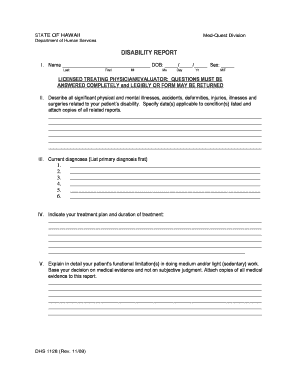
Dhs 1128 Form


What is the DHS 1128?
The DHS 1128 is a form utilized within the Department of Homeland Security (DHS) framework. It serves as a critical document for various applications, particularly in contexts involving immigration or security clearances. The form collects essential information from applicants, ensuring that the DHS can effectively process requests while adhering to legal and regulatory standards. Understanding the purpose and requirements of the DHS 1128 is vital for individuals seeking to navigate the complexities of DHS procedures.
How to Use the DHS 1128
Using the DHS 1128 involves several key steps to ensure proper completion and submission. First, gather all necessary information and documents that may be required to fill out the form accurately. This may include personal identification, proof of residency, and any relevant background information. Next, carefully complete each section of the form, ensuring that all entries are clear and legible. Once filled out, review the form for accuracy before submission to avoid delays in processing.
Steps to Complete the DHS 1128
Completing the DHS 1128 can be streamlined by following these steps:
- Download the form from the official DHS website or obtain a physical copy.
- Read the instructions thoroughly to understand the requirements.
- Fill in personal information, including name, address, and contact details.
- Provide any necessary supporting documentation as specified in the guidelines.
- Review the completed form for any errors or omissions.
- Submit the form as directed, either electronically or by mail.
Legal Use of the DHS 1128
The legal use of the DHS 1128 is governed by various regulations that ensure compliance with federal laws. When filled out correctly, the form serves as a legally binding document, particularly in matters related to immigration and security. It is essential to ensure that all information provided is truthful and accurate, as any discrepancies may lead to legal repercussions or denial of the application. Understanding the legal implications of the DHS 1128 can help applicants navigate their responsibilities effectively.
Key Elements of the DHS 1128
Several key elements are integral to the DHS 1128, including:
- Personal Information: Basic details about the applicant, such as name and address.
- Purpose of Application: A clear statement regarding the reason for submitting the form.
- Supporting Documentation: Any required documents that validate the information provided.
- Signature: A declaration that the information is accurate and complete.
Form Submission Methods
The DHS 1128 can be submitted through various methods, ensuring flexibility for applicants. Common submission methods include:
- Online Submission: Many applicants prefer to submit the form electronically through the DHS website, which may expedite processing times.
- Mail: Physical copies of the form can be mailed to the appropriate DHS office, as indicated in the submission guidelines.
- In-Person: Some applicants may choose to deliver the form in person, especially if additional documentation is required.
Quick guide on how to complete dhs 1128 41379404
Complete Dhs 1128 effortlessly on any device
Digital document management has become increasingly favored among companies and individuals. It offers an excellent eco-friendly substitute for conventional printed and signed papers, allowing you to obtain the required form and securely store it online. airSlate SignNow provides all the resources you require to create, modify, and eSign your documents swiftly without any holdups. Handle Dhs 1128 on any platform using airSlate SignNow's Android or iOS applications and streamline any document-related process today.
How to modify and eSign Dhs 1128 easily
- Find Dhs 1128 and click on Get Form to begin.
- Utilize the tools we offer to complete your form.
- Emphasize pertinent sections of the documents or conceal sensitive information with tools specifically designed by airSlate SignNow for that purpose.
- Generate your signature using the Sign tool, which takes mere seconds and holds the same legal validity as a conventional wet ink signature.
- Review all the details and click on the Done button to save your changes.
- Choose how you wish to send your form, via email, SMS, invite link, or download it to your computer.
Eliminate concerns about lost or misplaced documents, tedious form searching, or errors that necessitate printing new copies. airSlate SignNow addresses your document management needs with just a few clicks from your chosen device. Edit and eSign Dhs 1128 to ensure excellent communication throughout every stage of your form preparation process with airSlate SignNow.
Create this form in 5 minutes or less
Create this form in 5 minutes!
How to create an eSignature for the dhs 1128 41379404
How to create an electronic signature for a PDF online
How to create an electronic signature for a PDF in Google Chrome
How to create an e-signature for signing PDFs in Gmail
How to create an e-signature right from your smartphone
How to create an e-signature for a PDF on iOS
How to create an e-signature for a PDF on Android
People also ask
-
What is the dhs 1128 form and how can airSlate SignNow help with it?
The dhs 1128 form is a critical document used for various administrative purposes. With airSlate SignNow, you can easily send, eSign, and manage your dhs 1128 forms securely and efficiently. Our platform simplifies the completion process, ensuring compliance and saving you valuable time.
-
How does pricing work for using airSlate SignNow with the dhs 1128 form?
AirSlate SignNow offers competitive pricing plans that cater to different business needs, allowing for flexible options when managing the dhs 1128 form. You can choose a plan based on your usage requirements, ensuring you get the most cost-effective solution for eSigning your documents. Additionally, we offer a free trial to help you get started.
-
What are the key features of airSlate SignNow when handling the dhs 1128 form?
AirSlate SignNow provides several features tailored for the dhs 1128 form, including customizable templates, advanced security measures, and real-time tracking of document status. Our user-friendly interface ensures that sending and signing the dhs 1128 is straightforward. You can also automate reminders and notifications for better workflow management.
-
Can airSlate SignNow integrate with other software for processing the dhs 1128?
Yes, airSlate SignNow seamlessly integrates with a wide range of applications including CRM systems and cloud storage providers to enhance your workflow with the dhs 1128 form. This integration capability allows you to streamline your document management processes, making it easier to access and send your dhs 1128 alongside necessary data.
-
What are the benefits of using airSlate SignNow for the dhs 1128 form?
Using airSlate SignNow for the dhs 1128 form brings numerous benefits, including enhanced efficiency, reduced turnaround times, and improved compliance. Our platform simplifies the signing process, minimizing paperwork and boosting productivity. With airSlate SignNow, you ensure that your dhs 1128 forms are processed with minimal hassle.
-
Is airSlate SignNow secure for handling sensitive dhs 1128 data?
Absolutely! AirSlate SignNow prioritizes security with advanced encryption protocols and compliance with industry standards, ensuring that your dhs 1128 data remains safe. Our platform includes options for two-factor authentication and secure logging to protect sensitive information while it is being processed or signed.
-
How can I get started with airSlate SignNow for the dhs 1128 form?
Getting started with airSlate SignNow for the dhs 1128 form is simple! You can sign up for a free trial on our website and explore our intuitive features. Our support team is also available to assist you in setting up and using the platform effectively for your specific needs related to the dhs 1128.
Get more for Dhs 1128
- Solicitud de transferencia al exterior banco pichincha form
- Budgeting word problems worksheets form
- Travel leaders travel profile form
- Ma cool smart residential rebate application nstar form
- Pwd 790 form
- Socalgas continuous service agreement form
- Sadeh lok housing application form
- Used tire notification and registration form pdf
Find out other Dhs 1128
- How To Electronic signature Alabama Business Operations Form
- Help Me With Electronic signature Alabama Car Dealer Presentation
- How Can I Electronic signature California Car Dealer PDF
- How Can I Electronic signature California Car Dealer Document
- How Can I Electronic signature Colorado Car Dealer Form
- How To Electronic signature Florida Car Dealer Word
- How Do I Electronic signature Florida Car Dealer Document
- Help Me With Electronic signature Florida Car Dealer Presentation
- Can I Electronic signature Georgia Car Dealer PDF
- How Do I Electronic signature Georgia Car Dealer Document
- Can I Electronic signature Georgia Car Dealer Form
- Can I Electronic signature Idaho Car Dealer Document
- How Can I Electronic signature Illinois Car Dealer Document
- How Can I Electronic signature North Carolina Banking PPT
- Can I Electronic signature Kentucky Car Dealer Document
- Can I Electronic signature Louisiana Car Dealer Form
- How Do I Electronic signature Oklahoma Banking Document
- How To Electronic signature Oklahoma Banking Word
- How Can I Electronic signature Massachusetts Car Dealer PDF
- How Can I Electronic signature Michigan Car Dealer Document