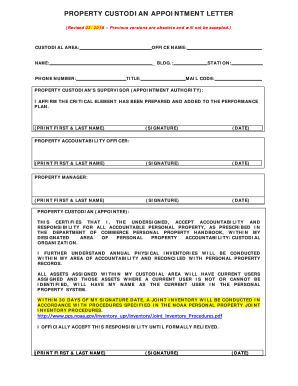
Sample Appointment Letter as Custodian Form


Understanding the Custodian Certificate
A custodian certificate is a formal document that verifies the authority of an individual or entity to manage and maintain records on behalf of another party. This certificate is often required in various contexts, such as educational institutions, legal proceedings, or financial transactions. It serves to establish trust and accountability in the management of sensitive information. The custodian certificate letter outlines the responsibilities and rights of the custodian, ensuring that the records are handled in compliance with applicable laws and regulations.
Key Elements of a Custodian Certificate
When drafting a custodian certificate, it is essential to include several key elements to ensure its validity and effectiveness. These elements typically encompass:
- Identification of the Custodian: Clearly state the name and contact information of the custodian.
- Description of Records: Provide a detailed list of the records being managed.
- Authority Statement: Include a declaration of the custodian's authority to manage these records.
- Signature and Date: Ensure the document is signed and dated by the custodian.
Steps to Complete a Custodian Certificate
Completing a custodian certificate involves several straightforward steps to ensure accuracy and compliance. Follow these steps:
- Gather necessary information about the records and the custodian.
- Draft the custodian certificate, incorporating all key elements.
- Review the document for accuracy and completeness.
- Obtain the custodian's signature and date the document.
- Distribute copies to relevant parties as needed.
Legal Use of the Custodian Certificate
The custodian certificate is legally recognized and can be used in various situations, such as court proceedings or official requests for information. It serves as a legal affirmation that the custodian has the authority to manage the specified records. Compliance with relevant laws, such as the ESIGN Act and UETA, is crucial to ensure that the certificate is considered valid in electronic formats.
Application Process for a Custodian Certificate
To apply for a custodian certificate, individuals or entities typically need to follow a defined process. This may include:
- Submitting a request letter to the appropriate authority, detailing the need for a custodian certificate.
- Providing any required documentation that supports the request.
- Awaiting approval and receiving the custodian certificate once issued.
Examples of Custodian Certificate Usage
Custodian certificates are used in various scenarios, including:
- Students requesting a custodian certificate for passport applications.
- Legal representatives needing certification of records for court cases.
- Property managers requiring documentation for tenant records.
Quick guide on how to complete sample appointment letter as custodian
Effortlessly complete Sample Appointment Letter As Custodian on any device
Managing documents online has gained traction among businesses and individuals alike. It serves as an ideal environmentally friendly alternative to conventional printed and signed paperwork, allowing you to obtain the necessary documents and securely store them online. airSlate SignNow equips you with all the resources required to create, modify, and electronically sign your documents quickly and without interruptions. Handle Sample Appointment Letter As Custodian across any platform using airSlate SignNow's Android or iOS applications and enhance any document-centric process today.
The simplest way to modify and electronically sign Sample Appointment Letter As Custodian with ease
- Obtain Sample Appointment Letter As Custodian and click on Get Form to begin.
- Make use of the features we provide to complete your document.
- Mark important sections of your documents or obscure sensitive information using tools specifically designed for that purpose by airSlate SignNow.
- Create your electronic signature using the Sign tool, which takes mere moments and holds the same legal validity as a traditional handwritten signature.
- Review all the details and click on the Done button to save your changes.
- Choose your preferred method of delivering your form, whether via email, SMS, invite link, or downloading it to your computer.
Say goodbye to missing or misplaced documents, overwhelming form searches, or mistakes that necessitate printing new document copies. airSlate SignNow fulfills all your document management needs within just a few clicks from any device you prefer. Modify and electronically sign Sample Appointment Letter As Custodian to ensure effective communication at any point in your document preparation process with airSlate SignNow.
Create this form in 5 minutes or less
Create this form in 5 minutes!
How to create an eSignature for the sample appointment letter as custodian
How to create an electronic signature for a PDF online
How to create an electronic signature for a PDF in Google Chrome
How to create an e-signature for signing PDFs in Gmail
How to create an e-signature right from your smartphone
How to create an e-signature for a PDF on iOS
How to create an e-signature for a PDF on Android
People also ask
-
What is a custodian certificate?
A custodian certificate is a document that attests to the legitimacy and proper handling of asset ownership by a custodian. It ensures that the assets are safeguarded and managed according to regulatory requirements. With airSlate SignNow, you can easily sign and store custodian certificates electronically for greater efficiency.
-
How does airSlate SignNow help with custodian certificates?
airSlate SignNow simplifies the process of creating, sending, and signing custodian certificates. Our platform offers a user-friendly interface, allowing you to manage all your documents in one place. With secure eSigning, you can ensure that custodian certificates are executed quickly and safely.
-
What are the pricing options for using airSlate SignNow for custodian certificates?
airSlate SignNow offers flexible pricing plans that cater to various business needs, including those that require custodian certificates. Our plans are designed to be cost-effective, ensuring you get the best value for essential document management features. You can choose a plan that fits your usage, whether you are an individual or a large organization.
-
Are custodian certificates legally binding when signed via airSlate SignNow?
Yes, custodian certificates signed through airSlate SignNow are legally binding and comply with electronic signature laws. Our platform adheres to the eSign Act and UETA, ensuring that your electronically signed custodian certificates hold the same legal standing as traditional paper documents. This guarantees seamless and secure transactions.
-
Can I integrate airSlate SignNow with other tools for handling custodian certificates?
Absolutely! airSlate SignNow integrates with a variety of applications, allowing you to manage custodian certificates alongside your existing workflow. Whether you use CRM systems or cloud storage, our integrations streamline your document processes, enhancing overall efficiency.
-
What security features does airSlate SignNow offer for custodian certificates?
Security is a top priority for airSlate SignNow, especially for sensitive documents like custodian certificates. We utilize advanced encryption technologies and secure cloud storage solutions to protect your data. You can trust that your custodian certificates will remain confidential and tamper-proof.
-
How can I track the status of my custodian certificates using airSlate SignNow?
With airSlate SignNow, you can easily track the status of your custodian certificates in real-time. Our platform provides notifications and updates, so you are always informed about who has viewed or signed a document. This transparency ensures that your custodial processes remain efficient and well-managed.
Get more for Sample Appointment Letter As Custodian
- Delegation of authority template word form
- Private school clearance for teachers form
- Address change form 41883892
- Standard municipal home rule affidavit of exempt sale form
- Equitable life supplementary form
- Helen abbott fund peoutah form
- Veterinary terminology pdf form
- West virginia state fire marshals office form
Find out other Sample Appointment Letter As Custodian
- Sign Colorado Sports Lease Agreement Form Simple
- How To Sign Iowa Real Estate LLC Operating Agreement
- Sign Iowa Real Estate Quitclaim Deed Free
- How To Sign Iowa Real Estate Quitclaim Deed
- Sign Mississippi Orthodontists LLC Operating Agreement Safe
- Sign Delaware Sports Letter Of Intent Online
- How Can I Sign Kansas Real Estate Job Offer
- Sign Florida Sports Arbitration Agreement Secure
- How Can I Sign Kansas Real Estate Residential Lease Agreement
- Sign Hawaii Sports LLC Operating Agreement Free
- Sign Georgia Sports Lease Termination Letter Safe
- Sign Kentucky Real Estate Warranty Deed Myself
- Sign Louisiana Real Estate LLC Operating Agreement Myself
- Help Me With Sign Louisiana Real Estate Quitclaim Deed
- Sign Indiana Sports Rental Application Free
- Sign Kentucky Sports Stock Certificate Later
- How Can I Sign Maine Real Estate Separation Agreement
- How Do I Sign Massachusetts Real Estate LLC Operating Agreement
- Can I Sign Massachusetts Real Estate LLC Operating Agreement
- Sign Massachusetts Real Estate Quitclaim Deed Simple