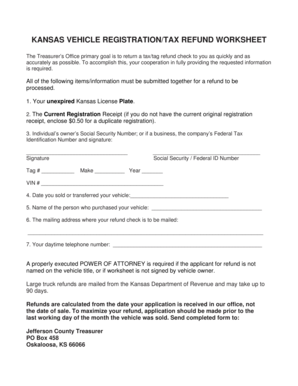
Kansas Tag Refund Worksheet Form


What is the Kansas Tag Refund Worksheet
The Kansas Tag Refund Worksheet is a specific form used by residents of Kansas to request a refund for vehicle registration fees. This worksheet is essential for individuals who have sold, traded, or otherwise disposed of their vehicles and wish to recover a portion of the registration fees paid. It serves as a formal request to the Kansas Department of Revenue, ensuring that the necessary information is provided to process the refund efficiently.
How to use the Kansas Tag Refund Worksheet
To effectively use the Kansas Tag Refund Worksheet, individuals must first complete the form accurately. This involves filling in personal information, including the vehicle's details and the reason for the refund request. Once completed, the worksheet should be submitted to the appropriate state agency. It is important to keep a copy for personal records and to track the submission status. Utilizing digital tools can streamline this process, allowing for easy completion and submission.
Steps to complete the Kansas Tag Refund Worksheet
Completing the Kansas Tag Refund Worksheet involves several key steps:
- Gather necessary documents, such as the vehicle title and proof of registration.
- Fill out personal information, including your name, address, and contact details.
- Provide vehicle information, including the make, model, and year.
- Indicate the reason for the refund request, ensuring it aligns with state guidelines.
- Review the completed worksheet for accuracy before submission.
Legal use of the Kansas Tag Refund Worksheet
The Kansas Tag Refund Worksheet must be used in compliance with state regulations to ensure its legal validity. This includes adhering to deadlines for submission and providing accurate information. Failure to comply with these regulations can result in delays or denial of the refund request. It is advisable to consult the Kansas Department of Revenue's guidelines to confirm that all legal requirements are met.
Required Documents
When submitting the Kansas Tag Refund Worksheet, several documents are typically required to support the refund request. These may include:
- A copy of the vehicle title.
- Proof of registration fees paid.
- Any additional documentation that verifies the reason for the refund, such as a bill of sale.
Having these documents ready can facilitate a smoother processing of the refund request.
Form Submission Methods
The Kansas Tag Refund Worksheet can be submitted through various methods, including:
- Online submission via the Kansas Department of Revenue website.
- Mailing the completed form to the designated address provided by the state.
- In-person submission at local Department of Revenue offices.
Choosing the appropriate submission method can depend on individual preferences and the urgency of the refund request.
Quick guide on how to complete kansas tag refund worksheet 225294652
Effortlessly Prepare Kansas Tag Refund Worksheet on Any Device
Digital document management has become increasingly prevalent among businesses and individuals. It serves as an ideal eco-conscious alternative to traditional printed and signed documents, enabling you to locate the appropriate form and securely store it online. airSlate SignNow equips you with all the necessary tools to swiftly create, modify, and eSign your documents without delays. Manage Kansas Tag Refund Worksheet on any device using airSlate SignNow's Android or iOS applications and enhance your document-centered activities today.
The Easiest Way to Modify and eSign Kansas Tag Refund Worksheet Without Breaking a Sweat
- Locate Kansas Tag Refund Worksheet and click on Get Form to begin.
- Utilize the tools available to complete your form.
- Highlight relevant sections of your documents or redact sensitive information using the tools that airSlate SignNow specifically provides for that purpose.
- Generate your eSignature with the Sign tool, which takes mere seconds and holds the same legal authority as a conventional wet ink signature.
- Review all the information and click on the Done button to save your changes.
- Select your preferred method for sending your form, be it by email, SMS, or invite link, or download it to your computer.
Eliminate concerns about lost or misplaced documents, tedious form searching, or errors requiring new printed copies. airSlate SignNow fulfills your document management needs in just a few clicks from any device you choose. Modify and eSign Kansas Tag Refund Worksheet to ensure outstanding communication at every stage of your form preparation process with airSlate SignNow.
Create this form in 5 minutes or less
Create this form in 5 minutes!
How to create an eSignature for the kansas tag refund worksheet 225294652
How to create an electronic signature for a PDF online
How to create an electronic signature for a PDF in Google Chrome
How to create an e-signature for signing PDFs in Gmail
How to create an e-signature right from your smartphone
How to create an e-signature for a PDF on iOS
How to create an e-signature for a PDF on Android
People also ask
-
What is the Kansas tag refund worksheet?
The Kansas tag refund worksheet is a necessary document used to claim refunds for unused vehicle registration fees in the state of Kansas. It provides a structured format for applicants to fill out relevant information and submit their requests for refunds. By using this worksheet, you can ensure that your application complies with state requirements, making it easier to process.
-
How can I access the Kansas tag refund worksheet?
You can access the Kansas tag refund worksheet directly from the Kansas Department of Revenue's official website or through resources provided by airSlate SignNow. Our platform simplifies the process of obtaining and completing this worksheet, allowing you to expedite your refund application seamlessly.
-
What are the benefits of using airSlate SignNow for the Kansas tag refund worksheet?
Using airSlate SignNow for the Kansas tag refund worksheet provides several advantages, including easy document management, electronic signing capabilities, and secure storage. These features streamline the completion and submission of your refund requests, minimizing delays and enhancing your overall experience.
-
Is there a cost associated with using airSlate SignNow for the Kansas tag refund worksheet?
While the Kansas tag refund worksheet itself is free, using airSlate SignNow may involve subscription costs depending on the features you choose. Our platform offers a variety of pricing plans tailored to different business needs, ensuring that you can find a cost-effective solution that meets your requirements.
-
Can I complete the Kansas tag refund worksheet on my mobile device?
Yes, airSlate SignNow allows you to complete the Kansas tag refund worksheet on your mobile device. Our user-friendly interface is designed to work seamlessly on smartphones and tablets, enabling you to fill out and eSign documents anytime, anywhere.
-
How does airSlate SignNow ensure the security of my Kansas tag refund worksheet?
AirSlate SignNow prioritizes the security of your documents, including the Kansas tag refund worksheet, through advanced encryption and compliance with industry standards. Our platform ensures that your information is protected both during transmission and while stored, giving you peace of mind.
-
Can I integrate other tools with airSlate SignNow while using the Kansas tag refund worksheet?
Absolutely! AirSlate SignNow offers various integrations with popular tools and applications, enhancing your workflow when dealing with the Kansas tag refund worksheet. Whether you're using cloud storage services or project management software, you can easily connect and automate your processes.
Get more for Kansas Tag Refund Worksheet
- Application for housing utah non profit housing utahnonprofithousing form
- Daikin start up form
- Amsterdam printing reviews form
- International import certificate form
- Attachment e rfp r89170945 technical proposal score sheet phase i initial qualifying criteria vendorapplicant name the proposal form
- Picy swim team apparel order form ymcacolumbus
- Corsage order form homecoming
- Columbus public utilities residential forms
Find out other Kansas Tag Refund Worksheet
- How To Electronic signature South Carolina Banking Document
- Can I Electronic signature New York Car Dealer Document
- How To Electronic signature North Carolina Car Dealer Word
- How Do I Electronic signature North Carolina Car Dealer Document
- Can I Electronic signature Ohio Car Dealer PPT
- How Can I Electronic signature Texas Banking Form
- How Do I Electronic signature Pennsylvania Car Dealer Document
- How To Electronic signature South Carolina Car Dealer Document
- Can I Electronic signature South Carolina Car Dealer Document
- How Can I Electronic signature Texas Car Dealer Document
- How Do I Electronic signature West Virginia Banking Document
- How To Electronic signature Washington Car Dealer Document
- Can I Electronic signature West Virginia Car Dealer Document
- How Do I Electronic signature West Virginia Car Dealer Form
- How Can I Electronic signature Wisconsin Car Dealer PDF
- How Can I Electronic signature Wisconsin Car Dealer Form
- How Do I Electronic signature Montana Business Operations Presentation
- How To Electronic signature Alabama Charity Form
- How To Electronic signature Arkansas Construction Word
- How Do I Electronic signature Arkansas Construction Document