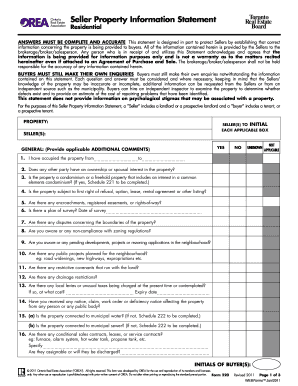
Seller Property Information Statement


What is the Seller Property Information Statement
The Seller Property Information Statement (SPIS) is a crucial document used in real estate transactions. It provides potential buyers with essential information about the property being sold, including its condition, history, and any known issues. This statement aims to promote transparency between sellers and buyers, ensuring that all parties are aware of the property's status before completing the sale. By disclosing relevant details, the SPIS helps prevent disputes and misunderstandings in the future.
How to use the Seller Property Information Statement
The Seller Property Information Statement is typically filled out by the seller and provided to prospective buyers during the sale process. To use the SPIS effectively, sellers should carefully review each section, ensuring that all information is accurate and complete. This includes details about the property's structure, systems, and any past repairs or renovations. Buyers should review the SPIS thoroughly to understand the property's condition and make informed decisions. It is advisable for buyers to consult with a real estate professional if they have questions about the disclosures made in the SPIS.
Steps to complete the Seller Property Information Statement
Completing the Seller Property Information Statement involves several key steps:
- Gather information: Collect all relevant details about the property, including maintenance records, repair histories, and any known issues.
- Fill out the form: Carefully complete each section of the SPIS, ensuring that all information is accurate and truthful.
- Review the document: Double-check the completed SPIS for any errors or omissions before presenting it to potential buyers.
- Provide the SPIS to buyers: Share the completed Seller Property Information Statement with prospective buyers as part of the sales process.
Legal use of the Seller Property Information Statement
The Seller Property Information Statement serves a legal purpose in real estate transactions. By providing a complete and accurate SPIS, sellers can protect themselves from potential legal claims related to undisclosed property issues. In many states, the SPIS is considered a legally binding document, and failure to disclose known problems may result in legal repercussions for the seller. Therefore, it is essential to approach the completion of the SPIS with diligence and honesty.
Key elements of the Seller Property Information Statement
Several key elements are typically included in the Seller Property Information Statement:
- Property description: Basic information about the property, including its address and type.
- Condition of major systems: Details about the roof, plumbing, electrical, and HVAC systems.
- Known defects: Any existing issues or repairs that have been made.
- Environmental concerns: Information about any hazardous materials or environmental issues related to the property.
- Legal issues: Any pending litigation or disputes involving the property.
State-specific rules for the Seller Property Information Statement
Each state in the United States may have its own regulations regarding the Seller Property Information Statement. These rules can dictate what must be disclosed, how the SPIS should be formatted, and the legal implications of the document. It is important for sellers to familiarize themselves with their state's requirements to ensure compliance. Consulting with a local real estate professional or attorney can provide valuable guidance on state-specific rules and help avoid potential legal issues.
Quick guide on how to complete seller property information statement
Successfully complete Seller Property Information Statement effortlessly on any device
Managing documents online has become increasingly favored by businesses and individuals alike. It offers an ideal eco-friendly alternative to conventional printed and signed documents, allowing you to access the correct form and securely store it online. airSlate SignNow provides all the tools necessary to create, edit, and electronically sign your documents quickly without any hold-ups. Manage Seller Property Information Statement on any device using airSlate SignNow's Android or iOS applications and streamline your document-related processes today.
How to modify and electronically sign Seller Property Information Statement with ease
- Obtain Seller Property Information Statement and click Get Form to begin.
- Utilize the tools we provide to complete your document.
- Emphasize important sections of your documents or obscure sensitive information with tools specifically designed for that by airSlate SignNow.
- Generate your eSignature with the Sign tool, which takes moments and has the same legal validity as a traditional handwritten signature.
- Review all the details and click on the Done button to save your changes.
- Select your preferred method to share your form, by email, text message (SMS), or through an invite link, or download it to your computer.
Eliminate the worry of lost or misplaced documents, tedious form searches, or inaccuracies that necessitate printing new copies. airSlate SignNow fulfills your document management needs in just a few clicks from your chosen device. Modify and electronically sign Seller Property Information Statement to ensure outstanding communication at every stage of the form preparation process with airSlate SignNow.
Create this form in 5 minutes or less
Create this form in 5 minutes!
How to create an eSignature for the seller property information statement
How to create an electronic signature for a PDF online
How to create an electronic signature for a PDF in Google Chrome
How to create an e-signature for signing PDFs in Gmail
How to create an e-signature right from your smartphone
How to create an e-signature for a PDF on iOS
How to create an e-signature for a PDF on Android
People also ask
-
What is a Seller Property Information Statement?
A Seller Property Information Statement is a crucial document that provides prospective buyers with detailed information about a property's condition and history. This statement helps to promote transparency during real estate transactions, ensuring that buyers are fully informed before making a purchase.
-
How can airSlate SignNow help with Seller Property Information Statements?
airSlate SignNow offers a streamlined solution for digitally creating, signing, and managing Seller Property Information Statements. By using our platform, real estate professionals can save time and reduce paperwork while ensuring compliance and proper documentation of property disclosures.
-
What are the benefits of using airSlate SignNow for Seller Property Information Statements?
Using airSlate SignNow for Seller Property Information Statements increases efficiency and enhances the signing experience. Not only does it simplify document management, but it also improves communication with prospective buyers, reducing the time taken to close deals.
-
Is there a mobile app for managing Seller Property Information Statements?
Yes, airSlate SignNow provides a mobile app that allows users to create, send, and eSign Seller Property Information Statements on the go. This flexibility ensures that real estate agents and sellers can manage their transactions efficiently from anywhere.
-
How does airSlate SignNow ensure the security of Seller Property Information Statements?
airSlate SignNow implements top-notch security measures, including encryption and compliant storage, to protect Seller Property Information Statements. Users can trust that their sensitive data is kept secure throughout the signing process.
-
What pricing options are available for using airSlate SignNow?
airSlate SignNow offers competitive pricing plans tailored to different business needs, making it accessible for agents and real estate businesses of all sizes. Users can choose from monthly or annual subscriptions, depending on their requirements for managing Seller Property Information Statements.
-
Can airSlate SignNow integrate with other real estate platforms?
Absolutely! airSlate SignNow seamlessly integrates with various real estate platforms and CRMs, allowing users to incorporate Seller Property Information Statements into their existing workflows. This integration streamlines document processing and enhances overall productivity.
Get more for Seller Property Information Statement
Find out other Seller Property Information Statement
- Can I eSignature Oklahoma Courts Word
- How To Electronic signature Alabama Business Operations Form
- Help Me With Electronic signature Alabama Car Dealer Presentation
- How Can I Electronic signature California Car Dealer PDF
- How Can I Electronic signature California Car Dealer Document
- How Can I Electronic signature Colorado Car Dealer Form
- How To Electronic signature Florida Car Dealer Word
- How Do I Electronic signature Florida Car Dealer Document
- Help Me With Electronic signature Florida Car Dealer Presentation
- Can I Electronic signature Georgia Car Dealer PDF
- How Do I Electronic signature Georgia Car Dealer Document
- Can I Electronic signature Georgia Car Dealer Form
- Can I Electronic signature Idaho Car Dealer Document
- How Can I Electronic signature Illinois Car Dealer Document
- How Can I Electronic signature North Carolina Banking PPT
- Can I Electronic signature Kentucky Car Dealer Document
- Can I Electronic signature Louisiana Car Dealer Form
- How Do I Electronic signature Oklahoma Banking Document
- How To Electronic signature Oklahoma Banking Word
- How Can I Electronic signature Massachusetts Car Dealer PDF