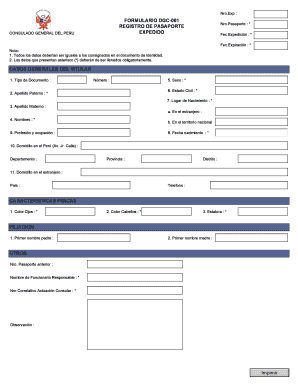
Formulario Para Pasaporte


What is the formulario para pasaporte americano para niños?
The formulario para pasaporte americano para niños is an official document required for U.S. citizens under the age of sixteen to apply for a passport. This form, known as the DS-11, is specifically designed for minors and must be completed with accurate information regarding the child's identity, citizenship, and parental consent. It is essential for international travel and serves as proof of identity and citizenship for children.
Steps to complete the formulario para pasaporte americano para niños
Completing the formulario para pasaporte americano para niños involves several important steps:
- Gather necessary documents, including the child's birth certificate, proof of parental relationship, and identification for both parents or guardians.
- Fill out the DS-11 form accurately, ensuring all information is complete and correct.
- Both parents or guardians must accompany the child to submit the application in person, as their consent is required.
- Pay the applicable passport fees, which may vary based on the type of service requested.
- Submit the completed form and required documents at a designated passport acceptance facility or during a passport appointment.
Required documents for the formulario para pasaporte americano para niños
When applying for a child's passport using the formulario para pasaporte americano para niños, specific documents are required:
- The child's original or certified birth certificate to establish citizenship.
- Proof of parental relationship, such as a birth certificate or adoption decree.
- Identification for both parents or guardians, which can include a driver's license or passport.
- A recent passport photo of the child that meets the official photo requirements.
How to obtain the formulario para pasaporte americano para niños
The formulario para pasaporte americano para niños can be obtained through various means:
- Visit the official U.S. Department of State website to download the DS-11 form in PDF format.
- Request a physical copy at a local passport acceptance facility or post office.
- Contact your local government office for assistance in obtaining the form.
Legal use of the formulario para pasaporte americano para niños
The legal use of the formulario para pasaporte americano para niños is governed by U.S. laws regarding citizenship and travel documentation. The form must be filled out truthfully and accurately, as providing false information can lead to legal penalties. Additionally, the application must be submitted in person by a parent or guardian, ensuring that proper consent is given for the child's passport issuance.
Form submission methods for the formulario para pasaporte americano para niños
There are specific methods for submitting the formulario para pasaporte americano para niños:
- In-person submission at a designated passport acceptance facility, where both parents or guardians must be present.
- Submission during a passport appointment at a passport agency for urgent travel needs.
- Mailing the application is not permitted for minors; in-person submission is mandatory to ensure parental consent.
Quick guide on how to complete formulario para pasaporte
Effortlessly prepare Formulario Para Pasaporte on any device
Digital document management has become increasingly popular among businesses and individuals. It offers an ideal eco-friendly substitute for traditional printed and signed documents, as you can locate the appropriate form and securely keep it online. airSlate SignNow provides all the necessary tools to create, modify, and electronically sign your documents quickly and efficiently. Manage Formulario Para Pasaporte on any device using airSlate SignNow Android or iOS applications and enhance any document-related operation today.
Easily edit and eSign Formulario Para Pasaporte without any hassle
- Locate Formulario Para Pasaporte and click Get Form to commence.
- Utilize the tools we offer to fill out your document.
- Emphasize relevant sections of your documents or redact sensitive information with tools specifically designed by airSlate SignNow for this purpose.
- Create your electronic signature using the Sign feature, which takes mere seconds and carries the same legal validity as a traditional handwritten signature.
- Verify all the details and click on the Done button to save your changes.
- Select your preferred method to share your form, whether by email, text message (SMS), invite link, or download it to your computer.
Eliminate concerns about lost or misplaced documents, monotonous form searching, or mistakes that necessitate printing new document copies. airSlate SignNow meets your document management needs in just a few clicks from any device you choose. Modify and eSign Formulario Para Pasaporte and ensure excellent communication during every stage of the form preparation process with airSlate SignNow.
Create this form in 5 minutes or less
Create this form in 5 minutes!
How to create an eSignature for the formulario para pasaporte
How to create an electronic signature for a PDF online
How to create an electronic signature for a PDF in Google Chrome
How to create an e-signature for signing PDFs in Gmail
How to create an e-signature right from your smartphone
How to create an e-signature for a PDF on iOS
How to create an e-signature for a PDF on Android
People also ask
-
What is the 'formulario para pasaporte americano para niños'?
The 'formulario para pasaporte americano para niños' is a specific application form designed for parents to apply for a U.S. passport for their children. This form ensures that all necessary details are submitted correctly, facilitating a smoother passport application process.
-
How can airSlate SignNow help with the 'formulario para pasaporte americano para niños'?
airSlate SignNow simplifies the process of filling out the 'formulario para pasaporte americano para niños' by allowing users to easily eSign and send the document electronically. This saves time and reduces the likelihood of errors during submission.
-
Is there a cost associated with using airSlate SignNow for the 'formulario para pasaporte americano para niños'?
Yes, airSlate SignNow offers various pricing plans that cater to different business needs. Each plan allows users to prepare and eSign documents like the 'formulario para pasaporte americano para niños' efficiently, with the cost reflecting the features provided.
-
What features does airSlate SignNow offer for managing the 'formulario para pasaporte americano para niños'?
airSlate SignNow includes features such as templates, cloud storage, and electronic signatures, which are perfect for handling the 'formulario para pasaporte americano para niños.' These tools help streamline the workflow and ensure compliance with legal requirements.
-
Can I integrate airSlate SignNow with other applications for the 'formulario para pasaporte americano para niños'?
Absolutely! airSlate SignNow offers integration with various applications, allowing users to manage the 'formulario para pasaporte americano para niños' alongside other essential business tools. This connectivity enhances productivity and simplifies document management.
-
What are the benefits of using airSlate SignNow for the 'formulario para pasaporte americano para niños'?
Using airSlate SignNow for the 'formulario para pasaporte americano para niños' provides numerous benefits, such as time savings, reduced paperwork, and enhanced security for sensitive information. This solution is designed to make the passport application process as seamless as possible.
-
How secure is airSlate SignNow when handling the 'formulario para pasaporte americano para niños'?
airSlate SignNow prioritizes security with advanced encryption protocols, ensuring that your 'formulario para pasaporte americano para niños' and other sensitive documents are protected. This allows users to share and manage their applications confidently.
Get more for Formulario Para Pasaporte
- Bcsea model answers for class 10 form
- Spring and neap tides worksheet form
- Z 204 form
- Stsi application form
- New patient demographic form template
- Exit interview meeting invite form
- Referral for nephrology consultation form northern health physicians northernhealth
- Certification of wildlife specimen form frontcounter bc
Find out other Formulario Para Pasaporte
- eSign Florida Plumbing Business Plan Template Now
- How To eSign Georgia Plumbing Cease And Desist Letter
- eSign Florida Plumbing Credit Memo Now
- eSign Hawaii Plumbing Contract Mobile
- eSign Florida Plumbing Credit Memo Fast
- eSign Hawaii Plumbing Claim Fast
- eSign Hawaii Plumbing Letter Of Intent Myself
- eSign Hawaii Plumbing Letter Of Intent Fast
- Help Me With eSign Idaho Plumbing Profit And Loss Statement
- eSign Illinois Plumbing Letter Of Intent Now
- eSign Massachusetts Orthodontists Last Will And Testament Now
- eSign Illinois Plumbing Permission Slip Free
- eSign Kansas Plumbing LLC Operating Agreement Secure
- eSign Kentucky Plumbing Quitclaim Deed Free
- eSign Legal Word West Virginia Online
- Can I eSign Wisconsin Legal Warranty Deed
- eSign New Hampshire Orthodontists Medical History Online
- eSign Massachusetts Plumbing Job Offer Mobile
- How To eSign Pennsylvania Orthodontists Letter Of Intent
- eSign Rhode Island Orthodontists Last Will And Testament Secure