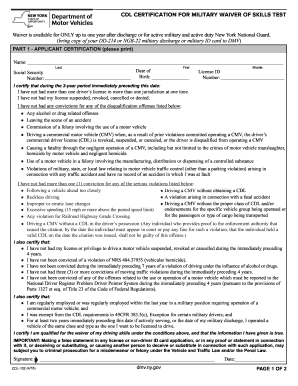
Dmv Ny Form


What is the DMV NY?
The DMV NY, or the New York State Department of Motor Vehicles, is the government agency responsible for vehicle registration, driver licensing, and various other motor vehicle-related services in New York. It plays a crucial role in ensuring public safety on the roads by regulating driver behavior and vehicle standards. The DMV also oversees the issuance of identification documents, including non-driver ID cards, and maintains records related to driving history and vehicle ownership.
How to Use the DMV NY
Using the DMV NY involves several steps, depending on the service you require. For vehicle registration, you typically need to provide proof of ownership, identification, and payment for fees. For obtaining a driver's license, applicants must pass a vision test, written test, and road test. Many services can be accessed online through the DMV NY website, where users can schedule appointments, renew licenses, and check the status of their applications. Having the correct information and documents ready will streamline the process significantly.
Steps to Complete the DMV NY
Completing transactions with the DMV NY can be straightforward if you follow these steps:
- Determine the specific service you need, such as registration or licensing.
- Gather the required documents, including proof of identity and residency.
- Visit the DMV NY website or a local office to access forms and additional information.
- If applicable, schedule an appointment online to reduce wait times.
- Complete the necessary forms accurately and submit them along with any required fees.
- Receive confirmation of your transaction, whether online or in person.
Legal Use of the DMV NY
The DMV NY operates under various legal frameworks that govern motor vehicle operations in the state. This includes adherence to state laws regarding vehicle registration, driver licensing, and traffic regulations. Legal use of DMV services ensures that all drivers and vehicles comply with safety standards and regulations, which is essential for maintaining public safety. Failure to comply with these regulations can result in penalties, including fines or suspension of driving privileges.
Required Documents
To effectively utilize the services of the DMV NY, certain documents are typically required. These may include:
- Proof of identity, such as a birth certificate or passport.
- Proof of residency, like a utility bill or lease agreement.
- Vehicle title or bill of sale for registration.
- Completed application forms relevant to the service being requested.
Having these documents prepared in advance can help facilitate a smoother experience at the DMV.
Form Submission Methods
The DMV NY offers several methods for submitting forms, catering to different preferences and needs:
- Online: Many forms and services can be completed through the DMV NY website, allowing for quick processing.
- By Mail: Some applications can be printed, filled out, and mailed to the appropriate DMV office.
- In-Person: Visiting a local DMV office is an option for those who prefer face-to-face assistance or need to complete services that cannot be done online.
Who Issues the Form?
Forms related to the DMV NY are issued by the New York State Department of Motor Vehicles. This agency is responsible for developing and distributing all necessary documentation for vehicle registration, driver licensing, and other motor vehicle-related services. Each form is designed to collect specific information required for processing requests and ensuring compliance with state laws.
Quick guide on how to complete dmv ny 100308117
Effortlessly Prepare Dmv Ny on Any Device
Online document organization has become increasingly popular among businesses and individuals. It offers an excellent eco-friendly substitute for conventional printed and signed documents, allowing you to access the necessary form and securely store it online. airSlate SignNow provides you with all the resources required to create, modify, and electronically sign your documents swiftly and without issues. Manage Dmv Ny across any platform with the airSlate SignNow Android or iOS applications and enhance any document-focused operation today.
How to Alter and Electronically Sign Dmv Ny with Ease
- Find Dmv Ny and click on Get Form to begin.
- Utilize the tools we offer to complete your form.
- Emphasize important sections of the documents or redact sensitive information with tools that airSlate SignNow specifically provides for that purpose.
- Generate your signature using the Sign tool, which takes seconds and carries the same legal validity as a traditional ink signature.
- Review all the details and click on the Done button to save your amendments.
- Choose how you wish to send your form, via email, text message (SMS), or invite link, or download it to your computer.
Forget about misplaced or lost documents, the hassle of searching for forms, or errors that require reprinting new copies. airSlate SignNow meets all your document management needs in just a few clicks from any device you prefer. Alter and electronically sign Dmv Ny to ensure outstanding communication at every stage of your form preparation process with airSlate SignNow.
Create this form in 5 minutes or less
Create this form in 5 minutes!
How to create an eSignature for the dmv ny 100308117
How to create an electronic signature for a PDF online
How to create an electronic signature for a PDF in Google Chrome
How to create an e-signature for signing PDFs in Gmail
How to create an e-signature right from your smartphone
How to create an e-signature for a PDF on iOS
How to create an e-signature for a PDF on Android
People also ask
-
What is the dmv ny phone number for general inquiries?
The dmv ny phone number for general inquiries is essential for anyone needing information about services, appointments, and other assistance. You can signNow the New York DMV directly at their official contact number. Make sure to have any relevant details handy to expedite your inquiries.
-
How can I find the nearest DMV office using the dmv ny phone number?
You can call the dmv ny phone number to speak with a representative who can help you locate the nearest DMV office. Additionally, they may provide information on hours of operation and available services. It's a reliable resource to ensure you visit a convenient location.
-
What types of documents can I eSign with airSlate SignNow related to DMV services?
With airSlate SignNow, you can electronically sign various DMV-related documents, such as vehicle registration forms and title transfers. This convenience saves you time at the DMV, allowing you to complete paperwork digitally. Enjoy a smoother experience by utilizing our eSigning solution.
-
Is there a cost associated with using airSlate SignNow for DMV document signing?
AirSlate SignNow offers a competitive pricing structure that allows businesses to sign documents, including those needed for DMV transactions, at an affordable rate. By investing in our platform, you can effectively save on time and resources typically spent on document processing. We provide flexible plans to meet your needs.
-
How does airSlate SignNow integrate with other tools for DMV-related tasks?
AirSlate SignNow easily integrates with various productivity tools, allowing you to streamline your DMV-related tasks. Whether you're using project management software or email platforms, our solution ensures a seamless document flow. Integration capabilities enhance your efficiency and simplify the signing process.
-
Can I track the status of my documents using the dmv ny phone number?
While the dmv ny phone number is great for general information, tracking your specific documents typically involves their online systems or customer service features. Contacting the DMV directly may provide updates on your document requests or transactions. Check their website for instant tracking options.
-
What are the benefits of using airSlate SignNow for my DMV paperwork?
Using airSlate SignNow for your DMV paperwork offers numerous benefits, including ease of use, security, and time savings. Our platform allows you to prepare and sign documents electronically, reducing your trips to the DMV. Enjoy the flexibility of managing your documents from anywhere.
Get more for Dmv Ny
- Child care services package south carolina form
- Special or limited power of attorney for real estate sales transaction by seller south carolina form
- Sc closing real estate form
- Limited power of attorney where you specify powers with sample powers included south carolina form
- Limited power of attorney for stock transactions and corporate powers south carolina form
- Special durable power of attorney for bank account matters south carolina form
- South carolina small business startup package south carolina form
- South carolina property management form
Find out other Dmv Ny
- Sign Arkansas Plumbing Business Plan Template Secure
- Sign Arizona Plumbing RFP Mobile
- Sign Arizona Plumbing Rental Application Secure
- Sign Colorado Plumbing Emergency Contact Form Now
- Sign Colorado Plumbing Emergency Contact Form Free
- How Can I Sign Connecticut Plumbing LLC Operating Agreement
- Sign Illinois Plumbing Business Plan Template Fast
- Sign Plumbing PPT Idaho Free
- How Do I Sign Wyoming Life Sciences Confidentiality Agreement
- Sign Iowa Plumbing Contract Safe
- Sign Iowa Plumbing Quitclaim Deed Computer
- Sign Maine Plumbing LLC Operating Agreement Secure
- How To Sign Maine Plumbing POA
- Sign Maryland Plumbing Letter Of Intent Myself
- Sign Hawaii Orthodontists Claim Free
- Sign Nevada Plumbing Job Offer Easy
- Sign Nevada Plumbing Job Offer Safe
- Sign New Jersey Plumbing Resignation Letter Online
- Sign New York Plumbing Cease And Desist Letter Free
- Sign Alabama Real Estate Quitclaim Deed Free