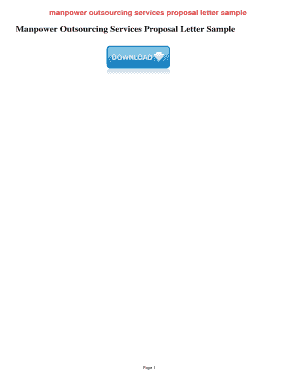
Outsourcing Proposal Letter Sample Form


What is the outsourcing proposal letter sample
An outsourcing proposal letter sample is a structured document that outlines the terms and conditions of outsourcing specific business functions or services. It serves as a formal request to potential vendors or service providers, detailing the scope of work, expectations, and any relevant timelines. This sample is designed to guide businesses in creating their own proposals, ensuring that all critical components are included for clarity and effectiveness.
Key elements of the outsourcing proposal letter sample
When crafting an outsourcing proposal, it is essential to include several key elements to ensure the document is comprehensive and clear. These include:
- Introduction: A brief overview of the company and the purpose of the proposal.
- Scope of services: Detailed descriptions of the services to be outsourced.
- Timeline: Expected start and completion dates for the project.
- Budget: Estimated costs associated with the outsourcing services.
- Terms and conditions: Legal stipulations that govern the agreement.
- Contact information: Details for follow-up and communication.
Steps to complete the outsourcing proposal letter sample
Completing an outsourcing proposal letter involves several steps to ensure all necessary information is included and presented professionally. Here are the steps to follow:
- Identify the business needs and objectives for outsourcing.
- Research potential service providers and gather relevant information.
- Draft the proposal, incorporating all key elements.
- Review and revise the document for clarity and accuracy.
- Obtain necessary approvals from stakeholders.
- Send the finalized proposal to the selected vendors.
Legal use of the outsourcing proposal letter sample
To ensure the outsourcing proposal is legally valid, it must comply with relevant laws and regulations. This includes adherence to contract law and any industry-specific guidelines. Important considerations include:
- Ensuring all parties understand the terms outlined in the proposal.
- Using clear language to avoid ambiguity in the agreement.
- Including provisions for dispute resolution and termination.
How to use the outsourcing proposal letter sample
The outsourcing proposal letter sample can be utilized as a template to streamline the proposal creation process. Here’s how to effectively use it:
- Customize the sample to reflect your company's specific needs and objectives.
- Incorporate relevant data and metrics to support your proposal.
- Use the sample as a checklist to ensure all necessary components are included.
Examples of using the outsourcing proposal letter sample
Examples of using an outsourcing proposal letter include scenarios where a company seeks to outsource IT services, customer support, or manufacturing processes. Each example should illustrate how the proposal addresses the unique needs of the business while providing clear expectations for the service provider.
Quick guide on how to complete outsourcing proposal letter sample
Effortlessly Prepare Outsourcing Proposal Letter Sample on Any Device
Digital document management has gained signNow popularity among organizations and individuals. It serves as an excellent eco-friendly alternative to traditional printed and signed materials, allowing you to locate the right form and securely store it online. airSlate SignNow equips you with all the tools necessary to create, modify, and eSign your documents quickly and without delays. Manage Outsourcing Proposal Letter Sample on any platform using the airSlate SignNow Android or iOS apps and enhance your document-related processes today.
How to Modify and eSign Outsourcing Proposal Letter Sample Smoothly
- Obtain Outsourcing Proposal Letter Sample and click Get Form to initiate the process.
- Utilize the tools we offer to fill out your form.
- Highlight pertinent sections of the documents or redact sensitive information using tools that airSlate SignNow specifically offers for that purpose.
- Create your signature with the Sign tool, which requires mere seconds and carries the same legal validity as a conventional handwritten signature.
- Review all the details and click the Done button to finalize your changes.
- Choose how you want to send your form, whether by email, text message (SMS), or invite link, or download it to your computer.
Eliminate concerns about lost or misplaced documents, tedious form navigation, or mistakes that necessitate printing new document copies. airSlate SignNow meets all your document management requirements in just a few clicks from any device you prefer. Modify and eSign Outsourcing Proposal Letter Sample and ensure excellent communication throughout every stage of the form preparation process with airSlate SignNow.
Create this form in 5 minutes or less
Create this form in 5 minutes!
How to create an eSignature for the outsourcing proposal letter sample
How to create an electronic signature for a PDF online
How to create an electronic signature for a PDF in Google Chrome
How to create an e-signature for signing PDFs in Gmail
How to create an e-signature right from your smartphone
How to create an e-signature for a PDF on iOS
How to create an e-signature for a PDF on Android
People also ask
-
What is an outsourcing proposal PDF and how can it benefit my business?
An outsourcing proposal PDF is a formal document that outlines the terms and services offered by an outsourcing provider. It can benefit your business by clearly presenting your projects, ensuring transparency, and facilitating effective partnerships. Using airSlate SignNow, you can create and manage your outsourcing proposal PDF efficiently, enhancing communication with potential partners.
-
How can I create an outsourcing proposal PDF using airSlate SignNow?
Creating an outsourcing proposal PDF with airSlate SignNow is straightforward. You can use our intuitive template builder to craft your proposal, customize it to meet your specific needs, and easily convert it into a PDF format. Once your outsourcing proposal PDF is ready, you can send it for electronic signatures, speeding up the approval process.
-
What features does airSlate SignNow offer for managing outsourcing proposal PDFs?
airSlate SignNow offers various features to streamline the management of outsourcing proposal PDFs. You can utilize our eSigning capabilities, document tracking, and secure cloud storage, which ensures that your documents are organized and accessible. These features make the process more efficient, saving you time and resources.
-
Is there a cost associated with creating outsourcing proposal PDFs in airSlate SignNow?
Yes, there is a cost to create outsourcing proposal PDFs using airSlate SignNow, but we offer various pricing plans to suit businesses of all sizes. Depending on the plan you choose, you will gain access to premium features that enhance the document signing process. Check our pricing page for detailed information on plans that fit your budget.
-
Can I integrate airSlate SignNow with other tools for my outsourcing proposal PDFs?
Absolutely! airSlate SignNow offers integrations with popular business tools such as Salesforce, Google Workspace, and more. This allows you to seamlessly connect your workflows and enhance the efficiency of managing your outsourcing proposal PDFs. Integrations enhance collaboration and simplify project management.
-
What are the benefits of using airSlate SignNow for outsourcing proposal PDFs?
Using airSlate SignNow for your outsourcing proposal PDFs offers numerous benefits, such as faster turnaround times, easier collaboration, and enhanced security. With our platform, you can ensure that your proposals are not only professionally crafted but also comply with legal standards. This leads to a more streamlined approval process and improved client trust.
-
How secure is my outsourcing proposal PDF in airSlate SignNow?
Security is a top priority at airSlate SignNow. Your outsourcing proposal PDFs are protected with advanced encryption and secure cloud storage, ensuring that sensitive information remains confidential. We also offer features like two-factor authentication to add an extra layer of protection for your documents.
Get more for Outsourcing Proposal Letter Sample
- Butte silver bow application mental health local advisory form
- Antrag auf beurkundung einer auslandseheschlieung im eheregister 34 pstg form
- Writing today johnson sheehan pdf form
- Layaway agreement v1 repeat boutique form
- Get www2 palomar form
- Motion picture industry health plans beneficiaryenrollment form ww mpiphp
- How to get my transcripts from mott community college 2017 2019 form
- Osha forms for recording work related injuries and illnesses
Find out other Outsourcing Proposal Letter Sample
- Help Me With eSign Ohio Car Dealer Document
- How To eSign Ohio Car Dealer Document
- How Do I eSign Oregon Car Dealer Document
- Can I eSign Oklahoma Car Dealer PDF
- How Can I eSign Oklahoma Car Dealer PPT
- Help Me With eSign South Carolina Car Dealer Document
- How To eSign Texas Car Dealer Document
- How Can I Sign South Carolina Courts Document
- How Do I eSign New Jersey Business Operations Word
- How Do I eSign Hawaii Charity Document
- Can I eSign Hawaii Charity Document
- How Can I eSign Hawaii Charity Document
- Can I eSign Hawaii Charity Document
- Help Me With eSign Hawaii Charity Document
- How Can I eSign Hawaii Charity Presentation
- Help Me With eSign Hawaii Charity Presentation
- How Can I eSign Hawaii Charity Presentation
- How Do I eSign Hawaii Charity Presentation
- How Can I eSign Illinois Charity Word
- How To eSign Virginia Business Operations Presentation