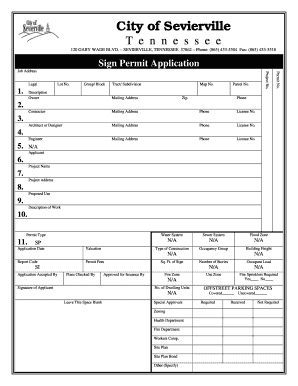
Sign Permit Application City of Sevierville, Tennessee Seviervilletn Form


What is the Sign Permit Application City Of Sevierville, Tennessee Seviervilletn
The Sign Permit Application for the City of Sevierville, Tennessee, is a formal request that businesses and individuals must submit to obtain permission for erecting signs within the city limits. This application is essential to ensure that signage complies with local zoning laws and aesthetic guidelines. The form typically requires details about the proposed sign's size, location, and design, as well as information about the applicant and the property where the sign will be placed.
How to obtain the Sign Permit Application City Of Sevierville, Tennessee Seviervilletn
To obtain the Sign Permit Application, individuals can visit the official website of the City of Sevierville or contact the local planning department directly. The application may also be available at city hall or other municipal offices. It is advisable to check for any specific requirements or updates that may affect the application process. Additionally, some forms may be available for download, allowing applicants to fill them out before submission.
Steps to complete the Sign Permit Application City Of Sevierville, Tennessee Seviervilletn
Completing the Sign Permit Application involves several key steps:
- Gather necessary information, including the sign's dimensions, materials, and design.
- Provide details about the property, such as the address and ownership status.
- Complete the application form accurately, ensuring all required fields are filled.
- Attach any necessary documents, such as site plans or design sketches.
- Submit the application to the appropriate city department, either online, by mail, or in person.
Legal use of the Sign Permit Application City Of Sevierville, Tennessee Seviervilletn
The legal use of the Sign Permit Application is governed by local zoning ordinances and regulations. These laws dictate where and how signs can be placed, ensuring that they do not obstruct public safety or violate community standards. Failure to comply with these regulations can result in penalties, including fines or the removal of unauthorized signs. Therefore, it is crucial to understand and adhere to these legal requirements when submitting the application.
Key elements of the Sign Permit Application City Of Sevierville, Tennessee Seviervilletn
Key elements of the Sign Permit Application include:
- Applicant information: Name, contact details, and relationship to the property.
- Sign specifications: Size, type, materials, and design.
- Location details: Address of the property where the sign will be installed.
- Approval signatures: Required endorsements from property owners or other stakeholders.
Eligibility Criteria
Eligibility criteria for submitting the Sign Permit Application typically include:
- Ownership or authorized representation of the property where the sign will be placed.
- Compliance with local zoning laws and regulations regarding signage.
- Adherence to any specific guidelines set forth by the City of Sevierville.
Quick guide on how to complete sign permit application city of sevierville tennessee seviervilletn
Finalize Sign Permit Application City Of Sevierville, Tennessee Seviervilletn seamlessly on any gadget
Web-based document management has become increasingly favored by organizations and individuals alike. It offers an ideal eco-friendly alternative to traditional printed and signed documents, allowing you to access the necessary forms and securely keep them online. airSlate SignNow equips you with all the features required to create, alter, and eSign your documents swiftly without delays. Manage Sign Permit Application City Of Sevierville, Tennessee Seviervilletn on any device with airSlate SignNow's Android or iOS applications and enhance any document-centric procedure today.
The easiest method to modify and eSign Sign Permit Application City Of Sevierville, Tennessee Seviervilletn with ease
- Find Sign Permit Application City Of Sevierville, Tennessee Seviervilletn and click Obtain Form to initiate.
- Utilize the tools we offer to finalize your document.
- Emphasize important sections of your documents or obscure sensitive information with tools specifically provided by airSlate SignNow for that purpose.
- Create your signature with the Sign feature, which takes seconds and carries the same legal authority as a conventional wet ink signature.
- Verify the details and click on the Complete button to save your modifications.
- Select how you wish to share your form, whether via email, text (SMS), or invitation link, or download it to your computer.
Eliminate concerns about lost or disorganized documents, tedious form searches, or errors that necessitate printing new document copies. airSlate SignNow manages all your document organization needs in just a few clicks from your preferred device. Amend and eSign Sign Permit Application City Of Sevierville, Tennessee Seviervilletn and guarantee effective communication at every stage of the form development process with airSlate SignNow.
Create this form in 5 minutes or less
Create this form in 5 minutes!
How to create an eSignature for the sign permit application city of sevierville tennessee seviervilletn
How to create an electronic signature for a PDF online
How to create an electronic signature for a PDF in Google Chrome
How to create an e-signature for signing PDFs in Gmail
How to create an e-signature right from your smartphone
How to create an e-signature for a PDF on iOS
How to create an e-signature for a PDF on Android
People also ask
-
What is the process for submitting a Sign Permit Application for the City Of Sevierville, Tennessee (Seviervilletn)?
To submit a Sign Permit Application for the City Of Sevierville, Tennessee, you can complete it online through the official city website or visit the local planning office. Ensure you have all necessary documents, such as site plans and permits, to streamline the process. airSlate SignNow simplifies document management, allowing you to quickly eSign and submit your application electronically.
-
What are the requirements for a Sign Permit Application in Sevierville, TN?
The requirements for a Sign Permit Application in the City Of Sevierville, Tennessee typically include detailed plans of the signage, property owner consent, and adherence to local zoning regulations. Each application may have specific requirements based on the type of sign proposed. airSlate SignNow can assist you in gathering and signing the necessary documentation efficiently.
-
How much does it cost to apply for a Sign Permit in Sevierville, TN?
The cost of a Sign Permit Application in the City Of Sevierville, Tennessee varies depending on the size and type of sign you are proposing. It is essential to check with the local planning office for the most current fee structure. By using airSlate SignNow, you can securely eSign your application while keeping track of any associated costs.
-
What types of signs require a permit in Sevierville, Tennessee?
In the City Of Sevierville, Tennessee, various types of signs require a permit, including freestanding signs, wall signs, and banners. It's crucial to verify with the city's regulations to ensure compliance with local signage laws. airSlate SignNow helps you prepare and submit multiple sign permit applications with ease.
-
Can I expedite the Sign Permit Application process in Sevierville, TN?
Yes, you can expedite the Sign Permit Application process in the City Of Sevierville, Tennessee by ensuring that all required documents are complete and accurate before submission. Some cases may also allow for expedited processing, depending on the urgency and specifics of the project. Utilizing airSlate SignNow allows for quick document management, which can help speed up your application.
-
What should I do if my Sign Permit Application is denied in Sevierville, TN?
If your Sign Permit Application in the City Of Sevierville, Tennessee is denied, you should carefully review the denial reasons provided by the city. You may have the option to appeal the decision or revise and resubmit your application. With airSlate SignNow, you can easily make changes to your documents and reapply without hassle.
-
Are there any online tools for tracking my Sign Permit Application status in Sevierville, TN?
Yes, the City Of Sevierville, Tennessee often provides online tools where you can track the status of your Sign Permit Application. Check the city’s official website for any specific portals or contact information for updates. Using airSlate SignNow can also streamline communication regarding your application status.
Get more for Sign Permit Application City Of Sevierville, Tennessee Seviervilletn
- Form ui 3 r
- Notification of contest winner toastmasters form
- Enforcement rules of the corporate income tax act form no
- Lease amendment template gsa form
- V39idoc ica gov form
- Arizona form 836 annual financial report for bingo license class a azdor
- Value adjustment board late file petition request hillsclerk form
- Subpoena lake county clerk of the circuit court form
Find out other Sign Permit Application City Of Sevierville, Tennessee Seviervilletn
- eSignature New York Non-Profit LLC Operating Agreement Mobile
- How Can I eSignature Colorado Orthodontists LLC Operating Agreement
- eSignature North Carolina Non-Profit RFP Secure
- eSignature North Carolina Non-Profit Credit Memo Secure
- eSignature North Dakota Non-Profit Quitclaim Deed Later
- eSignature Florida Orthodontists Business Plan Template Easy
- eSignature Georgia Orthodontists RFP Secure
- eSignature Ohio Non-Profit LLC Operating Agreement Later
- eSignature Ohio Non-Profit LLC Operating Agreement Easy
- How Can I eSignature Ohio Lawers Lease Termination Letter
- Can I eSignature Ohio Lawers Lease Termination Letter
- Can I eSignature Oregon Non-Profit Last Will And Testament
- Can I eSignature Oregon Orthodontists LLC Operating Agreement
- How To eSignature Rhode Island Orthodontists LLC Operating Agreement
- Can I eSignature West Virginia Lawers Cease And Desist Letter
- eSignature Alabama Plumbing Confidentiality Agreement Later
- How Can I eSignature Wyoming Lawers Quitclaim Deed
- eSignature California Plumbing Profit And Loss Statement Easy
- How To eSignature California Plumbing Business Letter Template
- eSignature Kansas Plumbing Lease Agreement Template Myself