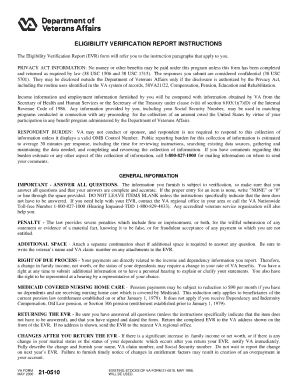
Evr Instructions Va Form 21p 0510


Understanding the Evr Instructions for VA Form 21P 0510
The Evr Instructions for VA Form 21P 0510 provide essential guidelines for veterans seeking to apply for pension benefits. This form is primarily used to report income and other financial information to the Department of Veterans Affairs. Understanding these instructions is crucial for ensuring that the application is completed accurately and submitted timely. The instructions clarify the types of income that must be reported, the necessary documentation, and the specific details required to support the application.
Steps to Complete the Evr Instructions for VA Form 21P 0510
Completing the Evr Instructions for VA Form 21P 0510 involves several key steps. First, gather all necessary financial documents, including income statements, bank statements, and any other relevant financial records. Next, carefully read through the instructions to understand what information is required. Fill out the form accurately, ensuring that all income sources are reported. After completing the form, review it for any errors before submission. Finally, submit the form according to the specified methods outlined in the instructions.
Obtaining the Evr Instructions for VA Form 21P 0510
To obtain the Evr Instructions for VA Form 21P 0510, veterans can visit the official Department of Veterans Affairs website or contact their local VA office. The instructions are typically available in PDF format, making them easy to download and print. It is advisable to ensure that you have the most current version of the instructions, as updates may occur that reflect changes in policy or procedure.
Key Elements of the Evr Instructions for VA Form 21P 0510
The key elements of the Evr Instructions for VA Form 21P 0510 include detailed explanations of the income types that must be reported, guidelines for reporting expenses, and instructions for providing supporting documentation. Additionally, the instructions outline the eligibility criteria for pension benefits and any specific conditions that may affect the application process. Understanding these elements is vital for ensuring compliance and maximizing the chances of a successful application.
Legal Use of the Evr Instructions for VA Form 21P 0510
The legal use of the Evr Instructions for VA Form 21P 0510 is governed by federal regulations regarding veterans' benefits. It is important for applicants to comply with these regulations to ensure that their submissions are legally valid. This includes accurately reporting all required information and adhering to deadlines. Non-compliance can result in delays or denials of benefits, making it essential to follow the instructions carefully.
Form Submission Methods for VA Form 21P 0510
VA Form 21P 0510 can be submitted through various methods, including online submission via the VA's eBenefits portal, mailing a physical copy to the appropriate VA office, or delivering it in person. Each method has its own advantages, such as convenience for online submissions or the ability to receive immediate confirmation when submitting in person. Understanding these options can help applicants choose the most suitable method for their needs.
Quick guide on how to complete evr instructions va form 21p 0510
Effortlessly Prepare Evr Instructions Va Form 21p 0510 on Any Device
Digital document handling has become increasingly popular among businesses and individuals. It serves as an ideal eco-friendly alternative to conventional printed and signed papers, allowing you to access the needed form and store it securely online. airSlate SignNow offers all the tools necessary to create, edit, and electronically sign your documents quickly and without delays. Manage Evr Instructions Va Form 21p 0510 on any device using airSlate SignNow's Android or iOS applications and enhance any document-related task today.
How to Edit and Electronically Sign Evr Instructions Va Form 21p 0510 with Ease
- Obtain Evr Instructions Va Form 21p 0510 and click Get Form to begin.
- Make use of the tools we provide to complete your document.
- Highlight important sections of the documents or obscure sensitive information using tools specifically designed for that purpose by airSlate SignNow.
- Create your electronic signature using the Sign feature, which takes only seconds and holds the same legal validity as a traditional wet ink signature.
- Verify all information and click the Done button to save your changes.
- Choose your preferred method of delivering your form: via email, text message (SMS), invite link, or download it to your computer.
Eliminate concerns about lost or misplaced documents, tedious form searches, or mistakes that require reprinting new document copies. airSlate SignNow meets your document management needs in just a few clicks from any device of your choice. Edit and electronically sign Evr Instructions Va Form 21p 0510 to ensure excellent communication at every stage of the form preparation process with airSlate SignNow.
Create this form in 5 minutes or less
Create this form in 5 minutes!
How to create an eSignature for the evr instructions va form 21p 0510
How to create an electronic signature for a PDF online
How to create an electronic signature for a PDF in Google Chrome
How to create an e-signature for signing PDFs in Gmail
How to create an e-signature right from your smartphone
How to create an e-signature for a PDF on iOS
How to create an e-signature for a PDF on Android
People also ask
-
What is the va form 21 0510 used for?
The va form 21 0510 is utilized by veterans to apply for a determination of the eligibility for VA benefits. This form helps streamline the process of gathering necessary information to assess a veteran's needs. Using airSlate SignNow can simplify this process by allowing you to fill out and eSign the form electronically.
-
How can I fill out the va form 21 0510 electronically?
To fill out the va form 21 0510 electronically, you can utilize airSlate SignNow's user-friendly document editor. This tool allows you to input your information directly into the form, making it easy to complete. Additionally, you can eSign the form, ensuring that it is ready for submission without the need for printing.
-
Is there a cost associated with using airSlate SignNow for the va form 21 0510?
airSlate SignNow offers a variety of pricing plans, including options for individuals and businesses. The cost to use airSlate SignNow for the va form 21 0510 will depend on the specific plan you choose. However, the solution is designed to be cost-effective, enabling you to manage your documents efficiently.
-
What features does airSlate SignNow offer for managing the va form 21 0510?
airSlate SignNow provides several features to enhance your experience with the va form 21 0510, including customizable templates, secure eSignature options, and the ability to track document status. These features facilitate a smoother workflow and help ensure your forms are processed promptly. Additionally, you can access your forms from any device.
-
Can airSlate SignNow integrate with other tools for managing the va form 21 0510?
Yes, airSlate SignNow can seamlessly integrate with various business apps and platforms, enhancing your ability to manage the va form 21 0510. This integration capability allows you to automate processes and improve collaboration across your team. You can connect with tools like Google Drive, Dropbox, and more to streamline documentation.
-
What are the benefits of using airSlate SignNow for the va form 21 0510?
Using airSlate SignNow for the va form 21 0510 provides several benefits, including time savings and enhanced convenience. The electronic signature feature eliminates the need for paper documents, while the easy access to your forms from any location ensures you can manage them efficiently. This solution also provides a secure way to handle sensitive information.
-
How does airSlate SignNow ensure the security of my va form 21 0510?
airSlate SignNow employs industry-standard security protocols to protect your data on the va form 21 0510. This includes encryption, multi-factor authentication, and secure storage options. You can have peace of mind knowing that your documents are safeguarded against unauthorized access.
Get more for Evr Instructions Va Form 21p 0510
Find out other Evr Instructions Va Form 21p 0510
- eSignature Tennessee Construction Contract Safe
- eSignature West Virginia Construction Lease Agreement Myself
- How To eSignature Alabama Education POA
- How To eSignature California Education Separation Agreement
- eSignature Arizona Education POA Simple
- eSignature Idaho Education Lease Termination Letter Secure
- eSignature Colorado Doctors Business Letter Template Now
- eSignature Iowa Education Last Will And Testament Computer
- How To eSignature Iowa Doctors Business Letter Template
- Help Me With eSignature Indiana Doctors Notice To Quit
- eSignature Ohio Education Purchase Order Template Easy
- eSignature South Dakota Education Confidentiality Agreement Later
- eSignature South Carolina Education Executive Summary Template Easy
- eSignature Michigan Doctors Living Will Simple
- How Do I eSignature Michigan Doctors LLC Operating Agreement
- How To eSignature Vermont Education Residential Lease Agreement
- eSignature Alabama Finance & Tax Accounting Quitclaim Deed Easy
- eSignature West Virginia Education Quitclaim Deed Fast
- eSignature Washington Education Lease Agreement Form Later
- eSignature Missouri Doctors Residential Lease Agreement Fast