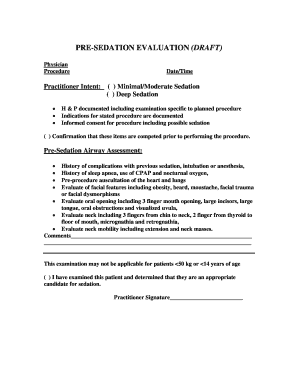
Pre Sedation Assessment Form


What is the Pre Sedation Assessment Form
The pre sedation assessment form is a critical document used in medical settings to evaluate a patient's health status prior to undergoing sedation. This form collects essential information regarding the patient's medical history, current medications, allergies, and any previous reactions to anesthesia. By gathering this data, healthcare providers can identify potential risks and ensure the patient's safety during the sedation process. The pre sedation assessment form is designed to facilitate informed decision-making and promote effective communication between patients and medical professionals.
How to Use the Pre Sedation Assessment Form
Using the pre sedation assessment form involves several straightforward steps. First, the patient should carefully read the instructions provided with the form. Next, they should fill out personal details, including their name, contact information, and medical history. It is crucial to answer all questions honestly and thoroughly, as this information directly impacts the safety of the sedation procedure. After completing the form, the patient should review their answers for accuracy before submitting it to their healthcare provider. This ensures that all necessary information is available for the assessment.
Steps to Complete the Pre Sedation Assessment Form
Completing the pre sedation assessment form requires careful attention to detail. Here are the steps to follow:
- Begin by providing your personal information, including full name, date of birth, and contact details.
- List any current medications, including over-the-counter drugs and supplements.
- Detail your medical history, focusing on any past surgeries, chronic conditions, or previous experiences with sedation.
- Indicate any allergies, particularly to medications or anesthesia.
- Sign and date the form to confirm that the information provided is accurate and complete.
Legal Use of the Pre Sedation Assessment Form
The legal use of the pre sedation assessment form is governed by various regulations that ensure its validity and enforceability. For the form to be legally binding, it must comply with relevant laws, such as the Health Insurance Portability and Accountability Act (HIPAA), which protects patient privacy. Additionally, electronic signatures on the form must adhere to the ESIGN and UETA acts, which establish the legality of electronic documents and signatures in the United States. Ensuring compliance with these regulations helps protect both the patient and the healthcare provider.
Key Elements of the Pre Sedation Assessment Form
Several key elements are essential for the effectiveness of the pre sedation assessment form. These elements include:
- Patient Identification: Accurate identification details to ensure proper patient care.
- Medical History: Comprehensive information about past medical conditions and surgeries.
- Medication List: A complete list of all medications currently being taken.
- Allergy Information: Clear documentation of any known allergies.
- Emergency Contact: Information for a designated person to be contacted in case of an emergency.
Digital vs. Paper Version
Both digital and paper versions of the pre sedation assessment form serve the same purpose but offer different advantages. The digital version allows for easier storage, retrieval, and sharing of information, which can streamline the assessment process. It often includes features like electronic signatures and secure data encryption, enhancing the form's security and compliance with legal standards. On the other hand, the paper version may be preferred by some patients for its simplicity and familiarity. Ultimately, the choice between digital and paper formats depends on the preferences of the healthcare provider and the patient.
Quick guide on how to complete pre sedation assessment form
Finish Pre Sedation Assessment Form effortlessly on any device
Digital document management has gained traction among companies and individuals. It serves as an ideal environmentally friendly alternative to conventional printed and signed files, allowing you to access the necessary form and securely store it online. airSlate SignNow equips you with all the resources required to generate, modify, and electronically sign your documents swiftly without holdups. Manage Pre Sedation Assessment Form on any device with the airSlate SignNow apps for Android or iOS and simplify your document-related tasks today.
The simplest way to modify and electronically sign Pre Sedation Assessment Form with ease
- Locate Pre Sedation Assessment Form and click Get Form to begin.
- Utilize the tools available to complete your document.
- Emphasize pertinent sections of your documents or obscure sensitive data using tools that airSlate SignNow offers specifically for that purpose.
- Generate your eSignature with the Sign tool, which takes mere seconds and bears the same legal validity as a conventional wet ink signature.
- Review all information thoroughly and click on the Done button to save your modifications.
- Select how you wish to send your form, whether by email, SMS, or invitation link, or download it to your computer.
Eliminate worries about lost or misplaced documents, tedious form navigation, or mistakes that necessitate printing new copies. airSlate SignNow meets all your document management requirements within a few clicks from whichever device you prefer. Modify and electronically sign Pre Sedation Assessment Form and ensure excellent communication at every stage of the form preparation process with airSlate SignNow.
Create this form in 5 minutes or less
Create this form in 5 minutes!
How to create an eSignature for the pre sedation assessment form
How to create an electronic signature for a PDF online
How to create an electronic signature for a PDF in Google Chrome
How to create an e-signature for signing PDFs in Gmail
How to create an e-signature right from your smartphone
How to create an e-signature for a PDF on iOS
How to create an e-signature for a PDF on Android
People also ask
-
What is a pre sedation assessment?
A pre sedation assessment is a critical evaluation conducted prior to administering sedation to ensure patient safety and effectiveness of the procedure. This process involves gathering medical history, discussing medications, and assessing any potential risks associated with sedation.
-
How can airSlate SignNow enhance my pre sedation assessment process?
airSlate SignNow streamlines the documentation process for pre sedation assessments by allowing you to send, eSign, and manage forms effortlessly. With its user-friendly interface, you can ensure that all necessary forms are completed quickly and securely, improve patient communication, and reduce administrative burdens.
-
What features does airSlate SignNow offer for managing pre sedation assessments?
Key features of airSlate SignNow for managing pre sedation assessments include customizable templates, secure document storage, and automated reminders for patients. These tools help you maintain accurate records, ensure timely assessments, and enhance overall patient care.
-
Is there a cost associated with using airSlate SignNow for pre sedation assessments?
Yes, airSlate SignNow offers a variety of pricing plans tailored to different business needs, allowing you to choose the one that fits your budget for managing pre sedation assessments. Their cost-effective solution ensures that you can streamline your operations without compromising on quality.
-
Can I integrate airSlate SignNow with other software for pre sedation assessments?
Absolutely! airSlate SignNow integrates seamlessly with various platforms such as CRMs, cloud storage solutions, and practice management software. This integration allows for a more efficient workflow when conducting pre sedation assessments and managing patient data.
-
What are the benefits of using airSlate SignNow for pre sedation assessments?
Using airSlate SignNow for pre sedation assessments offers numerous benefits, including increased accuracy in documentation, enhanced patient satisfaction, and time savings for your healthcare team. It also helps ensure compliance with regulatory requirements through secure electronic signatures.
-
Can airSlate SignNow help me track pre sedation assessment compliance?
Yes, airSlate SignNow includes features that allow you to track and manage the compliance of pre sedation assessments easily. You can monitor which assessments have been completed and ensure that all required documents are signed and stored securely, enhancing your practice's accountability.
Get more for Pre Sedation Assessment Form
Find out other Pre Sedation Assessment Form
- eSign California Finance & Tax Accounting IOU Free
- How To eSign North Dakota Education Rental Application
- How To eSign South Dakota Construction Promissory Note Template
- eSign Education Word Oregon Secure
- How Do I eSign Hawaii Finance & Tax Accounting NDA
- eSign Georgia Finance & Tax Accounting POA Fast
- eSign Georgia Finance & Tax Accounting POA Simple
- How To eSign Oregon Education LLC Operating Agreement
- eSign Illinois Finance & Tax Accounting Resignation Letter Now
- eSign Texas Construction POA Mobile
- eSign Kansas Finance & Tax Accounting Stock Certificate Now
- eSign Tennessee Education Warranty Deed Online
- eSign Tennessee Education Warranty Deed Now
- eSign Texas Education LLC Operating Agreement Fast
- eSign Utah Education Warranty Deed Online
- eSign Utah Education Warranty Deed Later
- eSign West Virginia Construction Lease Agreement Online
- How To eSign West Virginia Construction Job Offer
- eSign West Virginia Construction Letter Of Intent Online
- eSign West Virginia Construction Arbitration Agreement Myself