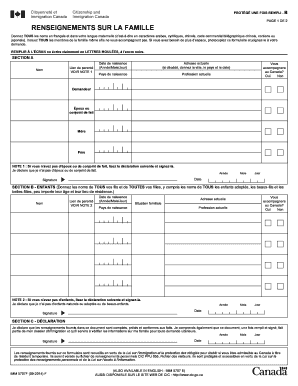
Renseignements Sur La Famille Citoyennet Et Immigration Canada Form


What is the Renseignements Sur La Famille?
The Renseignements Sur La Famille form is a document issued by Citizenship and Immigration Canada, primarily used to gather essential information about an individual's family structure. This form is crucial for various immigration processes, including sponsorship applications and family reunification cases. It collects details such as names, birth dates, and relationships of family members, ensuring that all relevant information is available for assessment by immigration officials.
How to Use the Renseignements Sur La Famille
Using the Renseignements Sur La Famille form involves filling out the required sections accurately and completely. Applicants should ensure that all family members are listed, and that the information provided matches official documents. This form can be filled out digitally or printed for manual completion. Once completed, it should be submitted alongside other required documents as part of the immigration application process.
Steps to Complete the Renseignements Sur La Famille
Completing the Renseignements Sur La Famille form involves several key steps:
- Gather all necessary information about family members, including full names, dates of birth, and relationships.
- Fill out the form carefully, ensuring that all information is accurate and matches supporting documents.
- Review the completed form for any errors or omissions.
- Submit the form along with your immigration application or other required documents.
Legal Use of the Renseignements Sur La Famille
The Renseignements Sur La Famille form is legally binding and must be filled out truthfully. Providing false information can lead to severe consequences, including delays in processing or denial of the application. It is essential to understand that this form is part of a legal process, and compliance with all requirements is necessary to ensure a smooth application experience.
Key Elements of the Renseignements Sur La Famille
Several key elements must be included when filling out the Renseignements Sur La Famille form:
- Personal Information: Full names, dates of birth, and places of birth for all family members.
- Relationships: Clear indication of the relationship between the applicant and each family member.
- Contact Information: Current addresses and contact details for all listed family members.
Eligibility Criteria
Eligibility to use the Renseignements Sur La Famille form typically depends on the immigration status of the applicant. Individuals seeking to sponsor family members or apply for family reunification must complete this form as part of their application. It is important to ensure that all eligibility requirements set by Citizenship and Immigration Canada are met before submitting the form.
Quick guide on how to complete renseignements sur la famille citoyennet et immigration canada
Complete Renseignements Sur La Famille Citoyennet Et Immigration Canada seamlessly on any device
Managing documents online has become increasingly favored by organizations and individuals alike. It offers an ideal eco-friendly substitute for traditional printed and signed paperwork, as you can obtain the correct form and securely store it online. airSlate SignNow equips you with all the tools necessary to create, modify, and eSign your documents quickly without delays. Handle Renseignements Sur La Famille Citoyennet Et Immigration Canada on any device with the airSlate SignNow Android or iOS applications and streamline any document-related tasks today.
Effortlessly edit and eSign Renseignements Sur La Famille Citoyennet Et Immigration Canada
- Locate Renseignements Sur La Famille Citoyennet Et Immigration Canada and click Get Form to begin.
- Utilize the tools we provide to complete your form.
- Highlight pertinent sections of the documents or black out confidential information using tools specifically designed for that purpose by airSlate SignNow.
- Create your eSignature using the Sign feature, which takes mere seconds and carries the same legal validity as a conventional wet ink signature.
- Review all the details and click the Done button to save your updates.
- Select how you wish to deliver your form, via email, SMS, or invite link, or download it to your computer.
Say goodbye to lost or misfiled documents, tedious form searches, or mistakes that require new copies to be printed. airSlate SignNow meets your document management requirements in just a few clicks from your chosen device. Modify and eSign Renseignements Sur La Famille Citoyennet Et Immigration Canada to ensure exceptional communication at every stage of the form preparation process with airSlate SignNow.
Create this form in 5 minutes or less
Create this form in 5 minutes!
How to create an eSignature for the renseignements sur la famille citoyennet et immigration canada
How to create an electronic signature for a PDF online
How to create an electronic signature for a PDF in Google Chrome
How to create an e-signature for signing PDFs in Gmail
How to create an e-signature right from your smartphone
How to create an e-signature for a PDF on iOS
How to create an e-signature for a PDF on Android
People also ask
-
What is the imm 5475 form, and why do I need to download it?
The imm 5475 form is a document used by individuals applying for certain immigration processes in Canada. Downloading the imm 5475 form PDF is crucial for ensuring that you provide accurate information to the authorities. airSlate SignNow makes it easy to download and fill out this form, ensuring you have everything you need for a smooth application process.
-
How can I download the imm 5475 form PDF using airSlate SignNow?
To download the imm 5475 form PDF through airSlate SignNow, simply visit our platform and search for the form in our document library. Once you find it, click the download option to get the file directly onto your device. This streamlined process ensures you have instant access to the form whenever you need it.
-
Is it free to download the imm 5475 form PDF?
Yes, you can download the imm 5475 form PDF for free using airSlate SignNow. Our platform provides access to essential forms without any hidden fees, allowing you to focus on completing your immigration application. Explore our other features at competitive prices if you need additional services.
-
Can I eSign the imm 5475 form PDF after downloading it?
Absolutely! Once you've downloaded the imm 5475 form PDF, airSlate SignNow allows you to electronically sign the document. This feature ensures your form is legally binding and can be submitted directly to the relevant authorities without the hassle of printing or mailing.
-
What features does airSlate SignNow offer for handling forms like the imm 5475?
airSlate SignNow offers a variety of features for managing forms, including easy document editing, cloud storage, and secure eSigning options. These tools simplify your workflow and enhance your efficiency when dealing with forms like the imm 5475. Our user-friendly interface makes it simple for anyone to navigate.
-
Can I integrate airSlate SignNow with other software for managing the imm 5475 form?
Yes, airSlate SignNow easily integrates with various software platforms to enhance your document management experience. You can connect with CRM systems, cloud storage, and other productivity tools to streamline your process with the imm 5475 form. This integration capability makes managing your immigration paperwork even smoother.
-
What benefits do I gain from using airSlate SignNow for the imm 5475 form PDF?
Using airSlate SignNow for the imm 5475 form PDF download provides numerous benefits, including increased efficiency, secure document handling, and legally binding eSignatures. Our platform saves you time and reduces errors, ensuring your immigration application is completed correctly and promptly. Enjoy peace of mind knowing your documents are protected.
Get more for Renseignements Sur La Famille Citoyennet Et Immigration Canada
- Blue form dallas county dallascounty
- Handing over taking over form
- Israeli police clearance application form
- Makeup service agreementcontract terms amp conditions form
- Chief resident evaluation form psychiatry residency university psychres washington
- Application for employment home hardware form
- Migration agent service agreement template form
- Minor agreement template form
Find out other Renseignements Sur La Famille Citoyennet Et Immigration Canada
- eSignature Oregon Housekeeping Contract Computer
- eSignature Montana Home Loan Application Online
- eSignature New Hampshire Home Loan Application Online
- eSignature Minnesota Mortgage Quote Request Simple
- eSignature New Jersey Mortgage Quote Request Online
- Can I eSignature Kentucky Temporary Employment Contract Template
- eSignature Minnesota Email Cover Letter Template Fast
- How To eSignature New York Job Applicant Rejection Letter
- How Do I eSignature Kentucky Executive Summary Template
- eSignature Hawaii CV Form Template Mobile
- eSignature Nevada CV Form Template Online
- eSignature Delaware Software Development Proposal Template Now
- eSignature Kentucky Product Development Agreement Simple
- eSignature Georgia Mobile App Design Proposal Template Myself
- eSignature Indiana Mobile App Design Proposal Template Now
- eSignature Utah Mobile App Design Proposal Template Now
- eSignature Kentucky Intellectual Property Sale Agreement Online
- How Do I eSignature Arkansas IT Consulting Agreement
- eSignature Arkansas IT Consulting Agreement Safe
- eSignature Delaware IT Consulting Agreement Online