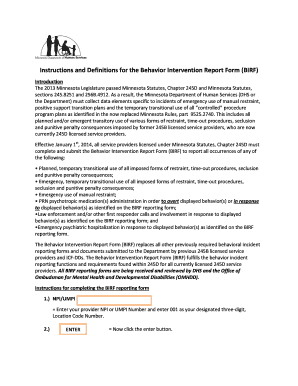
What is a Birf Form


What is a birf?
The birf, or the DHS birf, is a specific form utilized by the Minnesota Department of Human Services. It is essential for various administrative processes within the state. This form is designed to gather necessary information from individuals or entities seeking services or benefits from the department. Understanding its purpose and requirements is crucial for ensuring compliance and proper submission.
How to use the birf
Using the birf involves several steps to ensure that all required information is accurately provided. First, individuals should download the form from the appropriate government website or obtain it from a local office. Next, carefully fill out each section, ensuring that all details are complete and accurate. Once the form is filled, it can be submitted electronically or via mail, depending on the specific instructions provided by the Minnesota Department of Human Services.
Steps to complete the birf
Completing the birf requires attention to detail. Start by gathering all necessary documentation that may be required, such as identification or proof of eligibility. Follow these steps:
- Download or obtain the birf form.
- Read the instructions carefully to understand what information is needed.
- Fill in your personal details, ensuring accuracy.
- Attach any required supporting documents.
- Review the completed form for errors or omissions.
- Submit the form according to the specified method.
Legal use of the birf
The birf must be completed and submitted in accordance with legal guidelines set forth by the Minnesota Department of Human Services. For the form to be considered legally binding, it must be signed and dated appropriately. Utilizing a reliable eSignature solution can enhance the validity of the submission, ensuring that it meets all legal requirements. Compliance with state regulations is essential to avoid any potential issues related to the processing of benefits or services.
Required documents for the birf
When completing the birf, certain documents may be required to support the information provided. Commonly needed documents include:
- Proof of identity, such as a driver's license or state ID.
- Documentation of eligibility for services, which may vary based on the specific program.
- Any additional paperwork that may be specified in the instructions accompanying the form.
Having these documents ready can streamline the completion process and ensure that the submission is fully compliant with the requirements.
Form submission methods
The birf can be submitted through various methods, depending on the preferences of the individual and the guidelines of the Minnesota Department of Human Services. Common submission methods include:
- Online submission through a secure portal.
- Mailing the completed form to the designated office.
- In-person submission at local DHS offices.
Each method has its own advantages, and individuals should choose the one that best suits their needs while ensuring compliance with submission deadlines.
Quick guide on how to complete what is a birf
Effortlessly prepare What Is A Birf on any device
Digital document management has gained traction among businesses and individuals alike. It offers an ideal environmentally friendly alternative to conventional printed and signed documents, as you can obtain the right form and securely store it online. airSlate SignNow equips you with all the tools needed to create, modify, and eSign your documents quickly and without delays. Manage What Is A Birf on any device with the airSlate SignNow apps for Android or iOS and simplify any document-related process today.
The easiest way to modify and eSign What Is A Birf effortlessly
- Find What Is A Birf and click Get Form to begin.
- Use the tools provided to complete your form.
- Highlight necessary sections of the documents or redact sensitive information with tools that airSlate SignNow offers specifically for that purpose.
- Generate your eSignature using the Sign tool, which only takes a few seconds and holds the same legal validity as a conventional handwritten signature.
- Review all the details and click on the Done button to save your modifications.
- Select your preferred method of submitting your form: via email, SMS, invitation link, or download it to your computer.
Put an end to lost or misfiled documents, tedious form searching, or mistakes that require reprinting new document copies. airSlate SignNow meets your document management needs in just a few clicks from any device you choose. Modify and eSign What Is A Birf and guarantee effective communication at any stage of your form preparation journey with airSlate SignNow.
Create this form in 5 minutes or less
Create this form in 5 minutes!
How to create an eSignature for the what is a birf
How to create an electronic signature for a PDF online
How to create an electronic signature for a PDF in Google Chrome
How to create an e-signature for signing PDFs in Gmail
How to create an e-signature right from your smartphone
How to create an e-signature for a PDF on iOS
How to create an e-signature for a PDF on Android
People also ask
-
What is the dhs birf and how does it work with airSlate SignNow?
The dhs birf is a vital document management feature integrated within airSlate SignNow that simplifies the process of signing and sending important forms. It allows users to electronically sign the dhs birf directly, ensuring compliance and efficient handling of essential documentation.
-
What are the pricing options for using the dhs birf with airSlate SignNow?
airSlate SignNow offers competitive pricing plans that cater to various business needs, including those that require the dhs birf option. Users can choose from different tiers, ensuring they find a plan that fits their budget while gaining access to powerful eSignature features necessary for the dhs birf.
-
What features does airSlate SignNow offer for managing the dhs birf?
With airSlate SignNow, users can securely upload, edit, sign, and share the dhs birf. The platform provides various features such as customizable templates, real-time tracking, and user-friendly interfaces, all designed to streamline document management and enhance user experience.
-
How can airSlate SignNow benefit my business in handling the dhs birf?
Using airSlate SignNow to manage the dhs birf can signNowly increase efficiency and reduce turnaround time for document signing. The ability to access documents from anywhere and utilize eSignatures not only saves time but also enhances compliance with regulatory requirements related to the dhs birf.
-
Does airSlate SignNow integrate with other tools for processing the dhs birf?
Yes, airSlate SignNow integrates seamlessly with a variety of third-party applications, which can be particularly useful for streamlining the workflow surrounding the dhs birf. Whether it's CRM systems, project management tools, or cloud storage services, these integrations enhance the functionality of handling the dhs birf.
-
Is airSlate SignNow secure for processing the dhs birf?
Absolutely! AirSlate SignNow prioritizes security with robust encryption and compliance with data protection regulations. When processing the dhs birf, you can trust that your documents are kept safe and secure, ensuring confidentiality and integrity throughout the signing process.
-
What kind of support is available for users with the dhs birf within airSlate SignNow?
AirSlate SignNow provides comprehensive customer support for users dealing with the dhs birf. This includes extensive online resources, such as FAQs and tutorials, along with direct customer service through various channels to assist with any questions or issues.
Get more for What Is A Birf
Find out other What Is A Birf
- How To eSign Maryland Plumbing Document
- How Do I eSign Mississippi Plumbing Word
- Can I eSign New Jersey Plumbing Form
- How Can I eSign Wisconsin Plumbing PPT
- Can I eSign Colorado Real Estate Form
- How To eSign Florida Real Estate Form
- Can I eSign Hawaii Real Estate Word
- How Do I eSign Hawaii Real Estate Word
- How To eSign Hawaii Real Estate Document
- How Do I eSign Hawaii Real Estate Presentation
- How Can I eSign Idaho Real Estate Document
- How Do I eSign Hawaii Sports Document
- Can I eSign Hawaii Sports Presentation
- How To eSign Illinois Sports Form
- Can I eSign Illinois Sports Form
- How To eSign North Carolina Real Estate PDF
- How Can I eSign Texas Real Estate Form
- How To eSign Tennessee Real Estate Document
- How Can I eSign Wyoming Real Estate Form
- How Can I eSign Hawaii Police PDF