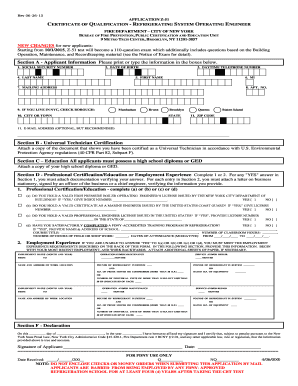
Z 51 Fdny Form


What is the Z 51 Fdny
The Z 51 Fdny is a specific form used within the New York City Fire Department (FDNY) framework. It serves as a critical document for individuals seeking to schedule their FDNY exams, particularly for those applying to become firefighters or emergency service personnel. This form is essential for ensuring that applicants meet the necessary requirements and can be evaluated appropriately for their desired positions within the department.
How to obtain the Z 51 Fdny
To obtain the Z 51 Fdny, applicants typically need to visit the official FDNY website or contact the department directly. The form is often available for download in a PDF format, allowing users to print and fill it out. Additionally, some jurisdictions may offer the option to complete the application online, streamlining the process for applicants. It is important to ensure that you have the latest version of the form to avoid any issues during submission.
Steps to complete the Z 51 Fdny
Completing the Z 51 Fdny involves several key steps to ensure accuracy and compliance. First, gather all necessary personal information, including identification and contact details. Next, carefully fill out the form, ensuring that all sections are completed. It is advisable to double-check for any errors before submission. Once completed, the form can be submitted online or printed and mailed to the appropriate FDNY office, depending on the submission options available.
Legal use of the Z 51 Fdny
The legal use of the Z 51 Fdny is governed by specific regulations set forth by the FDNY and applicable laws. When properly filled out and submitted, the form serves as a legally binding document that confirms an applicant's intent to take the FDNY exam. It is crucial that all information provided is accurate and truthful, as any discrepancies may lead to disqualification from the examination process.
Eligibility Criteria
Eligibility criteria for the Z 51 Fdny typically include age requirements, educational qualifications, and residency status. Applicants must usually be at least eighteen years old and possess a high school diploma or equivalent. Additionally, some positions may require specific certifications or training. It is essential for candidates to review the eligibility requirements carefully before applying to ensure they meet all necessary conditions.
Form Submission Methods (Online / Mail / In-Person)
The Z 51 Fdny can be submitted through various methods, depending on the options provided by the FDNY. Applicants may have the choice to submit the form online via the FDNY's official portal, which allows for a quicker processing time. Alternatively, the completed form can be mailed to the designated FDNY office or submitted in person during specified application periods. Each method has its own set of guidelines, so it is important to follow the instructions carefully to ensure successful submission.
Quick guide on how to complete z 51 fdny
Complete Z 51 Fdny effortlessly on any device
Online document management has become increasingly popular among businesses and individuals. It offers an ideal environmentally friendly substitute to conventional printed and signed paperwork, as you can easily locate the appropriate form and securely store it online. airSlate SignNow equips you with all the necessary tools to create, modify, and eSign your documents quickly and without delays. Handle Z 51 Fdny on any platform using airSlate SignNow Android or iOS applications and enhance any document-based process today.
How to modify and eSign Z 51 Fdny with ease
- Locate Z 51 Fdny and then click Get Form to commence.
- Utilize the tools we provide to fill out your form.
- Highlight important sections of your documents or redact sensitive information with tools specifically offered by airSlate SignNow for that purpose.
- Create your signature using the Sign feature, which takes seconds and holds the same legal validity as a conventional wet ink signature.
- Review all the details and then click on the Done button to secure your modifications.
- Select how you wish to send your form, whether by email, SMS, or invite link, or download it to your computer.
Say goodbye to lost or misplaced documents, tedious form navigation, or mistakes that necessitate printing new copies. airSlate SignNow meets all your document management needs in just a few clicks from any device of your choosing. Edit and eSign Z 51 Fdny and guarantee excellent communication at any phase of your form preparation process with airSlate SignNow.
Create this form in 5 minutes or less
Create this form in 5 minutes!
How to create an eSignature for the z 51 fdny
How to create an electronic signature for a PDF online
How to create an electronic signature for a PDF in Google Chrome
How to create an e-signature for signing PDFs in Gmail
How to create an e-signature right from your smartphone
How to create an e-signature for a PDF on iOS
How to create an e-signature for a PDF on Android
People also ask
-
What is the process to schedule my Z51 online FDNY exam?
To schedule my Z51 online FDNY exam, you need to visit the official FDNY website or rely on a service that allows online scheduling. Once there, you can select the exam date and time that suits you best, ensuring you are well-prepared for the upcoming test.
-
Is there a fee associated with scheduling my Z51 online FDNY exam?
Yes, there is typically a fee to schedule my Z51 online FDNY exam. The cost may vary depending on the specific requirements of the exam, so it's advisable to check the official FDNY site for the most accurate and updated pricing information.
-
What benefits do I gain by scheduling my Z51 online FDNY exam?
By choosing to schedule my Z51 online FDNY exam, you enjoy the convenience of securing your examination slot from the comfort of your home. Additionally, online scheduling often allows for more flexibility in selecting times that work best for your schedule.
-
Are there specific requirements to schedule my Z51 online FDNY exam?
Before you can schedule my Z51 online FDNY exam, ensure that you meet all necessary prerequisites, such as possessing the required documents and having completed any mandated training. Review the FDNY guidelines to confirm all eligibility criteria are fulfilled.
-
What features are included when I schedule my Z51 online FDNY exam?
When you schedule my Z51 online FDNY exam, you typically gain access to features like automated reminders, the ability to reschedule if necessary, and a straightforward interface for selection. These features are designed to streamline your exam scheduling experience.
-
Can I integrate other tools when I schedule my Z51 online FDNY exam?
Many online scheduling platforms allow for integrations with calendar systems like Google Calendar or Outlook, making it easier to manage your schedule. Ensuring that the tool you use for scheduling my Z51 online FDNY exam supports these integrations will enhance your planning capabilities.
-
How do I prepare for my Z51 online FDNY exam after scheduling?
Preparation for my Z51 online FDNY exam involves studying the relevant materials and understanding the exam format. Consider utilizing practice tests and reviewing FDNY resources to ensure a thorough readiness for the exam day.
Get more for Z 51 Fdny
- Summer term or winter term visiting student office of oes umd form
- Orange unified school district office of child welfare and orangeusd k12 ca form
- Incontrol purchase control implementation michigan credit mcul form
- Korean employee performance appraisal 8tharmy korea army
- Add a new party to an account personalnatwestcom form
- Custom orthotic rx form the langer biomechanics
- Np 20 form 2017
- Dl 513 form
Find out other Z 51 Fdny
- How Do I Sign Nebraska Charity Form
- Help Me With Sign Nevada Charity PDF
- How To Sign North Carolina Charity PPT
- Help Me With Sign Ohio Charity Document
- How To Sign Alabama Construction PDF
- How To Sign Connecticut Construction Document
- How To Sign Iowa Construction Presentation
- How To Sign Arkansas Doctors Document
- How Do I Sign Florida Doctors Word
- Can I Sign Florida Doctors Word
- How Can I Sign Illinois Doctors PPT
- How To Sign Texas Doctors PDF
- Help Me With Sign Arizona Education PDF
- How To Sign Georgia Education Form
- How To Sign Iowa Education PDF
- Help Me With Sign Michigan Education Document
- How Can I Sign Michigan Education Document
- How Do I Sign South Carolina Education Form
- Can I Sign South Carolina Education Presentation
- How Do I Sign Texas Education Form