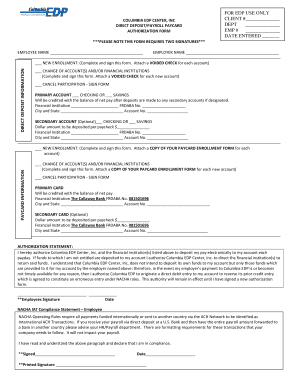
Employee Direct DepositPayCard Deposit Form Columbia EDP


What is the Employee Direct DepositPayCard Deposit Form Columbia EDP
The Employee Direct DepositPayCard Deposit Form Columbia EDP is a crucial document used by employees to authorize the direct deposit of their paychecks into their bank accounts or onto a pay card. This form ensures that employees receive their earnings seamlessly and securely, eliminating the need for physical checks. By filling out this form, employees provide their banking information, allowing their employer to deposit funds directly into their designated accounts on payday.
How to use the Employee Direct DepositPayCard Deposit Form Columbia EDP
To use the Employee Direct DepositPayCard Deposit Form Columbia EDP, employees should first obtain the form from their employer or the company's human resources department. After acquiring the form, employees need to fill in their personal details, including their name, address, and banking information. It is essential to double-check the accuracy of the provided information to avoid any delays in payment. Once completed, the form should be submitted to the appropriate department within the organization for processing.
Steps to complete the Employee Direct DepositPayCard Deposit Form Columbia EDP
Completing the Employee Direct DepositPayCard Deposit Form Columbia EDP involves several straightforward steps:
- Obtain the form from your employer or human resources.
- Fill in your personal information, including your name and address.
- Provide your bank account details, including the account number and routing number.
- Indicate whether you prefer direct deposit to a bank account or a pay card.
- Review the information for accuracy.
- Sign and date the form to authorize the direct deposit.
- Submit the completed form to your employer's HR department.
Key elements of the Employee Direct DepositPayCard Deposit Form Columbia EDP
Several key elements must be included in the Employee Direct DepositPayCard Deposit Form Columbia EDP to ensure its validity:
- Employee Information: Full name, address, and employee identification number.
- Banking Details: Account number and routing number for direct deposit.
- Deposit Preference: Indication of whether funds should go to a bank account or a pay card.
- Signature: Employee's signature to authorize the direct deposit.
- Date: The date on which the form is completed and signed.
Legal use of the Employee Direct DepositPayCard Deposit Form Columbia EDP
The Employee Direct DepositPayCard Deposit Form Columbia EDP is legally binding once it is completed and signed by the employee. To ensure compliance with federal and state regulations, it is essential that the form is filled out accurately and submitted to the employer. The use of this form protects both the employee and the employer by providing a clear record of the employee's consent to direct deposit arrangements, which can be crucial in case of disputes or discrepancies regarding payment.
Form Submission Methods
Employees can submit the Employee Direct DepositPayCard Deposit Form Columbia EDP through various methods, depending on their employer's policies. Common submission methods include:
- Online Submission: Some employers may allow employees to submit the form electronically through a secure portal.
- Mail: Employees can send the completed form via postal mail to the HR department.
- In-Person: Submitting the form directly to the HR department or payroll office is another option.
Quick guide on how to complete employee direct depositpaycard deposit form columbia edp
Finish Employee Direct DepositPayCard Deposit Form Columbia EDP effortlessly on any device
Digital document management has become popular among companies and individuals. It offers an ideal eco-friendly substitute for conventional printed and signed papers, as you can access the correct form and securely retain it online. airSlate SignNow provides you with all the resources needed to create, modify, and eSign your documents quickly without interruptions. Manage Employee Direct DepositPayCard Deposit Form Columbia EDP on any device using airSlate SignNow Android or iOS applications and enhance any document-related process today.
The easiest method to modify and eSign Employee Direct DepositPayCard Deposit Form Columbia EDP without hassle
- Find Employee Direct DepositPayCard Deposit Form Columbia EDP and click on Get Form to initiate.
- Use the tools we offer to complete your document.
- Emphasize relevant sections of the documents or redact sensitive information with tools that airSlate SignNow provides specifically for that purpose.
- Create your eSignature using the Sign tool, which takes just seconds and carries the same legal validity as a conventional wet ink signature.
- Review all the details and click on the Done button to save your modifications.
- Select how you wish to send your form, whether by email, SMS, or invitation link, or download it to your computer.
Eliminate concerns about lost or misplaced files, cumbersome form navigation, or mistakes that necessitate printing new document copies. airSlate SignNow meets your document management needs in just a few clicks from a device of your choice. Alter and eSign Employee Direct DepositPayCard Deposit Form Columbia EDP and guarantee excellent communication at any point of your form preparation process with airSlate SignNow.
Create this form in 5 minutes or less
Create this form in 5 minutes!
How to create an eSignature for the employee direct depositpaycard deposit form columbia edp
How to create an electronic signature for a PDF online
How to create an electronic signature for a PDF in Google Chrome
How to create an e-signature for signing PDFs in Gmail
How to create an e-signature right from your smartphone
How to create an e-signature for a PDF on iOS
How to create an e-signature for a PDF on Android
People also ask
-
What is Columbia EDP and how does it work with airSlate SignNow?
Columbia EDP refers to the Educational Development Program that enhances collaboration in document management. With airSlate SignNow, it integrates seamlessly, allowing users to send and eSign documents efficiently. This synergy helps streamline workflows, making it ideal for educational institutions and enterprises alike.
-
What features does airSlate SignNow offer for Columbia EDP users?
airSlate SignNow provides a suite of features for Columbia EDP users, including customizable templates, automated workflows, and real-time tracking of document status. These features help users simplify the signing process and enhance productivity, ensuring all documents are processed swiftly and securely.
-
How much does it cost to use Columbia EDP with airSlate SignNow?
The pricing for using Columbia EDP with airSlate SignNow varies based on the subscription plan chosen. Users can select from various tiers that best fit their budget and feature requirements. Generally, it remains a cost-effective solution for organizations looking to manage documents efficiently.
-
Can I integrate airSlate SignNow with other applications while using Columbia EDP?
Yes, airSlate SignNow offers robust integrations with various applications that can be beneficial for Columbia EDP users. This includes popular CRM systems, cloud storage services, and project management tools. This flexibility helps enhance productivity and ensures a seamless flow of information across platforms.
-
What are the benefits of using airSlate SignNow for Columbia EDP?
Using airSlate SignNow for Columbia EDP provides numerous benefits, including increased efficiency in document handling and improved collaboration among users. It reduces paperwork and speeds up the signing process, ultimately leading to quicker decision-making. Moreover, the platform's user-friendly interface makes it accessible for all skill levels.
-
Is airSlate SignNow secure for Columbia EDP-related transactions?
Absolutely, airSlate SignNow prioritizes security for all transactions, including those related to Columbia EDP. The platform uses advanced encryption and compliance with regulatory standards like GDPR and eIDAS. This ensures that all documents and user information remain protected during the signing process.
-
What types of documents can be signed using airSlate SignNow within Columbia EDP?
airSlate SignNow allows users to sign various document types within Columbia EDP, including contracts, consent forms, and agreements. The platform supports different file formats, making it versatile for various educational and business needs. Users can easily upload, manage, and eSign documents as required.
Get more for Employee Direct DepositPayCard Deposit Form Columbia EDP
- Nanny application form
- Pima county superior court child support form
- Test request form hospitaldirect viracor ibt laboratories
- Filling application forms for universal credit
- Licensed child care center home consent forms in gov ius
- 01 cover shared time students application amp emergency contact information sdcourt ca
- Petition for dismissal packet sdcourt ca form
Find out other Employee Direct DepositPayCard Deposit Form Columbia EDP
- How To Integrate Sign in Banking
- How To Use Sign in Banking
- Help Me With Use Sign in Banking
- Can I Use Sign in Banking
- How Do I Install Sign in Banking
- How To Add Sign in Banking
- How Do I Add Sign in Banking
- How Can I Add Sign in Banking
- Can I Add Sign in Banking
- Help Me With Set Up Sign in Government
- How To Integrate eSign in Banking
- How To Use eSign in Banking
- How To Install eSign in Banking
- How To Add eSign in Banking
- How To Set Up eSign in Banking
- How To Save eSign in Banking
- How To Implement eSign in Banking
- How To Set Up eSign in Construction
- How To Integrate eSign in Doctors
- How To Use eSign in Doctors