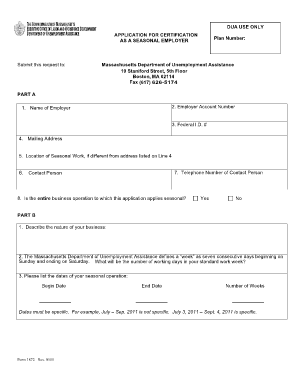
Seasonal Employer Certification Ma Form


What is the Seasonal Employer Certification Ma Form
The Seasonal Employer Certification Ma Form is a critical document used by employers in Massachusetts who wish to certify their eligibility for seasonal employment exemptions. This form helps employers demonstrate that they meet specific criteria set forth by the state, allowing them to hire seasonal workers without the usual restrictions that apply to regular employment. Understanding the purpose and requirements of this form is essential for compliance with state labor laws.
Steps to complete the Seasonal Employer Certification Ma Form
Completing the Seasonal Employer Certification Ma Form involves several key steps to ensure accuracy and compliance. First, gather all necessary information about your business, including your Employer Identification Number (EIN) and details about the seasonal positions you intend to fill. Next, carefully fill out each section of the form, ensuring that all information is accurate and complete. After completing the form, review it thoroughly for any errors or omissions. Finally, submit the form through the appropriate channels, whether electronically or via mail, to ensure timely processing.
How to obtain the Seasonal Employer Certification Ma Form
The Seasonal Employer Certification Ma Form can be obtained from the Massachusetts state government website or through local labor offices. It is available in both digital and print formats, allowing employers to choose the most convenient method for their needs. Ensure that you are using the most current version of the form, as regulations may change, and outdated forms may not be accepted.
Legal use of the Seasonal Employer Certification Ma Form
The legal use of the Seasonal Employer Certification Ma Form is governed by Massachusetts labor laws. Employers must ensure that they meet the criteria outlined in the form to avoid penalties. This includes accurately representing the nature of the seasonal work and adhering to the specific definitions of seasonal employment as established by state regulations. Misuse or misrepresentation on the form can lead to legal consequences, including fines and restrictions on hiring practices.
Key elements of the Seasonal Employer Certification Ma Form
Key elements of the Seasonal Employer Certification Ma Form include the employer’s identification information, a detailed description of the seasonal positions, and a declaration of compliance with state labor laws. Additionally, the form may require information about the duration of seasonal employment and the expected number of employees to be hired. Providing complete and accurate information in these sections is essential for the form's acceptance.
Filing Deadlines / Important Dates
Filing deadlines for the Seasonal Employer Certification Ma Form vary depending on the specific seasonal employment period. It is crucial for employers to be aware of these deadlines to ensure compliance and avoid any disruptions in hiring. Typically, forms should be submitted well in advance of the intended start date for seasonal work. Keeping track of important dates helps employers plan their hiring processes effectively.
Form Submission Methods (Online / Mail / In-Person)
Employers can submit the Seasonal Employer Certification Ma Form through various methods, including online submission, mailing a physical copy, or delivering it in person to the appropriate state office. Each method has its advantages, such as faster processing times for online submissions. It is important to choose the submission method that aligns with your timeline and preferences while ensuring that you receive confirmation of your submission.
Quick guide on how to complete seasonal employer certification ma form
Complete Seasonal Employer Certification Ma Form effortlessly on any device
Online document management has become increasingly favored by businesses and individuals alike. It offers an ideal eco-friendly alternative to conventional printed and signed documents, allowing you to find the necessary form and securely store it online. airSlate SignNow provides you with all the tools required to create, edit, and eSign your documents swiftly without delays. Handle Seasonal Employer Certification Ma Form on any device using the airSlate SignNow Android or iOS applications and streamline any document-related process today.
The simplest way to edit and eSign Seasonal Employer Certification Ma Form with ease
- Find Seasonal Employer Certification Ma Form and click Get Form to begin.
- Utilize the tools we provide to complete your document.
- Highlight important sections of the documents or redact sensitive information with tools that airSlate SignNow offers specifically for that purpose.
- Create your eSignature using the Sign feature, which takes seconds and holds the same legal validity as a traditional wet ink signature.
- Review all the details and click the Done button to save your modifications.
- Choose how you wish to share your form, by email, text message (SMS), invite link, or download it to your computer.
Eliminate worries about lost or misplaced files, tedious form searching, or mistakes that necessitate reprinting new document copies. airSlate SignNow fulfills all your document management needs in just a few clicks from any preferred device. Edit and eSign Seasonal Employer Certification Ma Form while ensuring excellent communication at every stage of your form preparation process with airSlate SignNow.
Create this form in 5 minutes or less
Create this form in 5 minutes!
How to create an eSignature for the seasonal employer certification ma form
How to create an electronic signature for a PDF online
How to create an electronic signature for a PDF in Google Chrome
How to create an e-signature for signing PDFs in Gmail
How to create an e-signature right from your smartphone
How to create an e-signature for a PDF on iOS
How to create an e-signature for a PDF on Android
People also ask
-
What is the Seasonal Employer Certification MA Form?
The Seasonal Employer Certification MA Form is a specific document required for employers in Massachusetts who hire seasonal workers. This form helps employers signNow their workforce, ensuring that the seasonal employees are eligible for employment benefits in compliance with state regulations.
-
How can I easily complete the Seasonal Employer Certification MA Form?
With airSlate SignNow, you can easily complete the Seasonal Employer Certification MA Form online. Our user-friendly platform allows you to fill out the form, eSign it, and share it with your employees or any necessary parties in just a few clicks.
-
What are the benefits of using airSlate SignNow for the Seasonal Employer Certification MA Form?
Using airSlate SignNow for the Seasonal Employer Certification MA Form offers numerous benefits, including improved efficiency, reduced paperwork, and enhanced security. Our solution simplifies the process of obtaining signatures, ensuring that you can focus more on your business operations.
-
Is there a cost associated with using airSlate SignNow for the Seasonal Employer Certification MA Form?
Yes, airSlate SignNow offers several pricing plans tailored to fit your business needs. We provide cost-effective solutions that allow unlimited document signing, including the Seasonal Employer Certification MA Form, ensuring you can manage your documents without breaking the bank.
-
Can I integrate airSlate SignNow with other applications for the Seasonal Employer Certification MA Form?
Absolutely! airSlate SignNow offers seamless integrations with various applications, allowing you to efficiently manage the Seasonal Employer Certification MA Form alongside other tools you use. This integration streamlines your workflow and enhances productivity across your operations.
-
How secure is my data when using the Seasonal Employer Certification MA Form on airSlate SignNow?
Security is a priority at airSlate SignNow. When using the Seasonal Employer Certification MA Form, your data is protected with advanced encryption, secure servers, and compliance with industry standards to ensure your sensitive information remains confidential.
-
Can I track the status of my Seasonal Employer Certification MA Form?
Yes, you can track the status of your Seasonal Employer Certification MA Form in real-time using airSlate SignNow. Our platform provides you with updates on the document's progress, ensuring you remain informed about when it has been viewed and signed by the relevant parties.
Get more for Seasonal Employer Certification Ma Form
- Waiver and release from liability for minor child for fishing form
- Waiver and release from liability for adult for zoo form
- Waiver release liability form 497427119
- Waiver and release from liability for adult for go cart track form
- Waiver and release from liability for minor child for go cart track form
- Waiver and release from liability for adult for observatory or arboretum form
- Release minor child form 497427123
- Liability adult form
Find out other Seasonal Employer Certification Ma Form
- Can I Electronic signature South Carolina Real Estate Work Order
- How To Electronic signature Indiana Sports RFP
- How Can I Electronic signature Indiana Sports RFP
- Electronic signature South Dakota Real Estate Quitclaim Deed Now
- Electronic signature South Dakota Real Estate Quitclaim Deed Safe
- Electronic signature Indiana Sports Forbearance Agreement Myself
- Help Me With Electronic signature Nevada Police Living Will
- Electronic signature Real Estate Document Utah Safe
- Electronic signature Oregon Police Living Will Now
- Electronic signature Pennsylvania Police Executive Summary Template Free
- Electronic signature Pennsylvania Police Forbearance Agreement Fast
- How Do I Electronic signature Pennsylvania Police Forbearance Agreement
- How Can I Electronic signature Pennsylvania Police Forbearance Agreement
- Electronic signature Washington Real Estate Purchase Order Template Mobile
- Electronic signature West Virginia Real Estate Last Will And Testament Online
- Electronic signature Texas Police Lease Termination Letter Safe
- How To Electronic signature Texas Police Stock Certificate
- How Can I Electronic signature Wyoming Real Estate Quitclaim Deed
- Electronic signature Virginia Police Quitclaim Deed Secure
- How Can I Electronic signature West Virginia Police Letter Of Intent