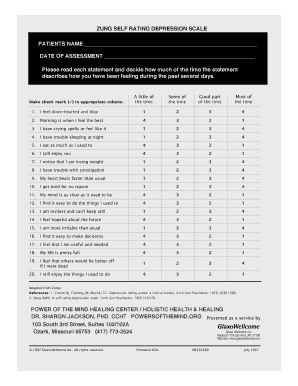
Zung Scale Form


What is the Zung Scale
The Zung Depression Scale is a self-report questionnaire designed to assess the level of depression in individuals. Developed by Dr. William W. K. Zung, this scale consists of a series of statements that respondents rate based on their experiences over the past week. The results provide a quantitative measure of depressive symptoms, helping healthcare professionals in diagnosing and monitoring depression. It is widely used in clinical settings and research to evaluate the severity of depression and the effectiveness of treatment interventions.
How to use the Zung Scale
Using the Zung Depression Scale involves a straightforward process. Individuals answer a series of questions that reflect their feelings and behaviors related to depression. Each question is rated on a scale, typically from one to four, with higher scores indicating more severe depressive symptoms. After completing the questionnaire, the scores are summed to determine the overall level of depression. This information can then be shared with a healthcare provider to facilitate discussions about mental health and potential treatment options.
Steps to complete the Zung Scale
Completing the Zung Depression Scale is simple and can be done in a few steps:
- Find a quiet space where you can focus on the questions without distractions.
- Read each statement carefully and reflect on how you have felt during the past week.
- Rate each statement according to your experiences, using the provided scale.
- Once all questions are answered, total your scores to determine your level of depression.
- Consider discussing your results with a mental health professional for further evaluation and support.
Legal use of the Zung Scale
The Zung Depression Scale can be used legally in various contexts, particularly in healthcare settings. It is essential to ensure that the scale is administered in compliance with relevant regulations, such as those related to patient confidentiality and informed consent. Mental health professionals often utilize the scale as part of a comprehensive assessment, ensuring that it is integrated into the patient's care plan while adhering to ethical guidelines.
Key elements of the Zung Scale
The Zung Depression Scale comprises several key elements that contribute to its effectiveness:
- Self-Assessment: The scale allows individuals to reflect on their feelings and symptoms.
- Standardized Format: The questionnaire follows a consistent structure, facilitating comparisons across different populations.
- Quantitative Measurement: Scores provide a numerical value that can indicate the severity of depression.
- Clinical Utility: It aids healthcare providers in diagnosing and monitoring treatment progress.
Examples of using the Zung Scale
The Zung Depression Scale is utilized in various scenarios, including:
- Clinical assessments to evaluate patients presenting with depressive symptoms.
- Research studies examining the prevalence and impact of depression in different populations.
- Monitoring treatment outcomes in patients undergoing therapy or medication for depression.
Quick guide on how to complete zung scale
Effortlessly Complete Zung Scale on Any Device
Managing documents online has gained traction among businesses and individuals. It offers an ideal eco-friendly substitute for traditional printed and signed documents, allowing you to acquire the correct form and securely store it online. airSlate SignNow provides you with all the tools necessary to create, modify, and eSign your documents quickly without delays. Handle Zung Scale from any device with airSlate SignNow’s Android or iOS applications and simplify your document-related tasks today.
How to Modify and eSign Zung Scale with Ease
- Find Zung Scale and click on Get Form to initiate the process.
- Utilize the tools we provide to finalize your document.
- Emphasize important sections of the documents or redact sensitive information using tools designed by airSlate SignNow specifically for that purpose.
- Create your signature using the Sign tool, which takes mere seconds and holds the same legal validity as a conventional wet ink signature.
- Review the information and click on the Done button to save your modifications.
- Choose your preferred method of delivering your form, via email, SMS, an invite link, or download it to your computer.
Eliminate the hassle of lost or misfiled documents, tedious form searches, or errors that require reprinting new copies. airSlate SignNow fulfills all your document management needs in just a few clicks from any device you prefer. Edit and eSign Zung Scale to ensure smooth communication at every stage of your form preparation process with airSlate SignNow.
Create this form in 5 minutes or less
Create this form in 5 minutes!
How to create an eSignature for the zung scale
How to create an electronic signature for a PDF online
How to create an electronic signature for a PDF in Google Chrome
How to create an e-signature for signing PDFs in Gmail
How to create an e-signature right from your smartphone
How to create an e-signature for a PDF on iOS
How to create an e-signature for a PDF on Android
People also ask
-
What is the Zung Depression Scale and how can it be used?
The Zung Depression Scale is a widely used self-rating tool that helps assess the level of depression a person may be experiencing. It consists of a series of questions designed to measure emotional, behavioral, and physical symptoms of depression. This scale can be valuable for both individuals and healthcare professionals in determining the severity of depressive symptoms and guiding treatment options.
-
How does airSlate SignNow facilitate the use of the Zung Depression Scale?
airSlate SignNow allows users to easily create and send documents that incorporate the Zung Depression Scale for assessments and surveys. The platform ensures that these documents can be efficiently eSigned, making the process streamlined for both providers and patients. With features tailored for secure document handling, users can trust their data is protected.
-
Is there a cost associated with using airSlate SignNow for the Zung Depression Scale?
While airSlate SignNow offers various pricing plans, the cost associated with using it to distribute the Zung Depression Scale will depend on the specific plan chosen. Each plan provides different features, so it’s best to evaluate which one meets your needs for sending and signing important documents. Overall, airSlate SignNow is a cost-effective solution for handling such assessments.
-
What features does airSlate SignNow offer that support the Zung Depression Scale?
AirSlate SignNow offers features like customizable templates, real-time tracking, and cloud storage to facilitate the distribution of the Zung Depression Scale. Additionally, its user-friendly interface makes it easy to manage documents and ensures that every signature is legally binding. This seamless process enhances the overall experience for users engaging with mental health assessments.
-
Can airSlate SignNow integrate with other tools for managing Zung Depression Scale assessments?
Yes, airSlate SignNow integrates with various tools and platforms, enhancing the management of Zung Depression Scale assessments. Integrations with CRM systems, email platforms, and other software allow for streamlined workflows, making it easier to send and track responses to the assessments. This flexibility helps professionals maintain organization while focusing on patient care.
-
How does airSlate SignNow enhance the security of documents related to the Zung Depression Scale?
AirSlate SignNow employs top-notch security features, including encryption and secure cloud storage, ensuring that documents containing the Zung Depression Scale are protected. It complies with industry regulations, such as HIPAA, which is crucial for healthcare-related documents. Users can have peace of mind knowing that their sensitive information is safeguarded.
-
What are the benefits of using the Zung Depression Scale for mental health assessments?
The Zung Depression Scale provides a quick and easy way to quantify depressive symptoms, making it an effective tool for both self-assessment and professional evaluation. Using this scale can help in tracking changes over time, thereby aiding in the treatment planning process. Its straightforward design ensures that individuals can engage with their mental health proactively.
Get more for Zung Scale
Find out other Zung Scale
- eSignature North Carolina Proforma Invoice Template Easy
- Electronic signature Connecticut Award Nomination Form Fast
- eSignature South Dakota Apartment lease agreement template Free
- eSignature Maine Business purchase agreement Simple
- eSignature Arizona Generic lease agreement Free
- eSignature Illinois House rental agreement Free
- How To eSignature Indiana House rental agreement
- Can I eSignature Minnesota House rental lease agreement
- eSignature Missouri Landlord lease agreement Fast
- eSignature Utah Landlord lease agreement Simple
- eSignature West Virginia Landlord lease agreement Easy
- How Do I eSignature Idaho Landlord tenant lease agreement
- eSignature Washington Landlord tenant lease agreement Free
- eSignature Wisconsin Landlord tenant lease agreement Online
- eSignature Wyoming Landlord tenant lease agreement Online
- How Can I eSignature Oregon lease agreement
- eSignature Washington Lease agreement form Easy
- eSignature Alaska Lease agreement template Online
- eSignature Alaska Lease agreement template Later
- eSignature Massachusetts Lease agreement template Myself