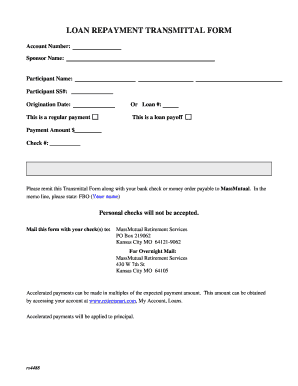
Mass Mutual Retirement Services Form


Understanding the Mass Mutual Retirement Services Form
The Mass Mutual Retirement Services Form is a critical document for individuals looking to enroll in a 401(k) plan offered by MassMutual. This form collects essential information about the participant, including personal details, employment information, and contribution preferences. It serves as the foundation for setting up a retirement savings account, ensuring that the participant can benefit from tax advantages and employer matching contributions.
Steps to Complete the Mass Mutual Retirement Services Form
Completing the Mass Mutual Retirement Services Form involves several key steps to ensure accuracy and compliance:
- Gather Required Information: Collect personal details such as your Social Security number, employment information, and beneficiary designations.
- Review Contribution Options: Decide on your contribution percentage and whether you want to make pre-tax or Roth contributions.
- Fill Out the Form: Carefully enter your information in the designated fields, ensuring all details are accurate.
- Sign and Date: Provide your signature and the date to validate the form.
- Submit the Form: Choose your preferred submission method, whether online or by mail.
Legal Use of the Mass Mutual Retirement Services Form
The Mass Mutual Retirement Services Form is legally binding once completed and signed. It must comply with the Employee Retirement Income Security Act (ERISA) and other applicable laws. This ensures that the rights and obligations of both the participant and the plan sponsor are clearly defined. Proper completion of the form guarantees that the participant can access the benefits of the 401(k) plan, including tax deferral on contributions and potential employer matching.
How to Obtain the Mass Mutual Retirement Services Form
The Mass Mutual Retirement Services Form can be obtained through various channels. Employees can typically access the form through their employer's human resources department or the MassMutual website. Additionally, financial advisors may provide the form as part of the enrollment process. It's essential to ensure that you are using the most current version of the form to avoid any issues during enrollment.
Form Submission Methods
Submitting the Mass Mutual Retirement Services Form can be done through multiple methods to accommodate different preferences:
- Online Submission: Many employers allow employees to complete and submit the form electronically via a secure portal.
- Mail Submission: Participants can print the completed form and send it to the designated address provided by their employer or MassMutual.
- In-Person Submission: Some employees may choose to submit the form directly to their HR department for immediate processing.
Key Elements of the Mass Mutual Retirement Services Form
The Mass Mutual Retirement Services Form includes several key elements that participants must fill out accurately:
- Personal Information: Name, address, Social Security number, and contact details.
- Employment Information: Employer name, job title, and employment start date.
- Contribution Elections: Selection of contribution type (pre-tax or Roth) and percentage of salary to contribute.
- Beneficiary Designation: Information on who will receive benefits in the event of the participant's death.
Quick guide on how to complete mass mutual retirement services form
Complete Mass Mutual Retirement Services Form effortlessly on any device
Online document management has gained popularity among businesses and individuals. It offers an ideal eco-friendly alternative to traditional printed and signed documents, as you can easily find the suitable form and securely store it online. airSlate SignNow provides all the resources you need to create, modify, and eSign your documents swiftly without any delays. Manage Mass Mutual Retirement Services Form on any platform using airSlate SignNow Android or iOS apps and streamline any document-related process today.
The simplest way to alter and eSign Mass Mutual Retirement Services Form with ease
- Obtain Mass Mutual Retirement Services Form and click Get Form to begin.
- Utilize the tools we provide to complete your form.
- Emphasize important sections of your documents or redact sensitive information with tools specifically designed by airSlate SignNow for that purpose.
- Create your signature with the Sign tool, which takes mere seconds and holds the same legal validity as a conventional wet ink signature.
- Review the details and click the Done button to save your modifications.
- Choose how you wish to submit your form, either via email, text message (SMS), or through an invite link, or download it to your computer.
Eliminate concerns about lost or misplaced files, tedious form searching, or errors that necessitate printing new document copies. airSlate SignNow meets your document management needs in just a few clicks from any device you prefer. Edit and eSign Mass Mutual Retirement Services Form and ensure outstanding communication at every stage of your form preparation process with airSlate SignNow.
Create this form in 5 minutes or less
Create this form in 5 minutes!
How to create an eSignature for the mass mutual retirement services form
How to create an electronic signature for a PDF online
How to create an electronic signature for a PDF in Google Chrome
How to create an e-signature for signing PDFs in Gmail
How to create an e-signature right from your smartphone
How to create an e-signature for a PDF on iOS
How to create an e-signature for a PDF on Android
People also ask
-
What is the massmutual 401k enrollment form?
The massmutual 401k enrollment form is a document used by employees to enroll in the MassMutual 401k retirement plan. This form collects essential personal and employment information to facilitate contributions to the retirement savings account. Using airSlate SignNow, businesses can easily manage and eSign these forms to streamline the enrollment process.
-
How can I access the massmutual 401k enrollment form?
You can access the massmutual 401k enrollment form through your employer's HR portal or directly from MassMutual's website. Additionally, airSlate SignNow provides a convenient platform to share and digitally sign the form, ensuring secure and quick access for employees.
-
Is there a fee associated with using the massmutual 401k enrollment form?
There are typically no fees for employees when submitting the massmutual 401k enrollment form. However, employers may incur costs when integrating airSlate SignNow for efficient document handling and eSigning. This cost-effective solution simplifies the process without hidden fees.
-
What features does airSlate SignNow offer for the massmutual 401k enrollment form?
airSlate SignNow offers several features for the massmutual 401k enrollment form, including secure eSigning, document templates, and automated workflows. These tools enhance the user experience, reduce processing time, and ensure compliance with legal requirements. This platform is designed to make the enrollment process hassle-free for both employees and employers.
-
How does using the airSlate SignNow platform benefit the massmutual 401k enrollment process?
Using airSlate SignNow for the massmutual 401k enrollment form streamlines the entire enrollment process. It enables quick eSigning, reduces paperwork, and increases efficiency by allowing employees to complete their forms digitally. This leads to faster approval and processing times, ultimately benefiting everyone involved.
-
Can the massmutual 401k enrollment form be integrated with other HR systems?
Yes, the massmutual 401k enrollment form can be integrated with various HR systems to ensure seamless data transfer and management. airSlate SignNow offers integration capabilities that enhance your HR processes by linking directly with your existing software. This helps maintain accurate records and provides a smoother enrollment experience.
-
What should I do if I encounter issues while submitting the massmutual 401k enrollment form?
If you encounter issues while submitting the massmutual 401k enrollment form, first check your internet connection and ensure you're using a compatible browser. If problems persist, contact your HR department for assistance. Additionally, airSlate SignNow's customer support team is available to help troubleshoot any technical issues you might face.
Get more for Mass Mutual Retirement Services Form
Find out other Mass Mutual Retirement Services Form
- Electronic signature Kansas Government Last Will And Testament Computer
- Help Me With Electronic signature Maine Government Limited Power Of Attorney
- How To Electronic signature Massachusetts Government Job Offer
- Electronic signature Michigan Government LLC Operating Agreement Online
- How To Electronic signature Minnesota Government Lease Agreement
- Can I Electronic signature Minnesota Government Quitclaim Deed
- Help Me With Electronic signature Mississippi Government Confidentiality Agreement
- Electronic signature Kentucky Finance & Tax Accounting LLC Operating Agreement Myself
- Help Me With Electronic signature Missouri Government Rental Application
- Can I Electronic signature Nevada Government Stock Certificate
- Can I Electronic signature Massachusetts Education Quitclaim Deed
- Can I Electronic signature New Jersey Government LLC Operating Agreement
- Electronic signature New Jersey Government Promissory Note Template Online
- Electronic signature Michigan Education LLC Operating Agreement Myself
- How To Electronic signature Massachusetts Finance & Tax Accounting Quitclaim Deed
- Electronic signature Michigan Finance & Tax Accounting RFP Now
- Electronic signature Oklahoma Government RFP Later
- Electronic signature Nebraska Finance & Tax Accounting Business Plan Template Online
- Electronic signature Utah Government Resignation Letter Online
- Electronic signature Nebraska Finance & Tax Accounting Promissory Note Template Online