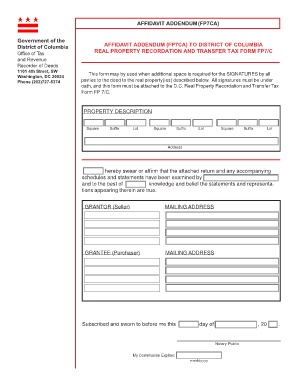
Form Rod 2 Affidavit Addendum Fp7ca


What is the Form Rod 2 Affidavit Addendum Fp7ca
The Form Rod 2 Affidavit Addendum Fp7ca is a legal document used to provide additional information or clarification to a primary affidavit. It serves as an addendum to the original affidavit, allowing individuals to amend or supplement the details initially provided. This form is essential in various legal contexts, ensuring that all pertinent information is accurately recorded and acknowledged by the relevant parties.
How to use the Form Rod 2 Affidavit Addendum Fp7ca
Using the Form Rod 2 Affidavit Addendum Fp7ca involves several straightforward steps. First, ensure you have the original affidavit that the addendum will accompany. Next, fill out the addendum with any new or corrected information that needs to be included. It is crucial to be precise and thorough to avoid any legal complications. After completing the form, sign it in accordance with the requirements for affidavits, which typically include notarization or witness signatures, depending on the jurisdiction.
Steps to complete the Form Rod 2 Affidavit Addendum Fp7ca
Completing the Form Rod 2 Affidavit Addendum Fp7ca involves the following steps:
- Review the original affidavit to identify the information that needs to be amended or added.
- Obtain the Form Rod 2 Affidavit Addendum Fp7ca from a reliable source.
- Fill in the required fields, ensuring all new information is accurate and relevant.
- Sign the addendum in the presence of a notary or witness, as required by law.
- Attach the completed addendum to the original affidavit for submission.
Legal use of the Form Rod 2 Affidavit Addendum Fp7ca
The legal use of the Form Rod 2 Affidavit Addendum Fp7ca is critical for ensuring that all information presented in legal proceedings is current and accurate. Courts and legal entities require that affidavits reflect the most up-to-date information. By using this addendum, individuals can maintain the integrity of their statements and ensure compliance with legal standards. It is important to follow any specific state regulations regarding the submission and notarization of affidavits and their addenda.
Key elements of the Form Rod 2 Affidavit Addendum Fp7ca
Key elements of the Form Rod 2 Affidavit Addendum Fp7ca include:
- Identification of the original affidavit: Clearly reference the original affidavit to which the addendum pertains.
- Detailed amendments: Provide a clear and concise explanation of the changes or additional information.
- Signatures: Include the signatures of all relevant parties, along with notarization if required.
- Date: Record the date on which the addendum is completed and signed.
Examples of using the Form Rod 2 Affidavit Addendum Fp7ca
Examples of using the Form Rod 2 Affidavit Addendum Fp7ca include:
- Correcting a factual error in the original affidavit, such as a name or date.
- Adding new evidence or information that supports the claims made in the original affidavit.
- Clarifying statements that may have been ambiguous or misinterpreted in the original document.
Quick guide on how to complete form rod 2 affidavit addendum fp7ca
Effortlessly Prepare Form Rod 2 Affidavit Addendum Fp7ca on Any Device
Digital document management has become increasingly popular among enterprises and individuals. It offers an excellent eco-friendly alternative to conventional printed and signed papers, as you can locate the appropriate form and securely keep it online. airSlate SignNow provides you with all the tools necessary to create, modify, and electronically sign your documents quickly without delays. Manage Form Rod 2 Affidavit Addendum Fp7ca across any platform using the airSlate SignNow Android or iOS applications and streamline your document-related tasks today.
The simplest way to edit and electronically sign Form Rod 2 Affidavit Addendum Fp7ca with ease
- Obtain Form Rod 2 Affidavit Addendum Fp7ca and then click Get Form to begin.
- Make use of the tools we offer to fill out your form.
- Emphasize important sections of the documents or obscure sensitive information with tools that airSlate SignNow offers specifically for that purpose.
- Generate your electronic signature using the Sign tool, which takes mere seconds and holds the same legal validity as a traditional handwritten signature.
- Review all the details and then click the Done button to save your modifications.
- Choose how you wish to send your form, whether by email, SMS, invitation link, or download it to your computer.
Eliminate concerns about lost or misplaced documents, tedious form searching, or mistakes that necessitate printing new copies. airSlate SignNow caters to all your document management needs in just a few clicks from your preferred device. Revise and electronically sign Form Rod 2 Affidavit Addendum Fp7ca while ensuring effective communication throughout your form preparation process with airSlate SignNow.
Create this form in 5 minutes or less
Create this form in 5 minutes!
How to create an eSignature for the form rod 2 affidavit addendum fp7ca
How to create an electronic signature for a PDF online
How to create an electronic signature for a PDF in Google Chrome
How to create an e-signature for signing PDFs in Gmail
How to create an e-signature right from your smartphone
How to create an e-signature for a PDF on iOS
How to create an e-signature for a PDF on Android
People also ask
-
What is a DC FP7 addendum?
A DC FP7 addendum is a legal document that modifies the terms of a previous agreement under the FP7 framework. It outlines new provisions or changes while retaining the original contract's structure. Understanding the purpose of a DC FP7 addendum is crucial for businesses involved in EU-funded projects.
-
How can airSlate SignNow assist with creating a DC FP7 addendum?
airSlate SignNow provides an intuitive platform for electronically signing and managing your DC FP7 addendum documents. With customizable templates and easy workflows, you can streamline the process of drafting and executing addenda. This efficiency helps ensure compliance with legal requirements and enhances collaboration.
-
What are the key features of airSlate SignNow for handling DC FP7 addendums?
Key features of airSlate SignNow include secure eSignature capabilities, document tracking, and cloud storage, enabling you to efficiently manage your DC FP7 addendum. The platform also offers integration with popular applications, enhancing your workflow. You can create, send, and receive signed documents all in one place.
-
Is airSlate SignNow cost-effective for managing DC FP7 addendums?
Yes, airSlate SignNow offers a cost-effective solution for managing DC FP7 addendums compared to traditional paper processes. With flexible pricing plans, businesses of all sizes can benefit from electronic signatures while reducing overhead costs. This affordability allows you to allocate resources more effectively.
-
What are the benefits of using airSlate SignNow for DC FP7 addendum management?
Using airSlate SignNow for DC FP7 addendum management enhances efficiency and reduces turnaround time for approvals. The platform's user-friendly interface ensures all team members can easily navigate the document preparation and signing process. This leads to improved compliance and reduced risk of errors.
-
Can airSlate SignNow integrate with other tools for managing DC FP7 addendums?
Yes, airSlate SignNow integrates with various tools and applications, making it easy to manage your DC FP7 addendum alongside other workflows. Whether using CRM systems or project management software, the integrations help you maintain a seamless documentation process. This connectivity enhances overall productivity.
-
How secure is airSlate SignNow for managing DC FP7 addendums?
airSlate SignNow prioritizes the security of your documents, including DC FP7 addendums, by implementing industry-standard encryption and security protocols. All electronic signatures are compliant with legal regulations, ensuring that your documents are protected throughout the signing process. This commitment to security builds trust with your stakeholders.
Get more for Form Rod 2 Affidavit Addendum Fp7ca
- Wpf drpscu 090270 sealed confidential reports cover sheet washington form
- Dshs release information form
- Confidential form
- Wpf dv 1061 addendum to confidential information form washington
- Wpf dv 497429977 form
- Living trust for husband and wife with no children washington form
- Living trust for individual who is single divorced or widow or widower with no children washington form
- Living trust for individual who is single divorced or widow or widower with children washington form
Find out other Form Rod 2 Affidavit Addendum Fp7ca
- Sign Connecticut Real Estate Business Plan Template Simple
- How To Sign Wisconsin Plumbing Cease And Desist Letter
- Sign Colorado Real Estate LLC Operating Agreement Simple
- How Do I Sign Connecticut Real Estate Operating Agreement
- Sign Delaware Real Estate Quitclaim Deed Secure
- Sign Georgia Real Estate Business Plan Template Computer
- Sign Georgia Real Estate Last Will And Testament Computer
- How To Sign Georgia Real Estate LLC Operating Agreement
- Sign Georgia Real Estate Residential Lease Agreement Simple
- Sign Colorado Sports Lease Agreement Form Simple
- How To Sign Iowa Real Estate LLC Operating Agreement
- Sign Iowa Real Estate Quitclaim Deed Free
- How To Sign Iowa Real Estate Quitclaim Deed
- Sign Mississippi Orthodontists LLC Operating Agreement Safe
- Sign Delaware Sports Letter Of Intent Online
- How Can I Sign Kansas Real Estate Job Offer
- Sign Florida Sports Arbitration Agreement Secure
- How Can I Sign Kansas Real Estate Residential Lease Agreement
- Sign Hawaii Sports LLC Operating Agreement Free
- Sign Georgia Sports Lease Termination Letter Safe