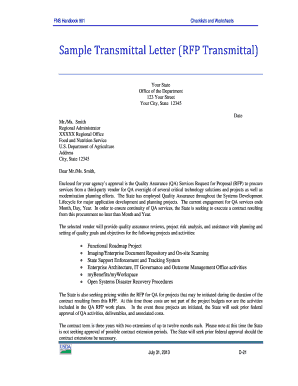
Rfp Transmittal Letter Form


What is the Rfp Transmittal Letter
The Rfp transmittal letter, often referred to as the cover letter for an Rfp, serves as a formal introduction to your proposal. It outlines the purpose of the submission and provides essential information about the responding organization. This letter typically includes the name of the organization, contact details, and a brief overview of the proposal's content. Its primary role is to set the tone for the proposal and to highlight key elements that the recipient should consider.
Key elements of the Rfp Transmittal Letter
When crafting an Rfp cover letter, certain key elements should be included to ensure clarity and professionalism. These elements typically consist of:
- Recipient Information: Include the name, title, and organization of the person receiving the proposal.
- Sender Information: Clearly state your organization’s name, address, and contact information.
- Subject Line: A concise subject line indicating the purpose of the letter, such as "Response to Rfp [Rfp Number]."
- Introduction: A brief introduction that states the purpose of the letter and the proposal being submitted.
- Summary of Proposal: Highlight the main points of the proposal, including the unique value your organization brings.
- Closing: A polite closing statement expressing gratitude for the opportunity to submit the proposal.
Steps to complete the Rfp Transmittal Letter
Completing an Rfp transmittal letter involves several straightforward steps. Begin by gathering all necessary information, including details about the recipient and your organization. Next, structure the letter logically, starting with the recipient's information, followed by your details. Write a clear subject line and an engaging introduction. Summarize the proposal effectively, emphasizing key benefits and unique selling points. Finally, review the letter for accuracy and professionalism before submitting it alongside your proposal.
Legal use of the Rfp Transmittal Letter
The legal standing of an Rfp cover letter is crucial, as it may be considered part of the overall proposal package. To ensure its legality, the letter should comply with any relevant regulations regarding electronic signatures and documentation. Utilizing a trusted eSignature solution can enhance the letter's validity by providing an electronic certificate, ensuring that all signatures are verifiable and legally binding. This adherence to legal standards helps protect both the submitting organization and the recipient.
Examples of using the Rfp Transmittal Letter
Examples of effective Rfp cover letters can provide valuable insights into best practices. A well-crafted example might include a clear introduction that states the purpose of the submission, followed by a concise summary of the proposal's main points. For instance, a letter could begin with, "We are pleased to submit our proposal in response to Rfp [Rfp Number], which outlines our innovative solutions for [specific service]." Including specific references to the Rfp requirements demonstrates alignment with the client's needs, enhancing the proposal's appeal.
How to use the Rfp Transmittal Letter
Using the Rfp transmittal letter effectively involves ensuring it complements the overall proposal. It should be the first document the recipient sees, setting the stage for the detailed proposal that follows. When submitting electronically, ensure the letter is included in the same digital package as the proposal. If submitting in hard copy, place the letter on top of the proposal documents. Always maintain a professional tone and format, as this reflects the quality of your organization and the seriousness of your proposal.
Quick guide on how to complete rfp transmittal letter
Easily Prepare Rfp Transmittal Letter on Any Device
Digital document management has become increasingly popular among businesses and individuals. It offers an ideal eco-friendly alternative to traditional printed and signed documents, allowing you to access the right form and securely store it online. airSlate SignNow provides all the necessary tools for you to create, modify, and electronically sign your documents swiftly and without interruptions. Manage Rfp Transmittal Letter on any device using airSlate SignNow apps for Android or iOS and simplify any document-related task today.
How to Edit and Electronically Sign Rfp Transmittal Letter Effortlessly
- Find Rfp Transmittal Letter and click on Get Form to begin.
- Utilize the tools we provide to complete your form.
- Highlight important sections of the documents or redact sensitive information using the tools that airSlate SignNow offers specifically for that purpose.
- Create your signature with the Sign tool, which takes mere seconds and holds the same legal validity as a conventional ink signature.
- Review the details and click on the Done button to save your changes.
- Choose your preferred method of delivering your form, via email, text message (SMS), invitation link, or download it to your computer.
Eliminate the hassle of lost or misplaced files, exhausting form searches, or errors that necessitate reprinting document copies. airSlate SignNow caters to your document management needs in just a few clicks from any device you prefer. Edit and electronical sign Rfp Transmittal Letter while ensuring effective communication throughout your form preparation workflow with airSlate SignNow.
Create this form in 5 minutes or less
Create this form in 5 minutes!
How to create an eSignature for the rfp transmittal letter
How to create an electronic signature for a PDF online
How to create an electronic signature for a PDF in Google Chrome
How to create an e-signature for signing PDFs in Gmail
How to create an e-signature right from your smartphone
How to create an e-signature for a PDF on iOS
How to create an e-signature for a PDF on Android
People also ask
-
What is an RFP cover letter?
An RFP cover letter is a crucial first impression of your proposal that introduces your business and outlines the key reasons why your solution is ideal for the project. It sets the tone for the proposal and can enhance your chances of being shortlisted. Including a compelling RFP cover letter is essential for capturing the attention of decision-makers.
-
How can airSlate SignNow help with my RFP cover letter?
airSlate SignNow offers a streamlined platform that allows you to easily create, send, and eSign your RFP cover letter quickly and efficiently. With user-friendly templates and customization options, you can ensure your cover letter is professional and tailored to meet the specific requirements of each RFP. This can save you time and improve the quality of your submissions.
-
What features does airSlate SignNow offer for drafting RFP cover letters?
With airSlate SignNow, you have access to various features that make drafting RFP cover letters simpler, including document templates, collaborative editing options, and eSignature capabilities. The platform also supports integration with popular tools to streamline your workflow. These features ensure that you can produce professional RFP cover letters quickly and efficiently.
-
Is airSlate SignNow a cost-effective solution for managing RFP cover letters?
Yes, airSlate SignNow is designed to be a cost-effective solution for businesses of all sizes. By reducing the time needed to create and manage RFP cover letters through automated processes, you can save on labor costs and improve overall efficiency. The pricing plans are flexible and cater to different business needs, making it an economical choice.
-
Can I integrate airSlate SignNow with other tools to enhance my RFP cover letter process?
Absolutely! airSlate SignNow easily integrates with various popular applications like Google Workspace, Salesforce, and Microsoft Office. This integration allows for a seamless workflow when drafting and sending your RFP cover letter, ensuring that all your essential documents and data are readily available. This connectivity enhances productivity and helps you manage proposals more effectively.
-
What are the benefits of using electronic signatures on my RFP cover letter?
Using electronic signatures on your RFP cover letter not only speeds up the signing process but also enhances security and compliance. airSlate SignNow offers legally binding eSignatures that streamline approvals and eliminate the need for physical paperwork. This flexibility allows your business to respond to RFP invitations faster, boosting your chances of winning projects.
-
How secure is the information submitted with my RFP cover letter via airSlate SignNow?
airSlate SignNow prioritizes the security of your documents, using advanced encryption and industry-standard security protocols to safeguard your information. When you submit your RFP cover letter, you can be assured that sensitive data is protected from unauthorized access. This focus on security helps maintain your organization's integrity and compliance with industry regulations.
Get more for Rfp Transmittal Letter
- Detailed physiciansdoctors referral massage therapy form
- Fill out fill out fill out fill out fill out fill out fill out fill out fill out fill out fill out fill out fill out fill out 405820971 form
- Lra7 11 form
- Vanier college transcript form
- Osha consultation request form ok gov ok
- Student billinglate withdrawal petition form
- Accounting service level agreement template form
- Acknowledgement agreement template form
Find out other Rfp Transmittal Letter
- eSignature Texas Healthcare / Medical Bill Of Lading Simple
- eSignature Virginia Healthcare / Medical Living Will Computer
- eSignature West Virginia Healthcare / Medical Claim Free
- How To eSignature Kansas High Tech Business Plan Template
- eSignature Kansas High Tech Lease Agreement Template Online
- eSignature Alabama Insurance Forbearance Agreement Safe
- How Can I eSignature Arkansas Insurance LLC Operating Agreement
- Help Me With eSignature Michigan High Tech Emergency Contact Form
- eSignature Louisiana Insurance Rental Application Later
- eSignature Maryland Insurance Contract Safe
- eSignature Massachusetts Insurance Lease Termination Letter Free
- eSignature Nebraska High Tech Rental Application Now
- How Do I eSignature Mississippi Insurance Separation Agreement
- Help Me With eSignature Missouri Insurance Profit And Loss Statement
- eSignature New Hampshire High Tech Lease Agreement Template Mobile
- eSignature Montana Insurance Lease Agreement Template Online
- eSignature New Hampshire High Tech Lease Agreement Template Free
- How To eSignature Montana Insurance Emergency Contact Form
- eSignature New Jersey High Tech Executive Summary Template Free
- eSignature Oklahoma Insurance Warranty Deed Safe