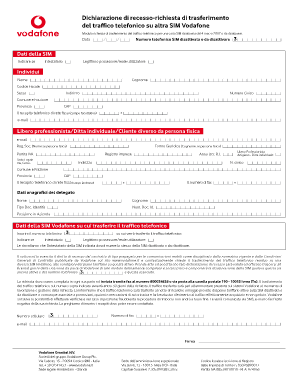
Moduli Disdetta Vodafone Form


What is the Modulo Restituzione Modem Vodafone?
The Modulo Restituzione Modem Vodafone is a specific form used by customers to return their Vodafone modem. This document serves as a formal request for the return process and ensures that all necessary information is provided for a smooth transaction. It is essential for customers who have decided to cancel their service or switch to a different provider. The form typically includes details such as customer identification, modem serial number, and the reason for return.
Steps to Complete the Modulo Restituzione Modem Vodafone
Completing the Modulo Restituzione Modem Vodafone involves several key steps to ensure accuracy and compliance. First, gather all required information, including your account details and modem specifications. Next, fill out the form by clearly stating your personal information and the modem's serial number. It is important to provide a reason for the return, as this may affect the processing of your request. Finally, review the form for any errors before submitting it.
Legal Use of the Modulo Restituzione Modem Vodafone
The Modulo Restituzione Modem Vodafone holds legal significance as it documents the return of equipment to the provider. When completed correctly, it serves as proof of the return, which can be important in case of disputes regarding equipment charges or service cancellation. The form must comply with applicable regulations to be considered valid, ensuring that both the customer and Vodafone are protected under the terms of service.
How to Obtain the Modulo Restituzione Modem Vodafone
Customers can obtain the Modulo Restituzione Modem Vodafone through various channels. The form is typically available for download on the official Vodafone website, where customers can find the PDF version. Alternatively, customers may request a physical copy from their local Vodafone store or customer service center. It is advisable to ensure that the most current version of the form is used to avoid any processing delays.
Key Elements of the Modulo Restituzione Modem Vodafone
Several key elements must be included in the Modulo Restituzione Modem Vodafone to ensure its validity. These elements typically consist of:
- Customer name and contact information
- Account number associated with the modem
- Modem serial number
- Reason for returning the modem
- Date of submission
Including all these details helps streamline the return process and minimizes the risk of complications.
Form Submission Methods
There are multiple methods for submitting the Modulo Restituzione Modem Vodafone. Customers can choose to send the completed form via mail to the designated Vodafone return address. Alternatively, some customers may opt to submit the form in person at a local Vodafone store. Digital submission options may also be available, allowing for a more convenient return process. It is essential to follow the specific submission guidelines provided by Vodafone to ensure proper processing.
Quick guide on how to complete moduli disdetta vodafone
Complete Moduli Disdetta Vodafone effortlessly on any device
Online document management has become quite popular among businesses and individuals alike. It serves as an ideal eco-conscious alternative to traditional printed and signed documents, allowing you to access the necessary form and securely store it online. airSlate SignNow provides you with all the tools required to create, edit, and eSign your documents promptly without any hold-ups. Manage Moduli Disdetta Vodafone on any device using the airSlate SignNow apps for Android or iOS and simplify any document-centric task today.
The easiest method to modify and eSign Moduli Disdetta Vodafone without hassle
- Obtain Moduli Disdetta Vodafone and click Get Form to begin.
- Utilize the tools we offer to complete your document.
- Mark signNow sections of your documents or conceal sensitive information with tools that airSlate SignNow provides specifically for that purpose.
- Create your eSignature using the Sign feature, which takes just seconds and holds the same legal validity as a handwritten signature.
- Review the details and click on the Done button to save your updates.
- Choose how you would like to share your form, whether by email, text message (SMS), invite link, or by downloading it to your computer.
Eliminate the worry of lost or misplaced files, tedious form searching, or errors that necessitate printing new document copies. airSlate SignNow meets your document management needs in just a few clicks from a device of your choosing. Edit and eSign Moduli Disdetta Vodafone and ensure effective communication at every stage of your document preparation process with airSlate SignNow.
Create this form in 5 minutes or less
Create this form in 5 minutes!
How to create an eSignature for the moduli disdetta vodafone
How to create an electronic signature for a PDF online
How to create an electronic signature for a PDF in Google Chrome
How to create an e-signature for signing PDFs in Gmail
How to create an e-signature right from your smartphone
How to create an e-signature for a PDF on iOS
How to create an e-signature for a PDF on Android
People also ask
-
What is the disdetta vodafone casa modulo?
The disdetta vodafone casa modulo is a specific form required to cancel your Vodafone home services. This module ensures that your cancellation request is processed efficiently and correctly. Using the right disdetta vodafone casa modulo can streamline the entire cancellation process.
-
How can airSlate SignNow help with the disdetta vodafone casa modulo?
airSlate SignNow provides a user-friendly platform for electronically signing and sending the disdetta vodafone casa modulo. With our solution, you can complete the form and submit it quickly, eliminating the hassle of printing and mailing documents. This saves time and ensures a smoother cancellation experience.
-
Is there a cost associated with using airSlate SignNow for the disdetta vodafone casa modulo?
Yes, while airSlate SignNow is a cost-effective solution, there are subscription plans available that vary in price. Depending on your needs, you can choose the plan that best suits you to conveniently handle the disdetta vodafone casa modulo and other documents. The investment is tailored to ensure you get the best value for your business.
-
What are the key features of airSlate SignNow in relation to the disdetta vodafone casa modulo?
Key features of airSlate SignNow include templating for the disdetta vodafone casa modulo, electronic signatures, and secure sharing options. These features enhance efficiency and compliance, allowing you to focus on your core business while ensuring that your cancellation requests are handled properly. Collaboration tools also make it easy to discuss changes with colleagues.
-
Can I integrate airSlate SignNow with other tools for the disdetta vodafone casa modulo?
Absolutely! airSlate SignNow offers seamless integrations with various applications to manage the disdetta vodafone casa modulo. Whether you use CRM software or project management tools, our integration capabilities help streamline your document workflows, providing greater flexibility and productivity.
-
How long does it take to process the disdetta vodafone casa modulo with airSlate SignNow?
Processing the disdetta vodafone casa modulo with airSlate SignNow can be almost instantaneous. Once you complete and send the signed document, Vodafone typically reviews and processes cancellations quickly. This means you can manage your cancellation efficiently without unnecessary delays.
-
What are the benefits of using airSlate SignNow for my disdetta vodafone casa modulo?
Using airSlate SignNow for your disdetta vodafone casa modulo provides signNow advantages including speed, convenience, and security. You can complete cancellations from anywhere using any device, which saves you valuable time. Furthermore, our platform ensures your personal information is protected throughout the process.
Get more for Moduli Disdetta Vodafone
- Potvrda o zaposlenju word form
- Clg 006 answers form
- Usmc meritorious mast template form
- Upshur cad form
- Request for replacement certification card california department of form
- Uspto petition to make special form
- Accounts receivable purchase agreement template form
- Acknowledgement of debt agreement template form
Find out other Moduli Disdetta Vodafone
- Sign Minnesota Divorce Settlement Agreement Template Easy
- How To Sign Arizona Affidavit of Death
- Sign Nevada Divorce Settlement Agreement Template Free
- Sign Mississippi Child Custody Agreement Template Free
- Sign New Jersey Child Custody Agreement Template Online
- Sign Kansas Affidavit of Heirship Free
- How To Sign Kentucky Affidavit of Heirship
- Can I Sign Louisiana Affidavit of Heirship
- How To Sign New Jersey Affidavit of Heirship
- Sign Oklahoma Affidavit of Heirship Myself
- Sign Washington Affidavit of Death Easy
- Help Me With Sign Pennsylvania Cohabitation Agreement
- Sign Montana Child Support Modification Online
- Sign Oregon Last Will and Testament Mobile
- Can I Sign Utah Last Will and Testament
- Sign Washington Last Will and Testament Later
- Sign Wyoming Last Will and Testament Simple
- Sign Connecticut Living Will Online
- How To Sign Georgia Living Will
- Sign Massachusetts Living Will Later