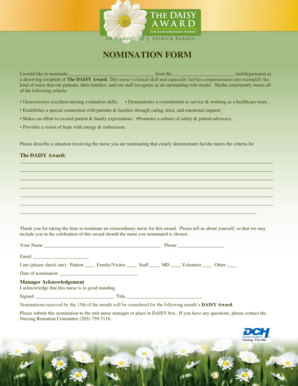
Daisy Award Nomination Form


What is the Daisy Award Nomination Form
The Daisy Award Nomination Form is a structured document designed to recognize and honor exceptional nurses for their compassionate care and dedication. This form serves as a formal mechanism for submitting nominations, allowing colleagues, patients, and families to share stories of outstanding nursing practice. The Daisy Award aims to highlight the impact that nurses have on their patients and communities, reinforcing the importance of nursing excellence in healthcare settings.
How to use the Daisy Award Nomination Form
Using the Daisy Award Nomination Form involves several straightforward steps. First, gather the necessary information about the nominee, including their full name, title, and the specific contributions that make them deserving of the award. Next, complete the form by providing detailed examples of the nominee's exceptional care and the impact they have had on patients and families. Once the form is filled out, it can be submitted electronically or printed and mailed to the appropriate award committee.
Steps to complete the Daisy Award Nomination Form
Completing the Daisy Award Nomination Form requires attention to detail and thoughtful reflection on the nominee's contributions. Here are the essential steps:
- Step one: Download the Daisy Award Nomination Form in PDF format.
- Step two: Fill in the nominee's personal information, including their name and workplace.
- Step three: Describe the specific actions or behaviors that exemplify the nominee's excellence in nursing.
- Step four: Include any relevant anecdotes or patient testimonials that support the nomination.
- Step five: Review the completed form for accuracy before submission.
Key elements of the Daisy Award Nomination Form
The Daisy Award Nomination Form includes several key elements that ensure comprehensive and meaningful nominations. Important sections typically include:
- Nominee information: Details about the nurse being nominated.
- Nominator information: Information about the person submitting the nomination.
- Examples of excellence: A narrative section where nominators can describe specific instances of the nurse's exceptional care.
- Supporting documentation: Any additional materials, such as letters or testimonials, that reinforce the nomination.
Legal use of the Daisy Award Nomination Form
The Daisy Award Nomination Form is used within a legal framework that ensures the confidentiality and integrity of the information provided. It is essential that nominators understand the importance of accurate and truthful submissions. Misrepresentation or false claims could lead to disqualification of the nomination and potential legal implications. Therefore, it is crucial to provide honest and factual information when completing the form.
Examples of using the Daisy Award Nomination Form
Examples of using the Daisy Award Nomination Form can illustrate its effectiveness in recognizing outstanding nursing. For instance, a patient may nominate a nurse who went above and beyond during their recovery, detailing how the nurse's empathy and support made a significant difference. Another example could involve a colleague nominating a nurse for their leadership during a challenging shift, highlighting specific actions that demonstrated exceptional teamwork and patient care. These examples not only showcase the nurse's contributions but also inspire others to recognize excellence in nursing.
Quick guide on how to complete daisy award nomination form
Effortlessly prepare Daisy Award Nomination Form on any device
Managing documents online has become increasingly popular among businesses and individuals alike. It serves as a perfect eco-friendly alternative to traditional printed and signed documents, allowing you to easily locate the necessary form and securely store it online. airSlate SignNow provides you with all the tools needed to create, modify, and eSign your documents quickly without delays. Manage Daisy Award Nomination Form on any platform using the airSlate SignNow Android or iOS applications and streamline any document-related process today.
Effortlessly edit and eSign Daisy Award Nomination Form
- Obtain Daisy Award Nomination Form and click Get Form to begin.
- Utilize the tools available to complete your document.
- Highlight important sections of your documents or redact sensitive information with tools that airSlate SignNow specifically provides for that purpose.
- Create your eSignature using the Sign tool, which takes seconds and carries the same legal validity as a conventional wet ink signature.
- Review the details and click on the Done button to save your changes.
- Choose the method for submitting your form, whether by email, SMS, or invite link, or download it to your computer.
Eliminate concerns about lost or misplaced files, tiresome form searches, or mistakes that require new document copies. airSlate SignNow meets all your document management requirements in just a few clicks from any device of your choice. Edit and eSign Daisy Award Nomination Form and ensure exceptional communication at every step of the document preparation process with airSlate SignNow.
Create this form in 5 minutes or less
Create this form in 5 minutes!
How to create an eSignature for the daisy award nomination form
How to create an electronic signature for a PDF online
How to create an electronic signature for a PDF in Google Chrome
How to create an e-signature for signing PDFs in Gmail
How to create an e-signature right from your smartphone
How to create an e-signature for a PDF on iOS
How to create an e-signature for a PDF on Android
People also ask
-
What are some daisy award nomination examples that highlight effective document signing solutions?
Daisy award nomination examples often showcase innovative solutions that streamline processes. In the context of airSlate SignNow, nominations can emphasize how our platform has helped businesses improve efficiency and reduce the time spent on paperwork. Highlighting specific use cases and successful implementations is key to crafting compelling nominations.
-
How can airSlate SignNow improve my chances of receiving a daisy award nomination?
To enhance your chances of receiving a daisy award nomination, utilize airSlate SignNow's features effectively. The platform's user-friendly interface and comprehensive eSignature solutions make it easier to produce measurable results. Showcasing these results and how they align with award criteria can strengthen your nomination application.
-
What are the pricing options for airSlate SignNow related to daisy award nominations?
airSlate SignNow offers a range of pricing plans to accommodate different business needs, which can be a factor in daisy award nomination examples. These plans provide varying levels of features, from basic eSigning to advanced document management tools. Choosing the right plan can help demonstrate your commitment to efficiency and innovation in your award nomination.
-
What key features should I highlight in my daisy award nomination examples?
When preparing daisy award nomination examples, focus on key features such as seamless integrations, customizable workflows, and mobile accessibility offered by airSlate SignNow. These features not only improve user experience but also drive signNow time and cost savings. Detailing how these attributes contributed to impactful results can strengthen your nomination's appeal.
-
How has airSlate SignNow benefited businesses, as seen in daisy award nomination examples?
Numerous daisy award nomination examples demonstrate how airSlate SignNow benefits businesses by simplifying document workflows. Our platform enables faster turnaround times and enhances team collaboration, which can be integral to a winning nomination. Evidence of improved business outcomes and user satisfaction can effectively illustrate these benefits.
-
Can I integrate airSlate SignNow with other tools for daisy award nomination examples?
Yes, airSlate SignNow integrates seamlessly with various business applications, which can play a vital role in your daisy award nomination examples. Integrating with tools like CRM platforms and cloud storage can streamline document management processes. Highlighting successful integrations in your nomination showcases how you leverage technology to drive efficiency.
-
What are the benefits of using airSlate SignNow that support daisy award nominations?
The benefits of using airSlate SignNow include cost-effectiveness, enhanced document security, and reduced processing time for signatures. These advantages support strong daisy award nomination examples by showcasing measurable business improvements. Articulating these benefits in your nominations can emphasize your organization's commitment to innovation and efficiency.
Get more for Daisy Award Nomination Form
- Vehicle circle check template pdf free download form
- Justia request to increase bail penal code section form
- Sample petition requesting a prescribed by secretary of form
- Please read this entire form the superior court of
- Wyoming secretary of states office herschler building form
- Utah residential rental application form
- Sellers name quotsellerquot with a mailing address of form
- Serial number sn if any form
Find out other Daisy Award Nomination Form
- How Can I Electronic signature New Jersey Courts Document
- How Can I Electronic signature New Jersey Courts Document
- Can I Electronic signature Oregon Sports Form
- How To Electronic signature New York Courts Document
- How Can I Electronic signature Oklahoma Courts PDF
- How Do I Electronic signature South Dakota Courts Document
- Can I Electronic signature South Dakota Sports Presentation
- How To Electronic signature Utah Courts Document
- Can I Electronic signature West Virginia Courts PPT
- Send Sign PDF Free
- How To Send Sign PDF
- Send Sign Word Online
- Send Sign Word Now
- Send Sign Word Free
- Send Sign Word Android
- Send Sign Word iOS
- Send Sign Word iPad
- How To Send Sign Word
- Can I Send Sign Word
- How Can I Send Sign Word