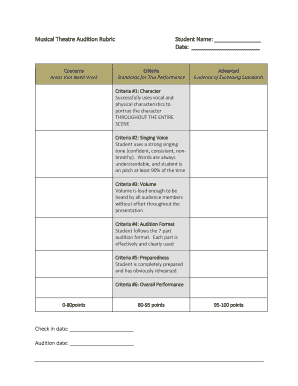
Musical Theatre Audition Rubric Form


What is the Musical Theatre Audition Rubric
The Musical Theatre Audition Rubric is a structured evaluation tool designed to assess performers during auditions for musical theatre productions. This rubric provides a clear framework for judges to evaluate various aspects of a performance, including vocal ability, acting skills, and overall presentation. By using a standardized rubric, evaluators can ensure fairness and consistency in their assessments, allowing them to make informed decisions when casting roles.
How to use the Musical Theatre Audition Rubric
To effectively use the Musical Theatre Audition Rubric, evaluators should familiarize themselves with its criteria and scoring system. Each section of the rubric typically includes specific categories such as vocal technique, character interpretation, and stage presence. Evaluators should observe the performer closely during the audition and assign scores based on the established criteria. It is beneficial to provide constructive feedback alongside the scores to help performers understand their strengths and areas for improvement.
Key elements of the Musical Theatre Audition Rubric
The key elements of the Musical Theatre Audition Rubric often include:
- Vocal Performance: Assessment of pitch, tone, and vocal range.
- Acting Skills: Evaluation of emotional expression, character portrayal, and dialogue delivery.
- Movement and Choreography: Consideration of physicality, dance ability, and stage presence.
- Preparation and Professionalism: Review of the performer's readiness and attitude during the audition process.
Steps to complete the Musical Theatre Audition Rubric
Completing the Musical Theatre Audition Rubric involves several steps:
- Review the rubric criteria before the audition to ensure a clear understanding of the evaluation standards.
- Observe the performer during their audition, taking notes on each key element outlined in the rubric.
- Assign scores to each category based on the performance observed.
- Provide written feedback to the performer, highlighting both strengths and areas for improvement.
- Compile the scores and feedback for final evaluation and decision-making.
Legal use of the Musical Theatre Audition Rubric
When utilizing the Musical Theatre Audition Rubric, it is important to ensure compliance with relevant laws and regulations. This includes respecting copyright laws regarding the use of any material from published works. Additionally, evaluators should maintain confidentiality regarding the performers' scores and feedback to protect their privacy. Proper documentation and secure storage of the completed rubrics are also essential to uphold legal standards.
Examples of using the Musical Theatre Audition Rubric
Examples of using the Musical Theatre Audition Rubric can vary based on the production's needs. For instance, a high school theatre program may implement the rubric to evaluate students auditioning for a spring musical. In a professional setting, casting directors might use the rubric during auditions to compare multiple actors for a lead role. Each example highlights the rubric's versatility in providing a structured assessment approach across different contexts.
Quick guide on how to complete musical theatre audition rubric
Easily Prepare Musical Theatre Audition Rubric on Any Device
The management of online documents has surged in popularity among businesses and individuals alike. It offers an ideal eco-friendly alternative to conventional printed and signed documents, as you can access the right form and securely preserve it online. airSlate SignNow equips you with all the tools necessary to swiftly create, modify, and eSign your documents without delays. Handle Musical Theatre Audition Rubric on any device using the airSlate SignNow applications for Android or iOS, and streamline your document-related tasks today.
Edit and eSign Musical Theatre Audition Rubric Effortlessly
- Obtain Musical Theatre Audition Rubric and click Get Form to begin.
- Utilize the tools we provide to fill out your document.
- Emphasize important parts of your documents or obscure sensitive information with the tools specifically provided by airSlate SignNow for this purpose.
- Create your signature using the Sign feature, which takes mere seconds and carries the same legal authenticity as a traditional handwritten signature.
- Review the information and click the Done button to finalize your changes.
- Select your preferred method to send your form, whether by email, SMS, invite link, or download it to your computer.
Eliminate concerns about lost or misplaced files, tedious form searching, or mistakes that necessitate the printing of new document copies. airSlate SignNow meets your document management needs in just a few clicks from any device you choose. Modify and eSign Musical Theatre Audition Rubric to ensure outstanding communication throughout your form preparation process with airSlate SignNow.
Create this form in 5 minutes or less
Create this form in 5 minutes!
How to create an eSignature for the musical theatre audition rubric
How to create an electronic signature for a PDF online
How to create an electronic signature for a PDF in Google Chrome
How to create an e-signature for signing PDFs in Gmail
How to create an e-signature right from your smartphone
How to create an e-signature for a PDF on iOS
How to create an e-signature for a PDF on Android
People also ask
-
What is a Musical Theatre Audition Rubric and how can it benefit my audition process?
A Musical Theatre Audition Rubric is a structured tool that evaluates performers based on key criteria such as vocal technique, acting skills, and stage presence. Utilizing this rubric can provide clear guidelines for both evaluators and performers, ensuring a fair assessment process. It promotes consistency and objectivity, making it easier for casting directors and educators to make informed decisions.
-
How can I create a Musical Theatre Audition Rubric using airSlate SignNow?
With airSlate SignNow, you can easily create a customized Musical Theatre Audition Rubric by using our intuitive document editor. Simply select a template or start from scratch, then input your evaluation criteria and scoring system. Once your rubric is complete, you can eSign it and share it with your team for seamless collaboration.
-
Is there a cost associated with using airSlate SignNow for a Musical Theatre Audition Rubric?
airSlate SignNow offers a range of pricing plans to fit various needs, including an affordable option for educational institutions and organizations. Pricing is based on the features you require, making it easy to find a solution that accommodates your budget while providing valuable tools for your Musical Theatre Audition Rubric and document signing needs.
-
What features does airSlate SignNow provide for managing my Musical Theatre Audition Rubric?
airSlate SignNow includes features such as customizable templates, eSigning capabilities, and real-time collaboration, all of which streamline the process of managing your Musical Theatre Audition Rubric. You can track changes, gather feedback from collaborators, and ensure that everyone involved has access to the most up-to-date version of the rubric.
-
Can I integrate my Musical Theatre Audition Rubric with other applications?
Yes, airSlate SignNow offers integrations with popular applications such as Google Drive, Dropbox, and more, allowing you to incorporate your Musical Theatre Audition Rubric into your existing workflows. This functionality enhances your productivity by ensuring that all necessary tools are accessible in one place, ultimately improving your audition process.
-
How does airSlate SignNow enhance the transparency of my Musical Theatre Audition Rubric?
AirSlate SignNow enhances transparency by allowing all stakeholders to access and review the Musical Theatre Audition Rubric simultaneously. This collaborative environment ensures that everyone involved understands the criteria being evaluated and can provide input. Furthermore, you can also track who has viewed and signed the document, ensuring accountability in the evaluation process.
-
What types of organizations benefit from using a Musical Theatre Audition Rubric with airSlate SignNow?
Various organizations, including schools, community theaters, and performing arts academies, benefit from using a Musical Theatre Audition Rubric with airSlate SignNow. By utilizing this tool, they can maintain a structured approach to auditions, improving the clarity of the evaluation process for both students and instructors. This ensures that talented individuals are recognized and encouraged.
Get more for Musical Theatre Audition Rubric
Find out other Musical Theatre Audition Rubric
- eSignature Banking PDF New Hampshire Secure
- How Do I eSignature Alabama Car Dealer Quitclaim Deed
- eSignature Delaware Business Operations Forbearance Agreement Fast
- How To eSignature Ohio Banking Business Plan Template
- eSignature Georgia Business Operations Limited Power Of Attorney Online
- Help Me With eSignature South Carolina Banking Job Offer
- eSignature Tennessee Banking Affidavit Of Heirship Online
- eSignature Florida Car Dealer Business Plan Template Myself
- Can I eSignature Vermont Banking Rental Application
- eSignature West Virginia Banking Limited Power Of Attorney Fast
- eSignature West Virginia Banking Limited Power Of Attorney Easy
- Can I eSignature Wisconsin Banking Limited Power Of Attorney
- eSignature Kansas Business Operations Promissory Note Template Now
- eSignature Kansas Car Dealer Contract Now
- eSignature Iowa Car Dealer Limited Power Of Attorney Easy
- How Do I eSignature Iowa Car Dealer Limited Power Of Attorney
- eSignature Maine Business Operations Living Will Online
- eSignature Louisiana Car Dealer Profit And Loss Statement Easy
- How To eSignature Maryland Business Operations Business Letter Template
- How Do I eSignature Arizona Charity Rental Application