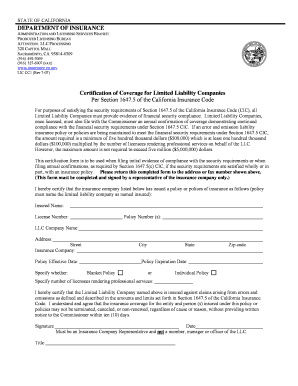
LIC CC1 California Department of Insurance State of California Insurance Ca Form


What is the LIC CC1 California Department of Insurance State of California Insurance CA
The LIC CC1 form is a crucial document issued by the California Department of Insurance. It serves as a certificate of compliance for insurance agents and brokers operating within the state. This form verifies that the individual or business meets the necessary regulatory requirements to conduct insurance activities legally in California. Understanding the purpose and significance of the LIC CC1 is essential for anyone involved in the insurance sector in California.
How to Use the LIC CC1 California Department of Insurance State of California Insurance CA
The LIC CC1 form is primarily used by insurance professionals to demonstrate compliance with state regulations. To use this form effectively, individuals must ensure that all required information is accurately filled out. This includes personal details, business information, and any relevant licensing data. Once completed, the form can be submitted to the California Department of Insurance to validate the individual's or entity's eligibility to operate in the insurance market.
Steps to Complete the LIC CC1 California Department of Insurance State of California Insurance CA
Completing the LIC CC1 form involves several key steps:
- Gather necessary documentation, including licenses and identification.
- Fill out the form with accurate personal and business information.
- Review the completed form for any errors or omissions.
- Submit the form to the California Department of Insurance either online or via mail.
Following these steps ensures that the form is completed correctly and submitted in a timely manner, facilitating the compliance process.
Legal Use of the LIC CC1 California Department of Insurance State of California Insurance CA
The LIC CC1 form is legally binding and must be used in accordance with California state laws governing insurance practices. It is essential for maintaining compliance with the regulations set forth by the California Department of Insurance. Failure to use the form correctly or to submit it on time can result in penalties, including fines or the revocation of an insurance license.
Key Elements of the LIC CC1 California Department of Insurance State of California Insurance CA
Several key elements are critical to the LIC CC1 form:
- Personal Information: This includes the name, address, and contact details of the applicant.
- Business Information: Details about the insurance business or agency must be provided.
- Licensing Information: Applicants must include their current insurance licenses and any relevant certification numbers.
- Signature: The form must be signed by the applicant to certify its accuracy and completeness.
Ensuring that these elements are correctly filled out is vital for the form's acceptance by the regulatory body.
State-Specific Rules for the LIC CC1 California Department of Insurance State of California Insurance CA
California has specific rules governing the completion and submission of the LIC CC1 form. These rules include deadlines for submission, requirements for supporting documentation, and guidelines for maintaining compliance with ongoing education and licensing standards. It is important for applicants to stay informed about any changes to these regulations to ensure continued compliance with state laws.
Quick guide on how to complete lic cc1 california department of insurance state of california insurance ca
Effortlessly Prepare LIC CC1 California Department Of Insurance State Of California Insurance Ca on Any Device
Managing documents online has gained traction among businesses and individuals alike. It offers a superb environmentally friendly alternative to conventional printed and signed documents, as you can obtain the necessary form and securely store it in the cloud. airSlate SignNow equips you with all the essential tools to create, modify, and eSign your documents swiftly and without delays. Manage LIC CC1 California Department Of Insurance State Of California Insurance Ca seamlessly on any device with airSlate SignNow's Android or iOS applications and enhance any document-based operation today.
How to Modify and eSign LIC CC1 California Department Of Insurance State Of California Insurance Ca with Ease
- Obtain LIC CC1 California Department Of Insurance State Of California Insurance Ca and click on Get Form to begin.
- Make use of the tools we provide to complete your document.
- Emphasize pertinent sections of your documents or redact sensitive information with tools specifically designed for that purpose.
- Create your signature using the Sign feature, which takes just moments and holds the same legal validity as a conventional wet ink signature.
- Review all the details and click on the Done button to save your changes.
- Choose how you wish to send your form, whether by email, text message (SMS), invitation link, or download it to your PC.
Eliminate worries about lost or misplaced files, tedious searches for forms, or errors that necessitate printing new document copies. airSlate SignNow meets your document management needs in just a few clicks from any device you choose. Modify and eSign LIC CC1 California Department Of Insurance State Of California Insurance Ca and maintain excellent communication at every step of your form preparation journey with airSlate SignNow.
Create this form in 5 minutes or less
Create this form in 5 minutes!
How to create an eSignature for the lic cc1 california department of insurance state of california insurance ca
How to create an electronic signature for a PDF online
How to create an electronic signature for a PDF in Google Chrome
How to create an e-signature for signing PDFs in Gmail
How to create an e-signature right from your smartphone
How to create an e-signature for a PDF on iOS
How to create an e-signature for a PDF on Android
People also ask
-
What is a CC1 form?
A CC1 form is a crucial document used for various business processes, particularly in legal and governmental submissions. It is essential for ensuring compliance and accurate information sharing. Understanding how to properly fill out and submit a CC1 form can streamline your operations.
-
How does airSlate SignNow facilitate the completion of a CC1 form?
airSlate SignNow provides a user-friendly platform that allows users to easily fill out and eSign a CC1 form online. With our digital tools, you can complete the form quickly and securely, reducing the hassle of paper-based forms. This efficiency can save time and enhance the accuracy of your submissions.
-
What are the pricing options for using airSlate SignNow for CC1 forms?
airSlate SignNow offers flexible pricing plans tailored to different business needs, making it an affordable choice for managing CC1 forms. Whether you’re a small business or a large enterprise, our plans cater to various budgets while providing comprehensive features. You can choose a subscription based on the volume of documents you handle.
-
Can I integrate airSlate SignNow with other software for managing CC1 forms?
Yes, airSlate SignNow supports multiple integrations with popular software that enhance your ability to manage CC1 forms effectively. Whether you use CRM systems or cloud storage solutions, integrations streamline your workflows. This flexibility ensures you can incorporate airSlate SignNow into your existing processes effortlessly.
-
What are the benefits of using airSlate SignNow for CC1 forms?
Using airSlate SignNow for your CC1 forms comes with numerous benefits, including improved efficiency and reduced processing times. The platform ensures secure eSigning and document management, which minimizes risks associated with lost or misplaced forms. Additionally, you can track the status of your CC1 forms in real-time, enhancing accountability.
-
Is it easy to create templates for CC1 forms in airSlate SignNow?
Absolutely! airSlate SignNow allows you to create reusable templates for your CC1 forms, simplifying the process for future use. This feature ensures consistency and accuracy every time you need to complete the form. You can save time by streamlining repetitive tasks with our template functionality.
-
How secure is the information shared in CC1 forms using airSlate SignNow?
Security is a top priority at airSlate SignNow, especially when handling sensitive information in CC1 forms. Our platform utilizes advanced encryption and data protection protocols to ensure your documents are safe and secure. You can confidently share and sign CC1 forms knowing that your data is safeguarded.
Get more for LIC CC1 California Department Of Insurance State Of California Insurance Ca
- Business registration information and form city of bowling green
- Individual vocational provider account change form
- Keetons office supply co form
- Inventory agreement template 787743451 form
- Inventory check out sheet agreement template form
- Inventory consignment agreement template form
- Inventory financing agreement template form
- Inventory purchase agreement template form
Find out other LIC CC1 California Department Of Insurance State Of California Insurance Ca
- eSign Alabama Independent Contractor Agreement Template Fast
- eSign New York Termination Letter Template Safe
- How To eSign West Virginia Termination Letter Template
- How To eSign Pennsylvania Independent Contractor Agreement Template
- eSignature Arkansas Affidavit of Heirship Secure
- How Can I eSign Alaska Emergency Contact Form
- Can I eSign Montana Employee Incident Report
- eSign Hawaii CV Form Template Online
- eSign Idaho CV Form Template Free
- How To eSign Kansas CV Form Template
- eSign Nevada CV Form Template Online
- eSign New Hampshire CV Form Template Safe
- eSign Indiana New Hire Onboarding Online
- eSign Delaware Software Development Proposal Template Free
- eSign Nevada Software Development Proposal Template Mobile
- Can I eSign Colorado Mobile App Design Proposal Template
- How Can I eSignature California Cohabitation Agreement
- How Do I eSignature Colorado Cohabitation Agreement
- How Do I eSignature New Jersey Cohabitation Agreement
- Can I eSign Utah Mobile App Design Proposal Template