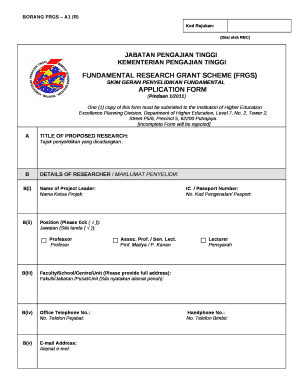
Frgs Proposal Sample Form


What is the fundamental research grant scheme proposal sample?
The fundamental research grant scheme (FRGS) proposal sample serves as a template for researchers seeking funding for their projects. This document outlines the essential components required for a successful application, including project objectives, methodology, and anticipated outcomes. It is crucial for applicants to understand that a well-structured proposal can significantly enhance their chances of securing funding. The FRGS proposal sample typically includes sections on the research background, significance, and a detailed budget plan, which are vital for reviewers to assess the project's viability and impact.
Steps to complete the fundamental research grant scheme proposal sample
Completing the FRGS proposal sample involves several key steps:
- Research and Preparation: Gather relevant information about the research topic and funding requirements.
- Outline the Proposal: Create a structured outline that includes all necessary sections, such as objectives, methodology, and budget.
- Draft the Proposal: Write the proposal, ensuring clarity and coherence in presenting your ideas and methodologies.
- Review and Revise: Edit the document for accuracy, clarity, and compliance with funding guidelines.
- Obtain Feedback: Seek input from colleagues or mentors to strengthen the proposal before submission.
- Finalize and Submit: Ensure all required documents are included and submit the proposal by the specified deadline.
Key elements of the fundamental research grant scheme proposal sample
The key elements of the FRGS proposal sample are critical for crafting a compelling application. These elements typically include:
- Title: A concise and descriptive title that reflects the essence of the research.
- Abstract: A brief summary of the research objectives and significance.
- Introduction: Background information that contextualizes the research within the existing body of knowledge.
- Research Objectives: Clear and measurable goals that the research aims to achieve.
- Methodology: A detailed description of the research design, methods, and procedures to be used.
- Budget: An itemized budget that outlines the financial requirements for the project.
- Timeline: A schedule that outlines the key milestones and deadlines for the research project.
Legal use of the fundamental research grant scheme proposal sample
Ensuring the legal use of the FRGS proposal sample is essential for compliance and validity. When preparing the proposal, it is important to adhere to the following legal considerations:
- Intellectual Property: Ensure that any proprietary information or research findings are properly cited and attributed.
- Compliance with Funding Guidelines: Follow all specific requirements set forth by the funding agency to avoid legal issues.
- Data Protection: Adhere to regulations regarding the handling and storage of sensitive data, particularly if human subjects are involved.
- Ethical Considerations: Address ethical issues related to the research, including obtaining necessary approvals from relevant boards.
Application process and approval time for the fundamental research grant scheme
The application process for the FRGS typically involves several stages, each with its own timeline. Applicants should be aware of the following steps:
- Submission: Proposals must be submitted by the designated deadline, which varies by funding cycle.
- Review Process: After submission, proposals undergo a rigorous review process, which may take several weeks to months.
- Approval Notification: Successful applicants will receive notification of funding approval, along with any conditions that must be met.
- Project Initiation: Upon approval, researchers can begin their projects according to the proposed timeline.
How to obtain the fundamental research grant scheme proposal sample
Obtaining the FRGS proposal sample can be accomplished through various channels. Researchers can access these samples by:
- University Resources: Many academic institutions provide templates and guidance for grant proposals through their research offices.
- Online Databases: Some websites offer downloadable proposal samples and templates tailored for specific funding schemes.
- Networking: Engaging with colleagues and mentors can lead to sharing of successful proposal examples.
- Workshops and Seminars: Attending grant writing workshops can provide insights and access to proposal samples.
Quick guide on how to complete frgs proposal sample
Prepare Frgs Proposal Sample effortlessly on any gadget
Digital document management has become increasingly popular among companies and individuals. It offers an ideal environmentally friendly alternative to traditional printed and signed papers, allowing you to access the correct form and securely store it online. airSlate SignNow equips you with all the resources required to create, modify, and eSign your documents quickly without delays. Manage Frgs Proposal Sample on any device with airSlate SignNow Android or iOS applications and simplify any document-related operation today.
The simplest way to modify and eSign Frgs Proposal Sample with ease
- Obtain Frgs Proposal Sample and click Get Form to begin.
- Make use of the tools we provide to fill out your form.
- Emphasize important sections of your documents or obscure sensitive information with tools that airSlate SignNow offers specifically for that purpose.
- Generate your eSignature using the Sign tool, which takes seconds and holds the same legal validity as a conventional wet ink signature.
- Verify the details and click the Done button to save your modifications.
- Select how you wish to send your form, via email, SMS, or invitation link, or download it to your computer.
Put aside worries about lost or misplaced files, tedious form searching, or errors that necessitate printing new document copies. airSlate SignNow meets all your document management requirements in just a few clicks from a device of your choosing. Modify and eSign Frgs Proposal Sample and ensure outstanding communication at any step of the form preparation process with airSlate SignNow.
Create this form in 5 minutes or less
Create this form in 5 minutes!
How to create an eSignature for the frgs proposal sample
How to create an electronic signature for a PDF online
How to create an electronic signature for a PDF in Google Chrome
How to create an e-signature for signing PDFs in Gmail
How to create an e-signature right from your smartphone
How to create an e-signature for a PDF on iOS
How to create an e-signature for a PDF on Android
People also ask
-
What is the fundamental research grant scheme?
The fundamental research grant scheme is designed to support innovative research initiatives that advance knowledge in various fields. This scheme provides funding to eligible projects that demonstrate signNow potential in driving scientific advancements and socio-economic benefits.
-
How can the fundamental research grant scheme benefit my research initiatives?
By applying for the fundamental research grant scheme, researchers can secure essential funding to pursue groundbreaking studies. This financial support enables them to allocate resources effectively, hire qualified personnel, and ultimately increase the likelihood of impactful research outcomes.
-
What types of projects are eligible for the fundamental research grant scheme?
The fundamental research grant scheme generally supports a wide range of research projects, including basic scientific inquiries and applied research that can lead to practical applications. It's important to review specific eligibility criteria, as they may vary depending on the funding body.
-
What is the application process for the fundamental research grant scheme?
To apply for the fundamental research grant scheme, candidates typically must submit a detailed proposal outlining their research objectives, methodology, and budget. The application process may also include peer reviews and evaluations by a panel of experts in the field.
-
How does airSlate SignNow integrate with my funding applications for the fundamental research grant scheme?
airSlate SignNow enhances the application process for the fundamental research grant scheme by allowing users to easily send, sign, and manage documents online. Integration with other productivity tools ensures a streamlined workflow, saving you time and minimizing errors.
-
What are the costs associated with using airSlate SignNow for the fundamental research grant scheme?
airSlate SignNow offers cost-effective pricing plans tailored to fit various needs, including those applying for the fundamental research grant scheme. By choosing the right plan, researchers can ensure they have access to essential features without exceeding their budget.
-
Can I track the progress of my applications for the fundamental research grant scheme using airSlate SignNow?
Yes, airSlate SignNow allows users to track the status of their document submissions, including applications for the fundamental research grant scheme. This tracking feature provides peace of mind, ensuring you stay informed about the progress and completion of your submissions.
Get more for Frgs Proposal Sample
Find out other Frgs Proposal Sample
- Sign Nebraska Courts Limited Power Of Attorney Now
- eSign Car Dealer Form Idaho Online
- How To eSign Hawaii Car Dealer Contract
- How To eSign Hawaii Car Dealer Living Will
- How Do I eSign Hawaii Car Dealer Living Will
- eSign Hawaii Business Operations Contract Online
- eSign Hawaii Business Operations LLC Operating Agreement Mobile
- How Do I eSign Idaho Car Dealer Lease Termination Letter
- eSign Indiana Car Dealer Separation Agreement Simple
- eSign Iowa Car Dealer Agreement Free
- eSign Iowa Car Dealer Limited Power Of Attorney Free
- eSign Iowa Car Dealer Limited Power Of Attorney Fast
- eSign Iowa Car Dealer Limited Power Of Attorney Safe
- How Can I eSign Iowa Car Dealer Limited Power Of Attorney
- How To eSign Illinois Business Operations Stock Certificate
- Can I eSign Louisiana Car Dealer Quitclaim Deed
- eSign Michigan Car Dealer Operating Agreement Mobile
- Can I eSign Mississippi Car Dealer Resignation Letter
- eSign Missouri Car Dealer Lease Termination Letter Fast
- Help Me With eSign Kentucky Business Operations Quitclaim Deed