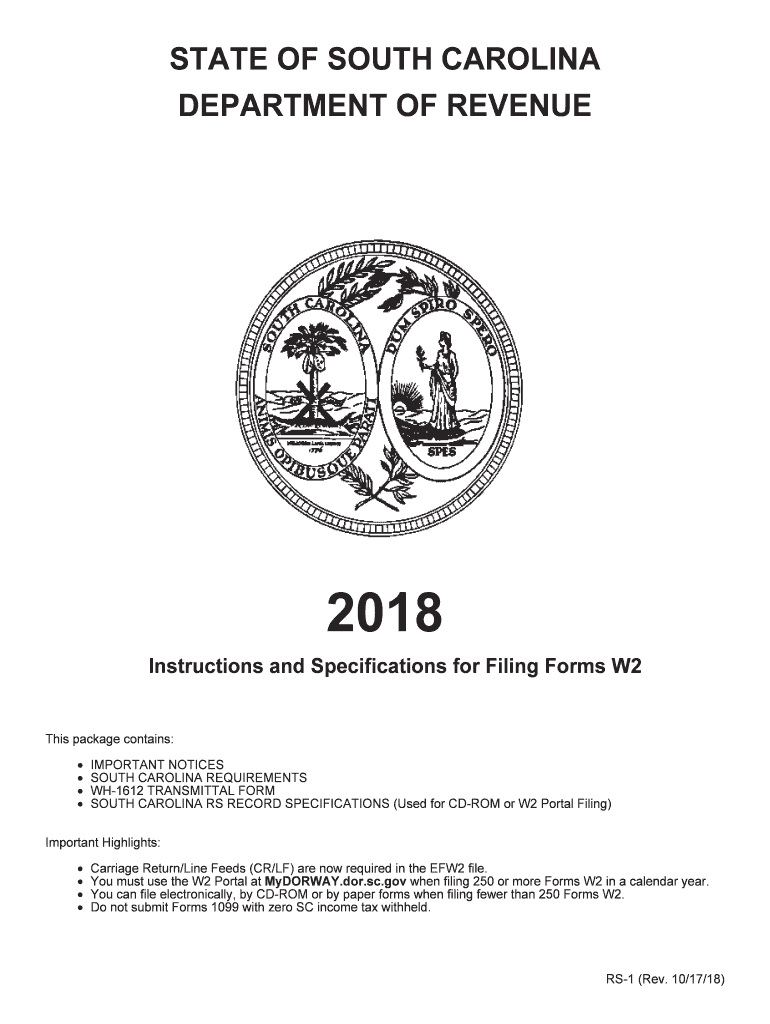
South Carolina Department of Revenue Fillable Forms 2018


What is the South Carolina Department Of Revenue Fillable Forms
The South Carolina Department of Revenue Fillable Forms are official documents designed for taxpayers to report their income and other tax-related information. These forms are created with fillable fields that allow users to enter their information directly on the web, streamlining the process of tax preparation and submission. The fillable forms are compliant with state regulations and are essential for ensuring accurate reporting of financial data to the state revenue department.
How to use the South Carolina Department Of Revenue Fillable Forms
Using the South Carolina Department of Revenue Fillable Forms involves several straightforward steps. First, access the forms through the official South Carolina Department of Revenue website. Once you have selected the appropriate form, you can fill it out online by entering the required information in the designated fields. After completing the form, review all entries for accuracy. Finally, you can eSign the document digitally, ensuring that your submission is both secure and legally binding.
Steps to complete the South Carolina Department Of Revenue Fillable Forms
To complete the South Carolina Department of Revenue Fillable Forms effectively, follow these steps:
- Access the official form from the South Carolina Department of Revenue website.
- Fill in the required fields with accurate information, such as personal details, income, and deductions.
- Review the completed form to ensure all information is correct and complete.
- Utilize the eSignature feature to sign the document digitally.
- Submit the form electronically or print it for mailing, depending on your preference.
Legal use of the South Carolina Department Of Revenue Fillable Forms
The South Carolina Department of Revenue Fillable Forms are legally valid when completed and submitted according to state guidelines. These forms must be filled out accurately and signed, either electronically or by hand, to meet legal requirements. Utilizing eSignatures is recognized under the ESIGN Act, making them a secure option for signing tax documents. It is essential to ensure compliance with all state regulations to avoid penalties or issues with your tax filings.
Filing Deadlines / Important Dates
Filing deadlines for the South Carolina Department of Revenue Fillable Forms vary based on the type of form and the taxpayer's circumstances. Generally, individual income tax returns are due on April fifteenth each year. However, extensions may be available, allowing additional time for submission. It is crucial to stay informed about specific deadlines related to your situation to avoid late filing penalties.
Form Submission Methods (Online / Mail / In-Person)
The South Carolina Department of Revenue Fillable Forms can be submitted through various methods. Taxpayers have the option to submit their forms online via the department's secure portal, which is the most efficient method. Alternatively, forms can be printed and mailed to the appropriate address provided on the form. In-person submissions may also be possible at designated state revenue offices, though online submission is generally encouraged for its speed and convenience.
Quick guide on how to complete south carolina department of revenue fillable forms 2018 2019
Your assistance manual on preparing your South Carolina Department Of Revenue Fillable Forms
If you are interested in understanding how to generate and transmit your South Carolina Department Of Revenue Fillable Forms, here are a few brief guidelines on simplifying tax submission.
To start, you merely need to establish your airSlate SignNow account to transform your online document handling. airSlate SignNow is a highly user-friendly and robust document solution that empowers you to edit, create, and finalize your tax forms effortlessly. With its editor, you can toggle between text, checkboxes, and eSignatures, as well as revisit to modify responses as necessary. Streamline your tax management with advanced PDF editing, eSigning, and convenient sharing.
Follow these steps to complete your South Carolina Department Of Revenue Fillable Forms in just a few moments:
- Set up your account and begin working on PDFs in no time.
- Utilize our directory to obtain any IRS tax form; explore various versions and schedules.
- Click Get form to access your South Carolina Department Of Revenue Fillable Forms in our editor.
- Input the necessary fillable fields with your information (text, figures, checkmarks).
- Employ the Sign Tool to add your legally-binding eSignature (if necessary).
- Examine your document and correct any errors.
- Save changes, print your copy, forward it to your recipient, and download it to your device.
Utilize this manual to electronically file your taxes with airSlate SignNow. Be aware that paper submissions can lead to errors and delays in refunds. Of course, before e-filing your taxes, consult the IRS website for submission regulations in your state.
Create this form in 5 minutes or less
Find and fill out the correct south carolina department of revenue fillable forms 2018 2019
Create this form in 5 minutes!
How to create an eSignature for the south carolina department of revenue fillable forms 2018 2019
How to make an electronic signature for your South Carolina Department Of Revenue Fillable Forms 2018 2019 online
How to create an electronic signature for the South Carolina Department Of Revenue Fillable Forms 2018 2019 in Google Chrome
How to generate an eSignature for signing the South Carolina Department Of Revenue Fillable Forms 2018 2019 in Gmail
How to generate an electronic signature for the South Carolina Department Of Revenue Fillable Forms 2018 2019 straight from your mobile device
How to create an eSignature for the South Carolina Department Of Revenue Fillable Forms 2018 2019 on iOS
How to make an electronic signature for the South Carolina Department Of Revenue Fillable Forms 2018 2019 on Android devices
People also ask
-
What are South Carolina Department Of Revenue Fillable Forms?
South Carolina Department Of Revenue Fillable Forms are official documents provided by the state for various tax and administrative purposes. These forms can be filled out electronically, making it easier for individuals and businesses to submit accurate information. By using airSlate SignNow, you can manage these forms efficiently and ensure compliance with state requirements.
-
How does airSlate SignNow simplify the use of South Carolina Department Of Revenue Fillable Forms?
airSlate SignNow offers a user-friendly platform that allows you to easily access, fill out, and eSign South Carolina Department Of Revenue Fillable Forms. The tool streamlines the process, reducing the risk of errors and speeding up submissions. You'll find that completing these forms is much more efficient compared to traditional methods.
-
What are the pricing options for using airSlate SignNow with South Carolina Department Of Revenue Fillable Forms?
airSlate SignNow provides several pricing tiers tailored to fit different business needs. Whether you are a small business or a larger organization, you can find a plan that offers budget-friendly pricing for utilizing South Carolina Department Of Revenue Fillable Forms. Additionally, a free trial is often available to help you get started.
-
Can I customize South Carolina Department Of Revenue Fillable Forms in airSlate SignNow?
Yes, airSlate SignNow allows you to customize South Carolina Department Of Revenue Fillable Forms to suit your specific requirements. You can add fields, adjust formatting, and include your branding for a personalized touch. This flexibility ensures that your documents are not only functional but also aligned with your business identity.
-
What integrations are available with airSlate SignNow for South Carolina Department Of Revenue Fillable Forms?
airSlate SignNow seamlessly integrates with various popular applications, including CRM systems, accounting software, and cloud storage services. This enables you to manage South Carolina Department Of Revenue Fillable Forms in conjunction with other essential tools. The integrations enhance productivity and streamline your workflow.
-
How secure is airSlate SignNow for handling South Carolina Department Of Revenue Fillable Forms?
Security is a top priority for airSlate SignNow. The platform uses advanced encryption and authentication measures to protect your South Carolina Department Of Revenue Fillable Forms and sensitive information. You can confidently manage your documents, knowing that they are safe from unauthorized access.
-
What benefits can I expect from using airSlate SignNow for South Carolina Department Of Revenue Fillable Forms?
Using airSlate SignNow allows you to fill out and eSign South Carolina Department Of Revenue Fillable Forms quickly and accurately. The platform enhances collaboration, minimizes paperwork, and saves time, allowing you to focus more on your core business activities. Enjoy the convenience of remote access to all your forms.
Get more for South Carolina Department Of Revenue Fillable Forms
- Usborne books educational development corporation form
- Online notas cornell fax email print pdffiller form
- Procedural texts evaluation rubric benchmark writeramp39s workshop form
- Pasco county paving assessment payoff form
- Smith management co signer form
- Kenny crutcher princeton tx form
- Daily social studies warm ups pdf form
- Cortland c judicial review for study abroad overseas academic program the state university of new york requires a judicial form
Find out other South Carolina Department Of Revenue Fillable Forms
- How To Electronic signature New Jersey Education Permission Slip
- Can I Electronic signature New York Education Medical History
- Electronic signature Oklahoma Finance & Tax Accounting Quitclaim Deed Later
- How To Electronic signature Oklahoma Finance & Tax Accounting Operating Agreement
- Electronic signature Arizona Healthcare / Medical NDA Mobile
- How To Electronic signature Arizona Healthcare / Medical Warranty Deed
- Electronic signature Oregon Finance & Tax Accounting Lease Agreement Online
- Electronic signature Delaware Healthcare / Medical Limited Power Of Attorney Free
- Electronic signature Finance & Tax Accounting Word South Carolina Later
- How Do I Electronic signature Illinois Healthcare / Medical Purchase Order Template
- Electronic signature Louisiana Healthcare / Medical Quitclaim Deed Online
- Electronic signature Louisiana Healthcare / Medical Quitclaim Deed Computer
- How Do I Electronic signature Louisiana Healthcare / Medical Limited Power Of Attorney
- Electronic signature Maine Healthcare / Medical Letter Of Intent Fast
- How To Electronic signature Mississippi Healthcare / Medical Month To Month Lease
- Electronic signature Nebraska Healthcare / Medical RFP Secure
- Electronic signature Nevada Healthcare / Medical Emergency Contact Form Later
- Electronic signature New Hampshire Healthcare / Medical Credit Memo Easy
- Electronic signature New Hampshire Healthcare / Medical Lease Agreement Form Free
- Electronic signature North Dakota Healthcare / Medical Notice To Quit Secure