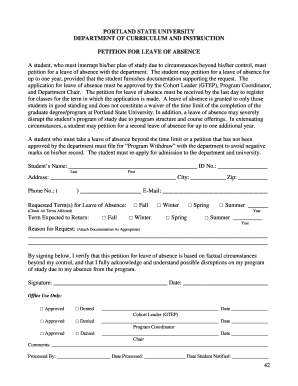
Leave of Abscence Portland State Pdx Form


What is the Leave Of Absence Portland State Pdx Form
The Leave Of Absence Portland State Pdx Form is a formal document that allows students to request a temporary break from their academic studies at Portland State University. This form is essential for students who need to take time off for various reasons, such as personal health issues, family emergencies, or other significant life events. Submitting this form ensures that students can maintain their academic standing while addressing their personal circumstances.
How to use the Leave Of Absence Portland State Pdx Form
Using the Leave Of Absence Portland State Pdx Form involves several key steps. First, students must carefully read the guidelines provided by the university regarding eligibility and the application process. Next, they should fill out the form with accurate and complete information, detailing the reasons for the requested leave. Once completed, the form must be submitted to the appropriate department within the university for review and approval. It is crucial to keep a copy of the submitted form for personal records.
Steps to complete the Leave Of Absence Portland State Pdx Form
Completing the Leave Of Absence Portland State Pdx Form requires attention to detail. Follow these steps for a smooth process:
- Obtain the form from the university's official website or student portal.
- Fill in personal information, including your student ID, contact details, and the duration of the leave requested.
- Provide a clear explanation of the reasons for your leave, ensuring it aligns with the university's policies.
- Review the form for accuracy and completeness before submission.
- Submit the form to the designated office, either online or in person, as per the university's instructions.
Legal use of the Leave Of Absence Portland State Pdx Form
The Leave Of Absence Portland State Pdx Form is legally recognized as a binding document once submitted and approved by the university. It is essential for students to understand that the form must be filled out truthfully and submitted within the specified deadlines to avoid complications. Misrepresentation or failure to comply with university policies can result in penalties, including academic repercussions.
Key elements of the Leave Of Absence Portland State Pdx Form
Several key elements must be included in the Leave Of Absence Portland State Pdx Form for it to be valid:
- Personal Information: Student's name, ID number, and contact information.
- Duration of Leave: Start and end dates of the requested leave.
- Reason for Leave: A detailed explanation of the circumstances necessitating the leave.
- Signature: The student's signature to confirm the request.
Form Submission Methods
Students can submit the Leave Of Absence Portland State Pdx Form through various methods, depending on the university's guidelines. Common submission methods include:
- Online Submission: Uploading the completed form through the university's student portal.
- Mail: Sending a physical copy of the form to the appropriate department.
- In-Person: Delivering the form directly to the university office responsible for processing leave requests.
Quick guide on how to complete leave of abscence portland state pdx form
Complete Leave Of Abscence Portland State Pdx Form easily on any device
Managing documents online has become increasingly popular among businesses and individuals. It offers an excellent eco-friendly substitute for traditional printed and signed documents, allowing you to access the right form and store it securely online. airSlate SignNow provides all the tools you need to create, edit, and electronically sign your documents swiftly without delays. Handle Leave Of Abscence Portland State Pdx Form on any device using airSlate SignNow's Android or iOS applications and simplify any document-related process today.
How to edit and eSign Leave Of Abscence Portland State Pdx Form effortlessly
- Obtain Leave Of Abscence Portland State Pdx Form and click Get Form to begin.
- Make use of the tools we offer to fill in your form.
- Highlight important sections of the documents or redact sensitive information using tools that airSlate SignNow provides specifically for that purpose.
- Generate your eSignature using the Sign tool, which takes seconds and holds the same legal validity as a conventional wet ink signature.
- Review all the information and then click on the Done button to save your modifications.
- Select how you wish to send your form: via email, SMS, invite link, or download it to your computer.
Eliminate the hassle of lost or misplaced files, tedious form searches, or errors that necessitate printing new document copies. airSlate SignNow meets your document management needs in just a few clicks from your preferred device. Edit and eSign Leave Of Abscence Portland State Pdx Form and ensure outstanding communication at every stage of your form preparation process with airSlate SignNow.
Create this form in 5 minutes or less
Create this form in 5 minutes!
How to create an eSignature for the leave of abscence portland state pdx form
How to create an electronic signature for a PDF online
How to create an electronic signature for a PDF in Google Chrome
How to create an e-signature for signing PDFs in Gmail
How to create an e-signature right from your smartphone
How to create an e-signature for a PDF on iOS
How to create an e-signature for a PDF on Android
People also ask
-
What is the Leave Of Absence Portland State PDX Form?
The Leave Of Absence Portland State PDX Form is a document required by Portland State University for students seeking a temporary break from their studies. This form allows students to communicate their intent and outlines the necessary steps for a smooth process.
-
How can airSlate SignNow assist with the Leave Of Absence Portland State PDX Form?
airSlate SignNow streamlines the process of filling out and signing the Leave Of Absence Portland State PDX Form. It provides an intuitive interface that simplifies document management, ensuring that you can submit your form quickly and securely.
-
Are there any costs associated with using airSlate SignNow for the Leave Of Absence Portland State PDX Form?
airSlate SignNow offers a variety of pricing plans to cater to different needs, including a free trial to test its features. Using the platform to manage your Leave Of Absence Portland State PDX Form can be a cost-effective solution for students needing eSignature services.
-
What features does airSlate SignNow offer for handling the Leave Of Absence Portland State PDX Form?
airSlate SignNow provides eSignature capabilities, document templates, and secure cloud storage, making it easy to handle the Leave Of Absence Portland State PDX Form. Users can track the status of their documents and receive notifications once the form is signed.
-
Is airSlate SignNow user-friendly for students completing the Leave Of Absence Portland State PDX Form?
Yes, airSlate SignNow is designed with user experience in mind, making it easy for students to navigate through the Leave Of Absence Portland State PDX Form. The platform's intuitive layout allows anyone to complete the necessary steps without a steep learning curve.
-
Can the Leave Of Absence Portland State PDX Form be submitted directly through airSlate SignNow?
Yes, after completing the Leave Of Absence Portland State PDX Form with airSlate SignNow, users can submit it directly to the appropriate administrative office. This feature enhances efficiency and ensures that your form signNowes the right destination timely.
-
What integrations does airSlate SignNow offer for the Leave Of Absence Portland State PDX Form?
airSlate SignNow integrates seamlessly with various platforms like Google Drive, Dropbox, and Microsoft Office, making it easy to manage files related to the Leave Of Absence Portland State PDX Form. You can pull documents from these services and store completed forms in your preferred location.
Get more for Leave Of Abscence Portland State Pdx Form
Find out other Leave Of Abscence Portland State Pdx Form
- Sign Montana Personal loan contract template Free
- Sign New Mexico Personal loan contract template Myself
- Sign Vermont Real estate contracts Safe
- Can I Sign West Virginia Personal loan contract template
- How Do I Sign Hawaii Real estate sales contract template
- Sign Kentucky New hire forms Myself
- Sign Alabama New hire packet Online
- How Can I Sign California Verification of employment form
- Sign Indiana Home rental application Online
- Sign Idaho Rental application Free
- Sign South Carolina Rental lease application Online
- Sign Arizona Standard rental application Now
- Sign Indiana Real estate document Free
- How To Sign Wisconsin Real estate document
- Sign Montana Real estate investment proposal template Later
- How Do I Sign Washington Real estate investment proposal template
- Can I Sign Washington Real estate investment proposal template
- Sign Wisconsin Real estate investment proposal template Simple
- Can I Sign Kentucky Performance Contract
- How Do I Sign Florida Investment Contract