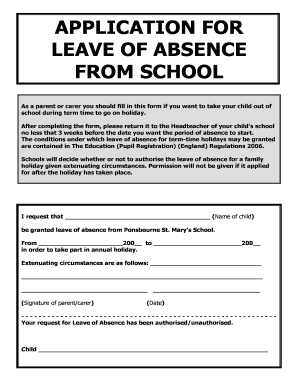
Application for School Holiday Form


What is the application for school holiday?
The application for school holiday is a formal request submitted by parents or guardians to secure time off for their children from school during designated holiday periods. This form is essential for ensuring that educational institutions are informed about students' absences and can plan accordingly. It typically includes details such as the child's name, dates of absence, reason for the holiday, and any other pertinent information required by the school.
How to use the application for school holiday
Using the application for school holiday involves several straightforward steps. First, parents or guardians should obtain the appropriate form from the school, which may be available online or in print. Next, fill out the required fields accurately, providing all necessary details about the student and the holiday period. Once completed, the form should be submitted according to the school's guidelines, which may include online submission, mailing, or delivering it in person.
Steps to complete the application for school holiday
Completing the application for school holiday involves the following steps:
- Obtain the school holiday request form from the school’s website or administration office.
- Fill in the student’s personal information, including their name, grade, and class.
- Specify the dates of the intended holiday and the reason for the absence.
- Review the form for accuracy and completeness.
- Submit the form as per the school’s submission guidelines.
Key elements of the application for school holiday
Key elements of the application for school holiday typically include:
- Student Information: Name, grade, and class of the student.
- Holiday Dates: Specific start and end dates for the requested holiday.
- Reason for Absence: A brief explanation of why the holiday is being requested.
- Parent or Guardian Signature: A signature to authorize the request.
Legal use of the application for school holiday
The legal use of the application for school holiday ensures that the request complies with school policies and state regulations. Schools often require this form to maintain accurate attendance records and to ensure that absences are justified. When submitted properly, the application serves as a formal notification to the school, helping to avoid potential penalties for unexcused absences.
Form submission methods
Submitting the application for school holiday can be done through various methods, depending on the school's policies. Common submission methods include:
- Online Submission: Many schools offer a digital platform for parents to submit forms electronically.
- Mail: Parents can send the completed form via postal service to the school’s administration.
- In-Person: Delivering the form directly to the school office is another option.
Quick guide on how to complete application for school holiday
Effortlessly Prepare Application For School Holiday on Any Device
Digital document management has gained traction among businesses and individuals alike. It serves as an ideal eco-friendly alternative to conventional printed and signed documents, allowing you to acquire the necessary form and securely store it online. airSlate SignNow equips you with all the tools required to create, modify, and eSign your documents quickly and efficiently. Manage Application For School Holiday on any device using airSlate SignNow's Android or iOS applications and enhance any document-oriented process today.
How to Edit and eSign Application For School Holiday with Ease
- Locate Application For School Holiday and then click Get Form to begin.
- Use the tools provided to fill out your document.
- Emphasize important sections of the documents or redact sensitive information with tools specifically designed by airSlate SignNow for that purpose.
- Create your eSignature using the Sign tool, which takes seconds and holds the same legal validity as a conventional wet ink signature.
- Review the information and then click on the Done button to save your changes.
- Select your preferred method to send your form, whether by email, SMS, invitation link, or download it to your computer.
Eliminate the hassle of lost or misplaced files, tedious form searching, or mistakes that necessitate printing new document copies. airSlate SignNow fulfills all your document management requirements in just a few clicks from your preferred device. Modify and eSign Application For School Holiday while ensuring optimal communication at any stage of your form preparation process with airSlate SignNow.
Create this form in 5 minutes or less
Create this form in 5 minutes!
How to create an eSignature for the application for school holiday
How to create an electronic signature for a PDF online
How to create an electronic signature for a PDF in Google Chrome
How to create an e-signature for signing PDFs in Gmail
How to create an e-signature right from your smartphone
How to create an e-signature for a PDF on iOS
How to create an e-signature for a PDF on Android
People also ask
-
What is a holiday form school and how does it work?
A holiday form school is a document that parents can fill out to request time off for their children during school holidays. With airSlate SignNow, users can easily eSign and send these forms electronically, streamlining the approval process for both parents and school administrators.
-
How can airSlate SignNow help with managing holiday forms for schools?
airSlate SignNow offers a user-friendly platform that allows schools to create, send, and eSign holiday forms. This not only saves time but also reduces paperwork, making it easier for both teachers and parents to manage time-off requests efficiently.
-
What are the pricing options for using airSlate SignNow for holiday forms school?
airSlate SignNow provides flexible pricing plans tailored for schools and organizations. Users can choose from various subscription options depending on their needs, ensuring they have access to an affordable solution for managing holiday forms school.
-
Can airSlate SignNow integrate with other tools used by schools?
Yes, airSlate SignNow offers integrations with various educational and administrative tools, enhancing its functionality for managing holiday forms school. Whether it's a learning management system or a school database, you can easily streamline workflows and improve document handling.
-
What features does airSlate SignNow offer for holiday form school management?
airSlate SignNow includes features such as templates for holiday forms, real-time tracking of document status, and notifications for when forms are signed. These tools work together to simplify the process of managing holiday forms school, allowing for faster approvals.
-
Is airSlate SignNow secure for handling sensitive holiday forms school?
Absolutely! airSlate SignNow employs advanced security measures like encryption and secure access controls to protect sensitive information within holiday forms school. Users can rest assured that their data is safe while using our platform.
-
Can parents fill out holiday forms school on mobile devices?
Yes, airSlate SignNow is mobile-friendly, allowing parents to access and fill out holiday forms school from their smartphones or tablets. This convenience ensures that parents can submit requests easily, no matter where they are.
Get more for Application For School Holiday
Find out other Application For School Holiday
- eSignature Nebraska Finance & Tax Accounting Business Letter Template Online
- Help Me With eSignature Indiana Healthcare / Medical Notice To Quit
- eSignature New Jersey Healthcare / Medical Credit Memo Myself
- eSignature North Dakota Healthcare / Medical Medical History Simple
- Help Me With eSignature Arkansas High Tech Arbitration Agreement
- eSignature Ohio Healthcare / Medical Operating Agreement Simple
- eSignature Oregon Healthcare / Medical Limited Power Of Attorney Computer
- eSignature Pennsylvania Healthcare / Medical Warranty Deed Computer
- eSignature Texas Healthcare / Medical Bill Of Lading Simple
- eSignature Virginia Healthcare / Medical Living Will Computer
- eSignature West Virginia Healthcare / Medical Claim Free
- How To eSignature Kansas High Tech Business Plan Template
- eSignature Kansas High Tech Lease Agreement Template Online
- eSignature Alabama Insurance Forbearance Agreement Safe
- How Can I eSignature Arkansas Insurance LLC Operating Agreement
- Help Me With eSignature Michigan High Tech Emergency Contact Form
- eSignature Louisiana Insurance Rental Application Later
- eSignature Maryland Insurance Contract Safe
- eSignature Massachusetts Insurance Lease Termination Letter Free
- eSignature Nebraska High Tech Rental Application Now