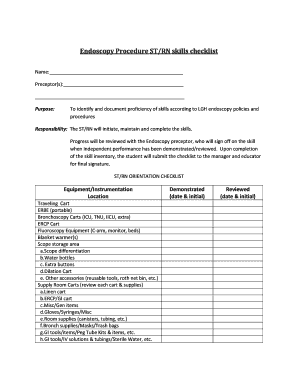
Endoscopy Procedure STRN Skills Checklist Form


What is the endoscopy nurse competency checklist?
The endoscopy nurse competency checklist is a structured document designed to evaluate the skills and knowledge of nurses involved in endoscopic procedures. This checklist serves as a vital tool for ensuring that nursing staff meet the necessary competencies required for safe and effective patient care during endoscopy. It typically covers various aspects, including technical skills, patient safety protocols, and understanding of the equipment used in endoscopy. By utilizing this checklist, healthcare facilities can maintain high standards of practice and ensure compliance with regulatory requirements.
How to use the endoscopy nurse competency checklist
Using the endoscopy nurse competency checklist involves several steps to ensure comprehensive evaluation and documentation of skills. First, the nurse should review the checklist thoroughly to understand the competencies being assessed. Next, the nurse should perform self-assessments or participate in peer evaluations based on the criteria outlined in the checklist. Documentation of the completed checklist is crucial, as it provides evidence of competency and can be used for performance reviews or continuing education requirements. Regular updates to the checklist may be necessary to reflect changes in practice standards or technology.
Key elements of the endoscopy nurse competency checklist
The endoscopy nurse competency checklist includes several key elements that are essential for assessing a nurse's readiness to perform in an endoscopy setting. These elements typically encompass:
- Knowledge of endoscopic procedures and indications
- Technical skills related to equipment handling and patient positioning
- Understanding of infection control practices
- Ability to monitor and manage patient vital signs during procedures
- Emergency response protocols and patient safety measures
Incorporating these elements ensures that nurses are well-prepared to provide high-quality care in endoscopic settings.
Steps to complete the endoscopy nurse competency checklist
Completing the endoscopy nurse competency checklist involves a systematic approach. The following steps outline the process:
- Gather the necessary materials, including the checklist and any relevant documentation.
- Review each competency item and assess personal proficiency.
- Seek feedback from supervisors or peers as needed to ensure accurate evaluation.
- Document findings and any areas requiring further training or improvement.
- Submit the completed checklist to the appropriate department for record-keeping.
Following these steps promotes accountability and supports ongoing professional development.
Legal use of the endoscopy nurse competency checklist
To ensure the legal use of the endoscopy nurse competency checklist, it is important to comply with relevant healthcare regulations and standards. The checklist should be used as a formal document that is properly signed and dated by both the evaluator and the nurse being assessed. This documentation can serve as a legal record in case of audits or disputes regarding nursing competencies. Additionally, healthcare facilities should ensure that the checklist aligns with state and federal guidelines to maintain compliance and protect patient safety.
How to obtain the endoscopy nurse competency checklist
The endoscopy nurse competency checklist can typically be obtained through healthcare institutions, nursing associations, or educational programs focused on gastroenterology nursing. Many hospitals and clinics develop their own versions tailored to their specific protocols and standards. Nurses may also find standardized versions available through professional organizations or online resources dedicated to nursing competencies. It is advisable to ensure that the checklist used is current and reflects the latest best practices in endoscopy nursing.
Quick guide on how to complete endoscopy procedure strn skills checklist
Effortlessly Prepare Endoscopy Procedure STRN Skills Checklist on Any Device
Managing documents online has gained traction among businesses and individuals alike. It offers an excellent environmentally friendly substitute for conventional printed and signed documents, as you can access the necessary form and securely keep it online. airSlate SignNow provides all the tools you require to create, modify, and eSign your documents promptly without waiting. Manage Endoscopy Procedure STRN Skills Checklist on any device using the airSlate SignNow apps for Android or iOS and simplify any document-centric task today.
How to Modify and eSign Endoscopy Procedure STRN Skills Checklist with Ease
- Locate Endoscopy Procedure STRN Skills Checklist and click Get Form to begin.
- Make use of the tools we offer to fill out your document.
- Emphasize essential portions of your documents or redact sensitive details with tools that airSlate SignNow specifically provides for that purpose.
- Create your signature using the Sign feature, which takes just seconds and holds the same legal validity as a traditional handwritten signature.
- Review the information and click the Done button to save your changes.
- Select how you wish to share your form, whether by email, SMS, or invitation link, or download it to your computer.
Eliminate worries about lost or misplaced files, tedious form navigation, or mistakes that necessitate printing new document copies. airSlate SignNow fulfills all your document management needs in just a few clicks from any device you prefer. Adjust and eSign Endoscopy Procedure STRN Skills Checklist and guarantee excellent communication throughout your form preparation process with airSlate SignNow.
Create this form in 5 minutes or less
Create this form in 5 minutes!
How to create an eSignature for the endoscopy procedure strn skills checklist
How to create an electronic signature for a PDF online
How to create an electronic signature for a PDF in Google Chrome
How to create an e-signature for signing PDFs in Gmail
How to create an e-signature right from your smartphone
How to create an e-signature for a PDF on iOS
How to create an e-signature for a PDF on Android
People also ask
-
What is an endoscopy checklist?
An endoscopy checklist is a comprehensive tool designed to ensure all necessary steps are taken before, during, and after an endoscopic procedure. It helps reduce errors and enhance patient safety. By using an endoscopy checklist, healthcare providers can streamline their processes and improve overall outcomes.
-
How does airSlate SignNow's endoscopy checklist feature work?
The airSlate SignNow platform offers an easy-to-use endoscopy checklist feature that allows healthcare professionals to create, customize, and manage checklists digitally. This helps ensure that all important clinical steps are followed efficiently. The digital format improves accessibility and collaboration among staff members.
-
What are the benefits of using an endoscopy checklist?
Using an endoscopy checklist enhances patient safety by minimizing errors and omissions. It also promotes adherence to best practices, ensuring that healthcare teams are well-prepared for procedures. Overall, this leads to improved patient satisfaction and better clinical outcomes.
-
Is airSlate SignNow affordable for small healthcare practices?
Yes, airSlate SignNow is a cost-effective solution that offers pricing plans suitable for small healthcare practices. By utilizing our endoscopy checklist tool, practices can save on administrative costs while ensuring high-quality patient care. Our pricing is competitive, making it accessible for any budget.
-
Can I customize the endoscopy checklist in airSlate SignNow?
Absolutely! AirSlate SignNow allows users to fully customize their endoscopy checklist to meet the specific needs of their practice. You can add, remove, or modify checklist items to align with your protocols, ensuring it serves your team effectively.
-
What integrations does airSlate SignNow offer for the endoscopy checklist?
AirSlate SignNow integrates seamlessly with various healthcare systems and applications, allowing for smooth data transfer and management. This integration capability enhances the functionality of your endoscopy checklist by connecting it with other vital tools your practice uses. This ensures a streamlined workflow across your organization.
-
How can the endoscopy checklist improve team collaboration?
The endoscopy checklist provided by airSlate SignNow promotes team collaboration by allowing multiple users to access and update checklists in real-time. This fosters communication among staff and ensures that everyone is on the same page regarding procedures. Enhanced collaboration leads to improved efficiency and better patient care.
Get more for Endoscopy Procedure STRN Skills Checklist
- Glasgow coma scale form
- Nco support form examples
- Blank court motion forms cuyahoga common pleas
- Gm financial dealer lease calculation worksheet form id gmfws
- Genki english form
- Virginia commonwealth university vcu monroe park and mcv campus maps maps of the virginia commonwealth university vcu monroe form
- Official port call request incirlik af form
- Ah64d student handout form
Find out other Endoscopy Procedure STRN Skills Checklist
- How To Electronic signature Florida CV Form Template
- Electronic signature Mississippi CV Form Template Easy
- Electronic signature Ohio CV Form Template Safe
- Electronic signature Nevada Employee Reference Request Mobile
- How To Electronic signature Washington Employee Reference Request
- Electronic signature New York Working Time Control Form Easy
- How To Electronic signature Kansas Software Development Proposal Template
- Electronic signature Utah Mobile App Design Proposal Template Fast
- Electronic signature Nevada Software Development Agreement Template Free
- Electronic signature New York Operating Agreement Safe
- How To eSignature Indiana Reseller Agreement
- Electronic signature Delaware Joint Venture Agreement Template Free
- Electronic signature Hawaii Joint Venture Agreement Template Simple
- Electronic signature Idaho Web Hosting Agreement Easy
- Electronic signature Illinois Web Hosting Agreement Secure
- Electronic signature Texas Joint Venture Agreement Template Easy
- How To Electronic signature Maryland Web Hosting Agreement
- Can I Electronic signature Maryland Web Hosting Agreement
- Electronic signature Michigan Web Hosting Agreement Simple
- Electronic signature Missouri Web Hosting Agreement Simple