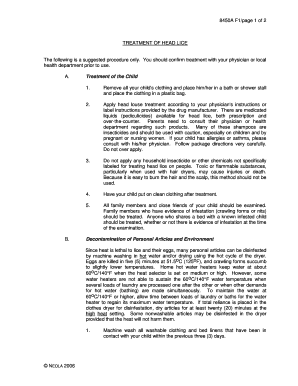
F1form


What is the F1form
The F1form is a specific document used primarily for tax purposes in the United States. It is essential for individuals and businesses to accurately report their financial information to the Internal Revenue Service (IRS). The form is designed to capture various details, including income, deductions, and credits, ensuring compliance with federal tax laws. Understanding the F1form is crucial for anyone looking to navigate the complexities of tax filing effectively.
How to use the F1form
Using the F1form involves several straightforward steps. First, gather all necessary financial documentation, such as income statements and receipts for deductions. Next, carefully fill out the form, ensuring that all information is accurate and complete. It's important to double-check entries to avoid errors that could lead to delays or penalties. Once completed, the form can be submitted electronically or via mail, depending on your preference and the specific guidelines provided by the IRS.
Steps to complete the F1form
Completing the F1form requires a systematic approach to ensure accuracy. Follow these steps:
- Collect all relevant financial documents, including W-2s and 1099s.
- Review the instructions for the F1form to understand the requirements.
- Fill in personal information, including your name, address, and Social Security number.
- Report income from all sources, including wages, dividends, and other earnings.
- Claim deductions and credits where applicable, ensuring you have supporting documentation.
- Review your entries for accuracy before submission.
- Submit the form electronically or print and mail it to the designated IRS address.
Legal use of the F1form
The F1form is legally binding when completed correctly and submitted in accordance with IRS regulations. It is important to understand that any false information or failure to file can result in penalties or legal repercussions. To ensure the legal validity of the form, individuals should adhere to the guidelines set forth by the IRS and retain copies of all submitted documents for their records.
Key elements of the F1form
Several key elements define the F1form, making it essential for accurate tax reporting. These include:
- Personal Information: This section requires your name, address, and Social Security number.
- Income Reporting: You must detail all sources of income, including wages and investment earnings.
- Deductions: Identify eligible deductions that can reduce your taxable income.
- Signatures: The form must be signed and dated to validate its authenticity.
Filing Deadlines / Important Dates
Filing deadlines for the F1form are critical to avoid penalties. Typically, the deadline to submit the form is April 15 for individuals, but it may vary depending on specific circumstances, such as weekends or holidays. It is advisable to check the IRS website for any updates on deadlines or extensions. Marking these dates on a calendar can help ensure timely submission and compliance with tax regulations.
Quick guide on how to complete f1form
Effortlessly prepare F1form on any gadget
Managing documents online has gained popularity among both organizations and individuals. It offers an ideal eco-friendly substitute for conventional printed and signed paperwork, as you can easily locate the appropriate form and securely keep it online. airSlate SignNow provides you with all the tools necessary to create, modify, and eSign your documents quickly without delays. Handle F1form on any device with airSlate SignNow's Android or iOS applications and streamline any document-related process today.
The easiest way to modify and eSign F1form with minimal effort
- Find F1form and click Get Form to begin.
- Utilize the tools we offer to fill in your document.
- Highlight essential sections of the documents or redact sensitive information with tools specifically designed for that purpose by airSlate SignNow.
- Create your signature with the Sign tool, which takes mere seconds and carries the same legal validity as a traditional handwritten signature.
- Review all the details and click the Done button to save your changes.
- Choose how you would like to send your form, via email, text message (SMS), or invitation link, or download it to your computer.
Eliminate the hassle of lost or misfiled documents, tedious form searching, or mistakes that require reprinting new document copies. airSlate SignNow caters to your document management needs in just a few clicks from any device you choose. Edit and eSign F1form and ensure outstanding communication at every stage of the form preparation process with airSlate SignNow.
Create this form in 5 minutes or less
Create this form in 5 minutes!
How to create an eSignature for the f1form
How to create an electronic signature for a PDF online
How to create an electronic signature for a PDF in Google Chrome
How to create an e-signature for signing PDFs in Gmail
How to create an e-signature right from your smartphone
How to create an e-signature for a PDF on iOS
How to create an e-signature for a PDF on Android
People also ask
-
What is the f1form and how does it work?
The f1form is a powerful feature within airSlate SignNow that allows businesses to create customizable forms for their documents. It streamlines the process of collecting information, enabling you to gather data efficiently while ensuring electronic signatures are securely integrated. By using the f1form, you can simplify complex workflows and enhance document management.
-
How much does using the f1form cost?
Pricing for the f1form feature within airSlate SignNow varies based on your subscription plan. We offer competitive pricing to ensure businesses can access quality electronic signing and form creation capabilities without breaking the bank. For detailed pricing, you can visit our pricing page or contact our sales team.
-
What are the benefits of using the f1form in my business?
Utilizing the f1form provides numerous benefits, including improved efficiency and reduced manual errors during data collection. It helps automate processes, allowing your team to focus on more critical tasks while ensuring accurate information gathering. Overall, the f1form enhances productivity and streamlines your operations.
-
Can I integrate the f1form with other software?
Yes, the f1form can easily integrate with various software applications, enhancing its functionality. airSlate SignNow supports integrations with popular tools like Google Drive, Salesforce, and others, allowing for seamless data transfer and improved workflow management. This versatility makes the f1form a valuable addition to your technology stack.
-
Is it easy to create an f1form?
Absolutely! Creating an f1form with airSlate SignNow is designed to be user-friendly, catering to users of all experience levels. With a drag-and-drop interface and customizable templates, you can quickly build forms without any technical expertise, making document management effortless.
-
Are electronic signatures legal with the f1form?
Yes, electronic signatures collected via the f1form are legally binding and comply with major e-signature laws such as the ESIGN Act and UETA. This legal recognition ensures that documents signed through airSlate SignNow maintain their validity and can be used in legal proceedings, providing peace of mind for your business.
-
What types of documents can I use the f1form with?
The f1form can be used with a variety of document types, including contracts, surveys, and any other forms requiring signature or data input. Whether you need to collect customer information or finalize agreements, the f1form provides a versatile solution tailored to your business needs.
Get more for F1form
- Emergency amp accessibility loan program form
- Multi tenant registration application city of dallas form
- Post properties application 2010 2019 form
- Class 1 structural permit application indygov form
- Wb 1 fillable form 2016 2019
- Integration guide template form
- Senior application bclippercardcomb form
- Inspector visual acuity record form
Find out other F1form
- How Can I eSignature Michigan Life Sciences Word
- Can I eSignature New Jersey Life Sciences Presentation
- How Can I eSignature Louisiana Non-Profit PDF
- Can I eSignature Alaska Orthodontists PDF
- How Do I eSignature New York Non-Profit Form
- How To eSignature Iowa Orthodontists Presentation
- Can I eSignature South Dakota Lawers Document
- Can I eSignature Oklahoma Orthodontists Document
- Can I eSignature Oklahoma Orthodontists Word
- How Can I eSignature Wisconsin Orthodontists Word
- How Do I eSignature Arizona Real Estate PDF
- How To eSignature Arkansas Real Estate Document
- How Do I eSignature Oregon Plumbing PPT
- How Do I eSignature Connecticut Real Estate Presentation
- Can I eSignature Arizona Sports PPT
- How Can I eSignature Wisconsin Plumbing Document
- Can I eSignature Massachusetts Real Estate PDF
- How Can I eSignature New Jersey Police Document
- How Can I eSignature New Jersey Real Estate Word
- Can I eSignature Tennessee Police Form