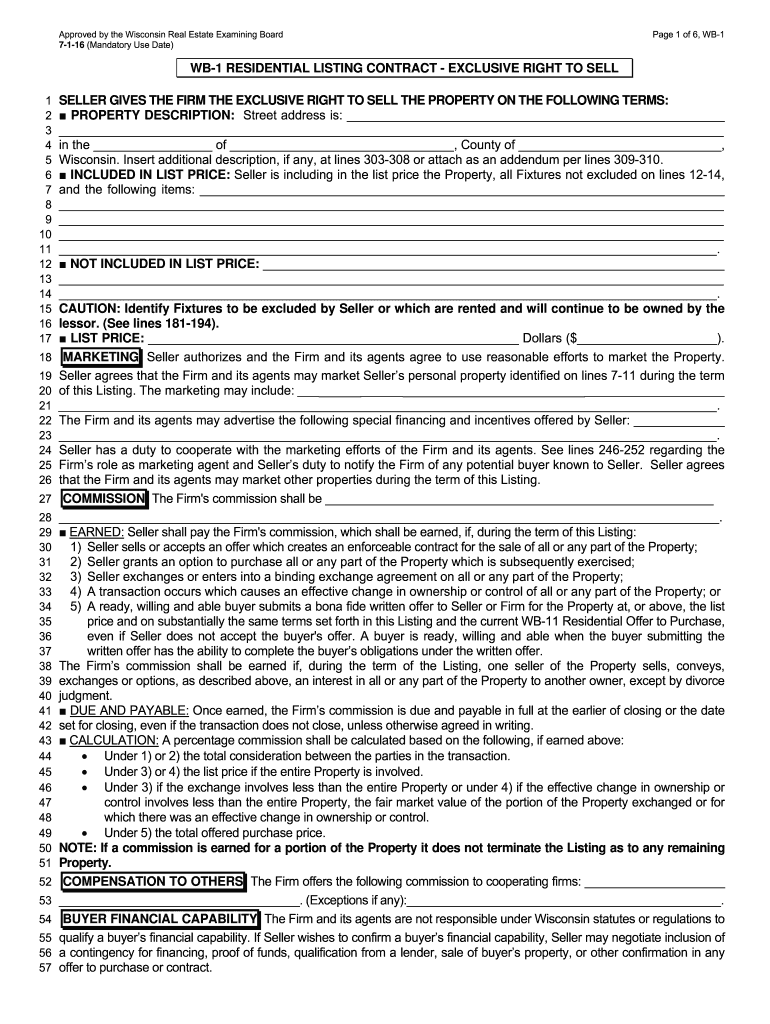
Wisconsin Listing Form 2016-2026


What is the Wisconsin Listing Form
The Wisconsin Listing Form, commonly referred to as the wb 1 residential listing contract, is a legally binding agreement between a property owner and a real estate broker. This form outlines the terms under which the broker will represent the owner in the sale of their property. It includes essential details such as the property description, listing price, and the duration of the listing agreement. The wb 1 form is crucial for ensuring that both parties understand their rights and obligations throughout the selling process.
Key elements of the Wisconsin Listing Form
Several key elements must be included in the wb 1 residential listing contract to ensure its validity and effectiveness. These elements include:
- Property Description: A detailed description of the property being listed, including the address and any unique features.
- Listing Price: The price at which the property will be offered for sale.
- Broker's Commission: The percentage or amount the broker will earn upon the successful sale of the property.
- Duration of Agreement: The time frame during which the broker will have exclusive rights to sell the property.
- Signatures: Signatures of both the property owner and the broker, indicating mutual agreement to the terms.
Steps to complete the Wisconsin Listing Form
Completing the wb 1 residential listing contract involves several straightforward steps:
- Gather Property Information: Collect all necessary information about the property, including its address, features, and any disclosures required by law.
- Determine Listing Price: Work with your broker to establish a competitive listing price based on market analysis.
- Fill Out the Form: Accurately complete the wb 1 form, ensuring all sections are filled out correctly.
- Review Terms: Carefully review the terms of the agreement, including the commission structure and duration.
- Sign the Document: Both the property owner and the broker must sign the document to make it legally binding.
Legal use of the Wisconsin Listing Form
The wb 1 residential listing contract is legally binding when executed correctly. For it to be valid, it must include all necessary information about the property and the parties involved. Additionally, it should comply with Wisconsin state laws governing real estate transactions. Using a reliable eSignature solution, such as SignNow, can help ensure that the document is signed securely and in compliance with legal standards.
How to obtain the Wisconsin Listing Form
The wb 1 residential listing contract can be obtained through various sources, including:
- Real Estate Brokers: Many brokers provide the form as part of their services to clients.
- Online Resources: The form may be available for download from real estate association websites or legal document repositories.
- Legal Professionals: Attorneys specializing in real estate can also provide the form and assist in its completion.
Digital vs. Paper Version
Both digital and paper versions of the wb 1 residential listing contract are valid. However, using a digital format offers several advantages, including:
- Convenience: Digital forms can be filled out and signed from anywhere, making the process more accessible.
- Security: Electronic signatures provide a secure method for signing documents, reducing the risk of fraud.
- Efficiency: Digital forms can be easily shared and stored, streamlining the transaction process.
Quick guide on how to complete wb 1 fillable form 2016 2019
Ensure Precision on Wisconsin Listing Form
Negotiating contracts, overseeing listings, coordinating meetings, and viewings—real estate agents and property professionals switch between numerous tasks daily. Many of these responsibilities involve a considerable amount of paperwork, such as Wisconsin Listing Form, that must be processed swiftly and with utmost accuracy.
airSlate SignNow is a comprehensive solution that assists professionals in the real estate sector in alleviating the paperwork load, enabling them to concentrate more on their clients' goals throughout the entire negotiation process and secure the most favorable conditions for their deals.
How to fill out Wisconsin Listing Form with airSlate SignNow:
- Go to the Wisconsin Listing Form page or utilize our library’s search features to find the document you require.
- Click Get form—you will be directed to the editor instantly.
- Begin filling out the document by selecting fillable fields and entering your information.
- Add additional text and modify its settings if needed.
- Select the Sign option in the upper toolbar to create your signature.
- Review other tools available to annotate and enhance your document, such as drawing, highlighting, inserting shapes, and more.
- Click the comments tab and include notes about your document.
- Conclude the procedure by downloading, sharing, or emailing your document to the intended recipients or organizations.
Eliminate paper for good and optimize the homebuying process with our user-friendly and powerful solution. Experience increased ease when completing Wisconsin Listing Form and other real estate documents online. Try our tool today!
Create this form in 5 minutes or less
Find and fill out the correct wb 1 fillable form 2016 2019
FAQs
-
I'm trying to fill out a free fillable tax form. It won't let me click "done with this form" or "efile" which?
From https://www.irs.gov/pub/irs-utl/... (emphasis mine):DONE WITH THIS FORM — Select this button to save and close the form you are currently viewing and return to your 1040 form. This button is disabled when you are in your 1040 formSo, it appears, and without them mentioning it while you're working on it, that button is for all forms except 1040. Thank you to the other response to this question. I would never have thought of just clicking the Step 2 tab.
-
Is there a service that will allow me to create a fillable form on a webpage, and then email a PDF copy of each form filled out?
You can use Fill which is has a free forever plan.You can use Fill to turn your PDF document into an online document which can be completed, signed and saved as a PDF, online.You will end up with a online fillable PDF like this:w9 || FillWhich can be embedded in your website should you wish.InstructionsStep 1: Open an account at Fill and clickStep 2: Check that all the form fields are mapped correctly, if not drag on the text fields.Step 3: Save it as a templateStep 4: Goto your templates and find the correct form. Then click on the embed settings to grab your form URL.
-
How do I fill out 2016 ITR form?
First of all you must know about all of your sources of income. In Indian Income Tax Act there are multiple forms for different types of sources of Income. If you have only salary & other source of income you can fill ITR-1 by registering your PAN on e-Filing Home Page, Income Tax Department, Government of India after registration you have to login & select option fill ITR online in this case you have to select ITR-1 for salary, house property & other source income.if you have income from business & profession and not maintaining books & also not mandatory to prepare books & total turnover in business less than 1 Crores & want to show profit more than 8% & if you are a professional and not required to make books want to show profit more than 50% of receipts than you can use online quick e-filling form ITR-4S i.s. for presumptive business income.for other source of income there are several forms according to source of income download Excel utility or JAVA utility form e-Filing Home Page, Income Tax Department, Government of India fill & upload after login to your account.Prerequisite before E-filling.Last year return copy (if available)Bank Account number with IFSC Code.Form 16/16A (if Available)Saving Details / Deduction Slips LIC,PPF, etc.Interest Statement from Banks or OthersProfit & Loss Account, Balance Sheet, Tax Audit Report only if filling ITR-4, ITR-5, ITR-6, ITR-7.hope this will help you in case any query please let me know.
-
How do I fill out a CLAT 2019 application form?
Hi thereFirst of all, let me tell you some important points:CLAT 2019 has gone OFFLINE this yearBut the application forms for CLAT 2019 have to be filled ONLINEThe payment of the application fees also should be made onlineNow, kindly note the important dates:Note the details regarding the application fees:Here, if you want the Previous Year Question papers, Rs.500 would be added to the application fees.Apart from this, there would be bank transaction charges added to the application fees.The application fees is non-refundable.Note one important point here that before you fill the application form, check for your eligibility.To know the complete details of filling the application form along with other information like the eligibility - in terms of age, educational qualification, list of NLUs participating and the seats offered under each category, CLAT Reservation policies, CLAT exam pattern, marking scheme, syllabus, important documents required to be kept ready before filling the form, kindly go to the link below:How to fill CLAT 2019 Application form? Registration OPEN | All you need to knowTo know how to prepare for one of the very important section of CLAT exam, GK and Current Affairs, kindly go to the link below:How to prepare GK & Current Affairs for CLAT 2019To practice, daily MCQs on Current Affairs, kindly go to the link below:#CLAT2019 | #AILET2019 | #DULLB2019 | GK and Current Affairs Series: 5 in 10 Series: Day 12For any other queries, kindly write to us at mailateasyway@gmail.comThanks & Regards!
-
How do I fill out the NEET 2019 application form?
Expecting application form of NEET2019 will be same as that of NEET2018, follow the instructions-For Feb 2019 Exam:EventsDates (Announced)Release of application form-1st October 2018Application submission last date-31st October 2018Last date to pay the fee-Last week of October 2018Correction Window Open-1st week of November 2018Admit card available-1st week of January 2019Exam date-3rd February to 17th February 2019Answer key & OMR release-Within a week after examAnnouncement of result-1st week of March 2019Counselling begins-2nd week of June 2019For May 2019 Exam:EventsDates (Announced)Application form Release-2nd week of March 2019Application submission last date-2nd week of April 2019Last date to pay the fee-2nd week of April 2019Correction Window Open-3rd week of April 2019Admit card available-1st week of May 2019Exam date-12th May to 26th May 2019Answer key & OMR release-Within a week after examAnnouncement of result-1st week of June 2019Counselling begins-2nd week of June 2019NEET 2019 Application FormCandidates should fill the application form as per the instructions given in the information bulletin. Below we are providing NEET 2019 application form details:The application form will be issued through online mode only.No application will be entertained through offline mode.NEET UG registration 2019 will be commenced from the 1st October 2018 (Feb Exam) & second week of March 2018 (May Exam).Candidates should upload the scanned images of recent passport size photograph and signature.After filling the application form completely, a confirmation page will be generated. Download it.There will be no need to send the printed confirmation page to the board.Application Fee:General and OBC candidates will have to pay Rs. 1400/- as an application fee.The application fee for SC/ST and PH candidates will be Rs. 750/-.Fee payment can be done through credit/debit card, net banking, UPI and e-wallet.Service tax will also be applicable.CategoryApplication FeeGeneral/OBC-1400/-SC/ST/PH-750/-Step 1: Fill the Application FormGo the official portal of the conducting authority (Link will be given above).Click on “Apply Online” link.A candidate has to read all the instruction and then click on “Proceed to Apply Online NEET (UG) 2019”.Step 1.1: New RegistrationFill the registration form carefully.Candidates have to fill their name, Mother’s Name, Father’s Name, Category, Date of Birth, Gender, Nationality, State of Eligibility (for 15% All India Quota), Mobile Number, Email ID, Aadhaar card number, etc.After filling all the details, two links will be given “Preview &Next” and “Reset”.If candidate satisfied with the filled information, then they have to click on “Next”.After clicking on Next Button, the information submitted by the candidate will be displayed on the screen. If information correct, click on “Next” button, otherwise go for “Back” button.Candidates may note down the registration number for further procedure.Now choose the strong password and re enter the password.Choose security question and feed answer.Enter the OTP would be sent to your mobile number.Submit the button.Step 1.2: Login & Application Form FillingLogin with your Registration Number and password.Fill personal details.Enter place of birth.Choose the medium of question paper.Choose examination centres.Fill permanent address.Fill correspondence address.Fill Details (qualification, occupation, annual income) of parents and guardians.Choose the option for dress code.Enter security pin & click on save & draft.Now click on preview and submit.Now, review your entries.Then. click on Final Submit.Step 2: Upload Photo and SignatureStep 2 for images upload will be appeared on screen.Now, click on link for Upload photo & signature.Upload the scanned images.Candidate should have scanned images of his latest Photograph (size of 10 Kb to 100 Kb.Signature(size of 3 Kb to 20 Kb) in JPEG format only.Step 3: Fee PaymentAfter uploading the images, candidate will automatically go to the link for fee payment.A candidate has to follow the instruction & submit the application fee.Choose the Bank for making payment.Go for Payment.Candidate can pay the fee through Debit/Credit Card/Net Banking/e-wallet (CSC).Step 4: Take the Printout of Confirmation PageAfter the fee payment, a candidate may take the printout of the confirmation page.Candidates may keep at least three copies of the confirmation page.Note:Must retain copy of the system generated Self Declaration in respect of candidates from J&K who have opted for seats under 15% All India Quota.IF any queries, feel free to comment..best of luck
Create this form in 5 minutes!
How to create an eSignature for the wb 1 fillable form 2016 2019
How to create an eSignature for the Wb 1 Fillable Form 2016 2019 in the online mode
How to make an eSignature for your Wb 1 Fillable Form 2016 2019 in Google Chrome
How to make an electronic signature for putting it on the Wb 1 Fillable Form 2016 2019 in Gmail
How to make an electronic signature for the Wb 1 Fillable Form 2016 2019 from your mobile device
How to make an eSignature for the Wb 1 Fillable Form 2016 2019 on iOS devices
How to generate an electronic signature for the Wb 1 Fillable Form 2016 2019 on Android devices
People also ask
-
What is a WB 1 residential listing contract?
The WB 1 residential listing contract is a legal agreement used by real estate agents to represent the sale of residential properties. This document outlines the terms and conditions of the listing, including the agent's commission and the property details. Understanding this contract is essential for both buyers and sellers in a real estate transaction.
-
How does airSlate SignNow facilitate the WB 1 residential listing contract process?
airSlate SignNow streamlines the process of preparing and signing the WB 1 residential listing contract. With our intuitive platform, users can easily upload, edit, and send this contract for electronic signatures, making transactions faster and more efficient. This signNowly reduces the time usually spent on paperwork.
-
What are the pricing options for using airSlate SignNow for the WB 1 residential listing contract?
airSlate SignNow offers various pricing plans to accommodate different business needs, starting from a free trial to more comprehensive plans. Each plan provides features that help you efficiently manage the WB 1 residential listing contract, ensuring you find an option that suits your budget. Check our website for detailed pricing structures.
-
What features does airSlate SignNow offer for the WB 1 residential listing contract?
Essential features of airSlate SignNow for the WB 1 residential listing contract include document templates, real-time collaboration, and secure eSigning capabilities. Our platform also allows you to track document status and send reminders, ensuring your contracts are processed without delays. These features enhance overall workflow efficiency.
-
What are the benefits of using airSlate SignNow for real estate transactions involving the WB 1 residential listing contract?
Using airSlate SignNow for the WB 1 residential listing contract offers numerous benefits, such as reduced paperwork and faster transaction times. The user-friendly interface makes it easy for both agents and clients to navigate, enhancing the overall experience. Moreover, our solution is compliant with legal standards, providing peace of mind.
-
Can airSlate SignNow integrate with other real estate software for the WB 1 residential listing contract?
Yes, airSlate SignNow integrates seamlessly with various real estate software applications that can assist in managing the WB 1 residential listing contract. This allows you to synchronize documents and enhance collaboration across different platforms. Check our integrations page for a full list of compatible applications.
-
Is airSlate SignNow legally compliant for eSigning the WB 1 residential listing contract?
Absolutely! airSlate SignNow complies with the ESIGN Act and UETA, ensuring that electronically signed documents, including the WB 1 residential listing contract, hold the same legal weight as traditional paper signatures. Our platform employs advanced security measures to protect your data and documents.
Get more for Wisconsin Listing Form
- 1099 ssa pdf form
- Da form 647 1 10068502
- Form 706
- Li ka shing center access request form uc berkeley
- Guide for authors journal of taibah university medical form
- Change of study form hofstra university hofstra
- News archives page 3 of 5 joe fairless form
- Financial aid appeal form university of west georgia westga
Find out other Wisconsin Listing Form
- How Can I eSignature Wisconsin Plumbing Document
- Can I eSignature Massachusetts Real Estate PDF
- How Can I eSignature New Jersey Police Document
- How Can I eSignature New Jersey Real Estate Word
- Can I eSignature Tennessee Police Form
- How Can I eSignature Vermont Police Presentation
- How Do I eSignature Pennsylvania Real Estate Document
- How Do I eSignature Texas Real Estate Document
- How Can I eSignature Colorado Courts PDF
- Can I eSignature Louisiana Courts Document
- How To Electronic signature Arkansas Banking Document
- How Do I Electronic signature California Banking Form
- How Do I eSignature Michigan Courts Document
- Can I eSignature Missouri Courts Document
- How Can I Electronic signature Delaware Banking PDF
- Can I Electronic signature Hawaii Banking Document
- Can I eSignature North Carolina Courts Presentation
- Can I eSignature Oklahoma Courts Word
- How To Electronic signature Alabama Business Operations Form
- Help Me With Electronic signature Alabama Car Dealer Presentation