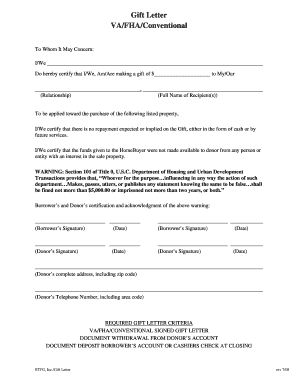
Gift Letter VAFHAConventional Kitcrowne Com Form


What is the gift letter template?
A gift letter template is a formal document used to declare that a monetary gift is being provided, typically for purposes such as a down payment on a home. This letter serves to clarify that the funds are a gift and do not require repayment, which can be crucial for mortgage approval processes. The template includes essential details such as the donor's name, recipient's name, the amount of the gift, and a statement affirming that the funds are a gift, not a loan.
Key elements of the gift letter template
When creating a gift letter template, it is important to include several key elements to ensure its validity and clarity:
- Donor Information: Full name, address, and contact information of the person giving the gift.
- Recipient Information: Full name and relationship to the donor.
- Gift Amount: Clearly state the amount being gifted.
- Statement of Intent: A declaration that the funds are a gift and do not need to be repaid.
- Date: The date when the gift letter is signed.
- Signature: The donor's signature to validate the document.
Steps to complete the gift letter template
Completing a gift letter template involves several straightforward steps:
- Gather Information: Collect the necessary details about both the donor and recipient.
- Fill Out the Template: Use the gathered information to complete the template, ensuring all key elements are included.
- Review for Accuracy: Double-check the information for correctness and completeness.
- Sign the Document: The donor should sign the letter to confirm the gift.
- Provide Copies: Share copies of the signed letter with the recipient and keep one for personal records.
Legal use of the gift letter template
The legal use of a gift letter template is vital in financial transactions, particularly in real estate. Lenders often require this document to ensure that the funds used for a down payment are legitimate gifts. This helps prevent issues related to undisclosed loans that could affect the borrower's ability to repay a mortgage. By using a gift letter template, both the donor and recipient can protect themselves legally and ensure compliance with lender requirements.
Examples of using the gift letter template
Gift letter templates are commonly used in various scenarios, including:
- Home Purchases: When a family member provides funds for a down payment on a house.
- Education Expenses: When a parent gifts money to a child for tuition or educational costs.
- Special Occasions: For significant life events such as weddings or graduations, where monetary gifts are common.
IRS guidelines for gift letters
The IRS has specific guidelines regarding monetary gifts, including annual exclusion limits. For 2023, individuals can gift up to $17,000 per recipient without incurring gift tax implications. It's important for both donors and recipients to be aware of these limits when using a gift letter template. Keeping accurate records of gifts, including signed gift letters, can help in case of any future tax inquiries.
Quick guide on how to complete gift letter vafhaconventional kitcrowne com
Effortlessly prepare Gift Letter VAFHAConventional Kitcrowne com on any device
Digital document management has gained signNow popularity among businesses and individuals. It offers an excellent eco-friendly substitute for traditional printed and signed documents, allowing you to access the necessary form and securely keep it online. airSlate SignNow provides all the resources you need to create, modify, and electronically sign your documents swiftly without delays. Manage Gift Letter VAFHAConventional Kitcrowne com on any device using airSlate SignNow applications for Android or iOS and simplify your document-related tasks today.
The easiest way to alter and eSign Gift Letter VAFHAConventional Kitcrowne com with minimal effort
- Find Gift Letter VAFHAConventional Kitcrowne com and then click Get Form to begin.
- Utilize the tools we offer to fill out your form.
- Mark important sections of your documents or conceal sensitive information using tools specifically designed by airSlate SignNow for that purpose.
- Create your signature using the Sign feature, which takes mere seconds and holds the same legal validity as a conventional ink signature.
- Review the details and click the Done button to save your changes.
- Choose how you wish to send your form, via email, SMS, or an invitation link, or download it to your computer.
Eliminate the hassle of lost or misplaced documents, tedious form searches, or errors that require printing additional document copies. airSlate SignNow addresses all your document management needs with just a few clicks from any device of your choice. Modify and eSign Gift Letter VAFHAConventional Kitcrowne com to ensure seamless communication at every step of your form preparation journey with airSlate SignNow.
Create this form in 5 minutes or less
Create this form in 5 minutes!
How to create an eSignature for the gift letter vafhaconventional kitcrowne com
How to create an electronic signature for a PDF online
How to create an electronic signature for a PDF in Google Chrome
How to create an e-signature for signing PDFs in Gmail
How to create an e-signature right from your smartphone
How to create an e-signature for a PDF on iOS
How to create an e-signature for a PDF on Android
People also ask
-
What is a deposit gift letter template?
A deposit gift letter template is a formal document that indicates a monetary gift given to a homebuyer for their deposit. This template helps verify that the funds are a gift, not a loan, which is crucial for mortgage approval. Using an airSlate SignNow deposit gift letter template simplifies the process of creating this important document.
-
How can I use the deposit gift letter template for my mortgage?
To use the deposit gift letter template effectively, simply fill in the necessary information about the donor, recipient, and the gift amount. Once completed, you can eSign the document securely through airSlate SignNow. This ensures that your mortgage lender receives the required documentation swiftly and efficiently.
-
Is the deposit gift letter template customizable?
Yes, the deposit gift letter template offered by airSlate SignNow is fully customizable. You can modify it to suit your specific needs, including adding personal messages or adjusting the layout. This flexibility ensures that the document meets the requirements of both the donor and the lender.
-
What are the benefits of using airSlate SignNow for a deposit gift letter template?
Using airSlate SignNow for your deposit gift letter template streamlines the signing process with its intuitive interface. It allows for secure electronic signatures, reducing the time and hassle of physical paperwork. Additionally, airSlate SignNow protects your documents with encryption, ensuring your sensitive information remains safe.
-
How much does it cost to use the deposit gift letter template on airSlate SignNow?
airSlate SignNow offers a cost-effective solution for creating and managing your deposit gift letter template. Pricing is competitive, with various subscription plans to fit different budgeting needs. Visit the pricing section on our website to find a plan that works for you.
-
Can I integrate the deposit gift letter template with other tools?
Absolutely! airSlate SignNow supports multiple integrations with popular productivity tools and CRMs. This means you can seamlessly incorporate the deposit gift letter template into your existing workflows, enhancing productivity and streamlining processes.
-
What should I include in a deposit gift letter template?
A comprehensive deposit gift letter template should include the donor's name, address, relationship to the recipient, the amount of the gift, and a statement affirming that the funds do not need to be repaid. Make sure to use the airSlate SignNow template to ensure that all necessary components are included and formatted correctly.
Get more for Gift Letter VAFHAConventional Kitcrowne com
- Chrc 103 form
- 5 team double elimination bracket form
- Physical education 2 crossword form
- Mechanical plumbing amp electrical permits pinal county pinalcountyaz form
- Sport application form
- Credit reference request 415511767 form
- Jcc lillian schwartz day cmp form
- Hhh official release and waiver of liabilitydoc form
Find out other Gift Letter VAFHAConventional Kitcrowne com
- Can I Electronic signature Wyoming Legal Limited Power Of Attorney
- How Do I Electronic signature Wyoming Legal POA
- How To Electronic signature Florida Real Estate Contract
- Electronic signature Florida Real Estate NDA Secure
- Can I Electronic signature Florida Real Estate Cease And Desist Letter
- How Can I Electronic signature Hawaii Real Estate LLC Operating Agreement
- Electronic signature Georgia Real Estate Letter Of Intent Myself
- Can I Electronic signature Nevada Plumbing Agreement
- Electronic signature Illinois Real Estate Affidavit Of Heirship Easy
- How To Electronic signature Indiana Real Estate Quitclaim Deed
- Electronic signature North Carolina Plumbing Business Letter Template Easy
- Electronic signature Kansas Real Estate Residential Lease Agreement Simple
- How Can I Electronic signature North Carolina Plumbing Promissory Note Template
- Electronic signature North Dakota Plumbing Emergency Contact Form Mobile
- Electronic signature North Dakota Plumbing Emergency Contact Form Easy
- Electronic signature Rhode Island Plumbing Business Plan Template Later
- Electronic signature Louisiana Real Estate Quitclaim Deed Now
- Electronic signature Louisiana Real Estate Quitclaim Deed Secure
- How Can I Electronic signature South Dakota Plumbing Emergency Contact Form
- Electronic signature South Dakota Plumbing Emergency Contact Form Myself