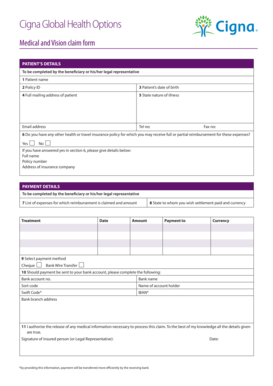
Medical and Vision Claim Form Pacific Prime


What is the Medical And Vision Claim Form Pacific Prime
The Medical and Vision Claim Form Pacific Prime is a document used to submit claims for medical and vision expenses incurred by policyholders. This form is essential for individuals seeking reimbursement for healthcare services and vision care received. It is designed to streamline the claims process, ensuring that all necessary information is captured for efficient processing by insurance providers.
How to use the Medical And Vision Claim Form Pacific Prime
Using the Medical and Vision Claim Form Pacific Prime involves several straightforward steps. First, gather all relevant documentation, such as receipts and medical records. Next, fill out the form with accurate details, including personal information, policy numbers, and specifics about the medical or vision services received. After completing the form, submit it according to the instructions provided, either online or via mail, to ensure timely processing of your claim.
Steps to complete the Medical And Vision Claim Form Pacific Prime
Completing the Medical and Vision Claim Form Pacific Prime requires careful attention to detail. Follow these steps for successful submission:
- Collect all necessary documents, including receipts and provider information.
- Fill in your personal details, including name, address, and insurance policy number.
- Detail the services received, including dates of service and provider names.
- Attach all supporting documents to the claim form.
- Review the completed form for accuracy before submission.
Key elements of the Medical And Vision Claim Form Pacific Prime
The Medical and Vision Claim Form Pacific Prime includes several key elements that are crucial for processing claims. These elements typically encompass:
- Policyholder information, including name and contact details.
- Insurance policy number and group number.
- Details of the medical or vision services received, including dates and descriptions.
- Provider information, such as names and addresses of healthcare professionals.
- Itemized receipts or invoices for services provided.
Legal use of the Medical And Vision Claim Form Pacific Prime
The legal use of the Medical and Vision Claim Form Pacific Prime is governed by regulations that ensure the protection of both the insurer and the policyholder. To be legally valid, the form must be completed accurately and signed by the policyholder. Additionally, compliance with relevant laws, such as the Health Insurance Portability and Accountability Act (HIPAA), is essential to safeguard personal health information during the claims process.
Form Submission Methods (Online / Mail / In-Person)
The Medical and Vision Claim Form Pacific Prime can typically be submitted through various methods, providing flexibility for policyholders. Common submission methods include:
- Online submission via the insurance provider's secure portal.
- Mailing the completed form and supporting documents to the designated claims address.
- In-person submission at a local insurance office, if available.
Quick guide on how to complete medical and vision claim form pacific prime
Complete Medical And Vision Claim Form Pacific Prime effortlessly on any device
Managing documents online has gained popularity among businesses and individuals. It offers a superb eco-friendly substitute for traditional printed and signed papers, as you can obtain the necessary form and securely store it online. airSlate SignNow provides all the resources you need to generate, modify, and eSign your documents swiftly and without delays. Handle Medical And Vision Claim Form Pacific Prime on any device using airSlate SignNow's Android or iOS applications and enhance any document-related process today.
How to modify and eSign Medical And Vision Claim Form Pacific Prime with ease
- Find Medical And Vision Claim Form Pacific Prime and click Get Form to begin.
- Utilize the tools we offer to complete your form.
- Highlight pertinent sections of your documents or obscure sensitive information with the tools provided by airSlate SignNow specifically for this purpose.
- Create your eSignature using the Sign tool, which takes just seconds and carries the same legal validity as a traditional wet ink signature.
- Review the information and click on the Done button to save your modifications.
- Select how you wish to send your form, whether by email, SMS, or invitation link, or download it to your computer.
Eliminate concerns about lost or misplaced documents, cumbersome form navigation, or errors that require printing new copies. airSlate SignNow meets your document management needs in just a few clicks from any device you prefer. Modify and eSign Medical And Vision Claim Form Pacific Prime to ensure outstanding communication at every stage of your form preparation process with airSlate SignNow.
Create this form in 5 minutes or less
Create this form in 5 minutes!
How to create an eSignature for the medical and vision claim form pacific prime
How to create an electronic signature for a PDF online
How to create an electronic signature for a PDF in Google Chrome
How to create an e-signature for signing PDFs in Gmail
How to create an e-signature right from your smartphone
How to create an e-signature for a PDF on iOS
How to create an e-signature for a PDF on Android
People also ask
-
What is the Medical And Vision Claim Form Pacific Prime?
The Medical And Vision Claim Form Pacific Prime is a simplified document designed for submitting claims related to medical and vision expenses. This form helps ensure timely processing of claims, making it easier for policyholders to receive reimbursements for their healthcare costs.
-
How do I fill out the Medical And Vision Claim Form Pacific Prime?
Filling out the Medical And Vision Claim Form Pacific Prime involves providing pertinent personal information, details about the medical services received, and any relevant receipts or invoices. Make sure to double-check that all required fields are completed accurately to prevent delays in processing your claim.
-
Is there a fee associated with using the Medical And Vision Claim Form Pacific Prime?
There are no fees for using the Medical And Vision Claim Form Pacific Prime as it is provided as part of your insurance policy with Pacific Prime. However, it's essential to be aware of any deadlines or conditions related to claims submission to ensure you maximize your benefits.
-
What are the benefits of using the Medical And Vision Claim Form Pacific Prime?
The benefits of using the Medical And Vision Claim Form Pacific Prime include streamlined submission of claims and faster processing times. This form is designed to meet Pacific Prime's specific requirements, which can improve your chances of a successful claim outcome.
-
Can I submit the Medical And Vision Claim Form Pacific Prime electronically?
Yes, the Medical And Vision Claim Form Pacific Prime can typically be submitted electronically through the Pacific Prime portal. This digital process is convenient and often expedites the review and approval of your claims.
-
Are there specific integration features with the Medical And Vision Claim Form Pacific Prime?
The Medical And Vision Claim Form Pacific Prime integrates seamlessly with the Pacific Prime claims management system, allowing for real-time tracking and updates on the status of your claim. This integration enhances your experience by providing transparency and ease of use.
-
How long does it take to process the Medical And Vision Claim Form Pacific Prime?
Processing times for the Medical And Vision Claim Form Pacific Prime can vary, but most claims are evaluated within a few business days. However, delays can occur due to incomplete information, so it’s crucial to ensure that the form is filled out accurately.
Get more for Medical And Vision Claim Form Pacific Prime
- Ultracool 0020 0040 5060hz binfoservb ag infoserv form
- Formulaire 4001
- Electricity quiz answers form
- 50 team double elimination bracket form
- Turner construction prequalification form
- Zapisnik o predaji odpadnih zdravil form
- Ms athletic participation form windows 5starassets blob core windows
- Virtual office agreement template form
Find out other Medical And Vision Claim Form Pacific Prime
- eSign Iowa Legal Separation Agreement Easy
- How To eSign New Jersey Life Sciences LLC Operating Agreement
- eSign Tennessee Insurance Rental Lease Agreement Later
- eSign Texas Insurance Affidavit Of Heirship Myself
- Help Me With eSign Kentucky Legal Quitclaim Deed
- eSign Louisiana Legal Limited Power Of Attorney Online
- How Can I eSign Maine Legal NDA
- eSign Maryland Legal LLC Operating Agreement Safe
- Can I eSign Virginia Life Sciences Job Description Template
- eSign Massachusetts Legal Promissory Note Template Safe
- eSign West Virginia Life Sciences Agreement Later
- How To eSign Michigan Legal Living Will
- eSign Alabama Non-Profit Business Plan Template Easy
- eSign Mississippi Legal Last Will And Testament Secure
- eSign California Non-Profit Month To Month Lease Myself
- eSign Colorado Non-Profit POA Mobile
- How Can I eSign Missouri Legal RFP
- eSign Missouri Legal Living Will Computer
- eSign Connecticut Non-Profit Job Description Template Now
- eSign Montana Legal Bill Of Lading Free