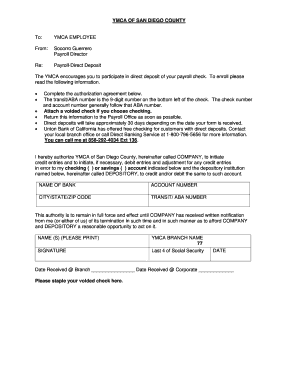
Ymca Direct Deposit Form


What is the YMCA Direct Deposit Form
The YMCA direct deposit form is a document used by members and employees of the YMCA to authorize the organization to deposit funds directly into their bank accounts. This form streamlines the payment process, ensuring that funds, such as salaries or refunds, are transferred electronically and securely. By opting for direct deposit, individuals can avoid the hassle of paper checks and ensure timely access to their funds.
How to Use the YMCA Direct Deposit Form
Using the YMCA direct deposit form is a straightforward process. First, obtain the form from the YMCA's official website or your local branch. Fill in the required information, including your name, address, bank account number, and routing number. Once completed, submit the form to the designated YMCA department, typically payroll or finance, to initiate the direct deposit process. It is essential to double-check all entered information to avoid any delays in processing.
Steps to Complete the YMCA Direct Deposit Form
Completing the YMCA direct deposit form involves several key steps:
- Download or request the YMCA direct deposit form.
- Fill in your personal information accurately, including your full name and contact details.
- Provide your bank account information, including the account number and the routing number.
- Sign and date the form to authorize the direct deposit.
- Submit the completed form to the appropriate YMCA office.
Legal Use of the YMCA Direct Deposit Form
The YMCA direct deposit form is legally binding once it is signed and submitted. To ensure its validity, it must comply with federal and state regulations governing electronic payments. This includes adhering to the Electronic Signatures in Global and National Commerce (ESIGN) Act, which establishes the legal equivalence of electronic signatures to traditional handwritten ones. Proper execution of the form ensures that both the YMCA and the individual are protected under the law.
Key Elements of the YMCA Direct Deposit Form
Several key elements must be included in the YMCA direct deposit form to ensure its effectiveness:
- Personal Information: Full name, address, and contact details.
- Bank Account Information: Account number and routing number.
- Authorization Signature: A signature indicating consent for direct deposit.
- Date: The date the form is completed and signed.
Form Submission Methods
The YMCA direct deposit form can typically be submitted through various methods, depending on the specific YMCA branch's policies. Common submission methods include:
- Online Submission: Some branches may allow electronic submission through their website.
- Mail: You can send the completed form via postal mail to the designated department.
- In-Person: Delivering the form directly to your local YMCA office is often the quickest option.
Quick guide on how to complete ymca direct deposit form
Manage Ymca Direct Deposit Form effortlessly on any device
Digital document management has become favored by companies and individuals alike. It offers an ideal environmentally friendly option to traditional printed and signed documents, as you can access the correct form and securely store it online. airSlate SignNow provides you with all the tools necessary to create, edit, and eSign your documents quickly and without delays. Manage Ymca Direct Deposit Form on any device with airSlate SignNow's Android or iOS applications and streamline any document-related process today.
The simplest way to edit and eSign Ymca Direct Deposit Form with ease
- Locate Ymca Direct Deposit Form and click on Get Form to begin.
- Utilize the tools we provide to complete your document.
- Emphasize important sections of your documents or redact sensitive information with the tools that airSlate SignNow specifically offers for that purpose.
- Generate your signature using the Sign tool, which takes mere seconds and holds the same legal validity as a conventional wet ink signature.
- Review the details and click on the Done button to save your changes.
- Choose how you wish to send your form, whether by email, text message (SMS), or invitation link, or download it to your computer.
Eliminate concerns about lost or mislaid documents, tedious form searching, or mistakes that necessitate printing new copies. airSlate SignNow fulfills all your document management needs in just a few clicks from a device of your choice. Edit and eSign Ymca Direct Deposit Form and guarantee impeccable communication throughout your form preparation process with airSlate SignNow.
Create this form in 5 minutes or less
Create this form in 5 minutes!
How to create an eSignature for the ymca direct deposit form
How to create an electronic signature for a PDF online
How to create an electronic signature for a PDF in Google Chrome
How to create an e-signature for signing PDFs in Gmail
How to create an e-signature right from your smartphone
How to create an e-signature for a PDF on iOS
How to create an e-signature for a PDF on Android
People also ask
-
What is the YMCA direct deposit form, and why is it necessary?
The YMCA direct deposit form is a document used to authorize the electronic deposit of funds into your bank account. This form is necessary to ensure that your payments are processed quickly and securely without delays associated with checks.
-
How can I obtain the YMCA direct deposit form?
You can easily obtain the YMCA direct deposit form by visiting your local YMCA branch or downloading it from the YMCA's official website. Once you have the form, fill it out and submit it to your branch to set up your direct deposit.
-
Is there a fee associated with using the YMCA direct deposit form?
There are typically no fees associated with submitting the YMCA direct deposit form. This service is designed to be free for members to ensure a seamless payment experience.
-
Can I change my bank information on the YMCA direct deposit form?
Yes, you can change your bank information by completing a new YMCA direct deposit form and submitting it to your YMCA branch. It's important to ensure that the new details are accurate to avoid any issues with future deposits.
-
How long does it take for the YMCA direct deposit to process?
After submitting the YMCA direct deposit form, it usually takes one to two pay cycles for your direct deposits to begin processing. Make sure to submit your form well in advance to avoid delays in receiving your funds.
-
Are there benefits to using YMCA direct deposit over paper checks?
Using the YMCA direct deposit form offers numerous benefits over paper checks, including faster access to your funds, reduced risk of theft or loss, and ease of tracking your earnings electronically. It's a secure and efficient way to manage your payments.
-
Can I use airSlate SignNow to eSign the YMCA direct deposit form?
Yes, airSlate SignNow provides an easy-to-use platform for electronically signing all types of documents, including the YMCA direct deposit form. This feature ensures you can complete and submit your form quickly and securely from anywhere.
Get more for Ymca Direct Deposit Form
Find out other Ymca Direct Deposit Form
- Can I eSignature Louisiana Education Document
- Can I eSignature Massachusetts Education Document
- Help Me With eSignature Montana Education Word
- How To eSignature Maryland Doctors Word
- Help Me With eSignature South Dakota Education Form
- How Can I eSignature Virginia Education PDF
- How To eSignature Massachusetts Government Form
- How Can I eSignature Oregon Government PDF
- How Can I eSignature Oklahoma Government Document
- How To eSignature Texas Government Document
- Can I eSignature Vermont Government Form
- How Do I eSignature West Virginia Government PPT
- How Do I eSignature Maryland Healthcare / Medical PDF
- Help Me With eSignature New Mexico Healthcare / Medical Form
- How Do I eSignature New York Healthcare / Medical Presentation
- How To eSignature Oklahoma Finance & Tax Accounting PPT
- Help Me With eSignature Connecticut High Tech Presentation
- How To eSignature Georgia High Tech Document
- How Can I eSignature Rhode Island Finance & Tax Accounting Word
- How Can I eSignature Colorado Insurance Presentation