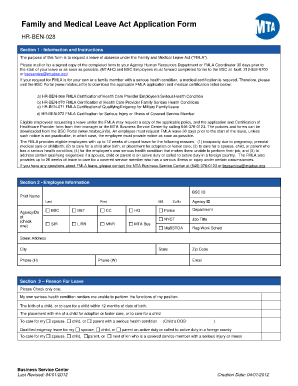
Nyct Fmla Form


What is the Nyct Fmla Form
The Nyct Fmla Form is a specific document used to request leave under the Family and Medical Leave Act (FMLA) for eligible employees in New York City. This form allows employees to formally notify their employer of their need for leave due to qualifying medical conditions or family responsibilities. It is essential for ensuring that employees can take the necessary time off while maintaining job protection and benefits during their absence.
How to use the Nyct Fmla Form
Using the Nyct Fmla Form involves several steps to ensure proper completion and submission. First, employees must fill out the required sections accurately, providing details about their medical condition or family situation. It is crucial to include any necessary medical documentation that supports the request for leave. After completing the form, employees should submit it to their employer's human resources department, following any specific submission guidelines provided by the organization.
Steps to complete the Nyct Fmla Form
Completing the Nyct Fmla Form requires careful attention to detail. Here are the steps to follow:
- Gather necessary information, including dates of leave and medical documentation.
- Fill out personal information, including name, address, and contact details.
- Provide a description of the medical condition or family situation necessitating the leave.
- Review the form for accuracy and completeness before submission.
- Submit the form as per your employer's guidelines, ensuring you keep a copy for your records.
Legal use of the Nyct Fmla Form
The Nyct Fmla Form is legally binding when completed and submitted according to the provisions of the Family and Medical Leave Act. This federal law provides eligible employees with the right to take unpaid leave for specific family and medical reasons while ensuring job protection. Proper use of the form helps to safeguard employees' rights and ensures compliance with legal requirements regarding leave requests.
Eligibility Criteria
To qualify for leave under the Nyct Fmla Form, employees must meet specific eligibility criteria. Generally, employees must have worked for their employer for at least twelve months and logged at least one thousand two hundred fifty hours of service during the previous twelve months. Additionally, the employer must be covered under the FMLA, which typically includes businesses with fifty or more employees within a seventy-five-mile radius.
Required Documents
When submitting the Nyct Fmla Form, employees may need to provide supporting documentation to validate their leave request. This documentation can include:
- Medical certification from a healthcare provider detailing the condition.
- Proof of family relationship if the leave is for family care.
- Any additional documentation requested by the employer to support the leave request.
Form Submission Methods
The Nyct Fmla Form can typically be submitted through various methods, depending on the employer's policies. Common submission methods include:
- Online submission via the employer's HR portal.
- Mailing the completed form to the HR department.
- In-person delivery to the HR office.
Quick guide on how to complete nyct fmla form
Complete Nyct Fmla Form effortlessly on any gadget
Online document management has become increasingly favored by businesses and individuals alike. It serves as an ideal sustainable alternative to conventional printed and signed paperwork, allowing you to access the necessary form and securely store it online. airSlate SignNow equips you with all the features you require to create, modify, and electronically sign your documents swiftly without delays. Handle Nyct Fmla Form on any gadget using airSlate SignNow Android or iOS applications and simplify any document-related procedure today.
The easiest way to modify and electronically sign Nyct Fmla Form without any hassle
- Locate Nyct Fmla Form and click on Get Form to begin.
- Utilize the tools we provide to complete your form.
- Emphasize important sections of the documents or redact sensitive information with tools that airSlate SignNow specifically offers for that purpose.
- Craft your signature using the Sign tool, which takes only a few seconds and carries the same legal validity as a conventional wet ink signature.
- Review all the details and click on the Done button to save your modifications.
- Select your preferred method to send your form, either by email, text message (SMS), or an invitation link, or download it to your computer.
Say goodbye to lost or misfiled documents, tedious form searching, and errors that require new document copies to be printed. airSlate SignNow addresses all your document management requirements in just a few clicks from any device you choose. Modify and electronically sign Nyct Fmla Form and ensure excellent communication throughout the form preparation process with airSlate SignNow.
Create this form in 5 minutes or less
Create this form in 5 minutes!
How to create an eSignature for the nyct fmla form
How to create an electronic signature for a PDF online
How to create an electronic signature for a PDF in Google Chrome
How to create an e-signature for signing PDFs in Gmail
How to create an e-signature right from your smartphone
How to create an e-signature for a PDF on iOS
How to create an e-signature for a PDF on Android
People also ask
-
What is the Nyct Fmla Form and why is it important?
The Nyct Fmla Form is a specific document used to request leave under the Family and Medical Leave Act (FMLA) in New York. It's crucial for employees needing time off for medical or family reasons, ensuring compliance with legal requirements. Utilizing the Nyct Fmla Form through airSlate SignNow simplifies the process and ensures proper documentation.
-
How can airSlate SignNow help with the Nyct Fmla Form?
airSlate SignNow provides an easy-to-use platform for filling out and eSigning the Nyct Fmla Form. With our tools, users can complete the form digitally, saving time and reducing errors. The solution also ensures that all signatures and data are securely stored and easily accessible.
-
Is there a cost associated with using the Nyct Fmla Form on airSlate SignNow?
Yes, there is a cost for using airSlate SignNow, but it offers a cost-effective solution for managing the Nyct Fmla Form. Pricing varies based on the plan you choose, which can include additional features like unlimited documents and integrations. We encourage you to check our pricing page for detailed information.
-
What features does airSlate SignNow offer for the Nyct Fmla Form?
airSlate SignNow offers a range of features for the Nyct Fmla Form, including eSignature capabilities, template creation, and document tracking. This ensures that users can follow the progress of the form and receive real-time notifications. Our platform also supports multiple file formats for added convenience.
-
Can I integrate airSlate SignNow with other applications for the Nyct Fmla Form?
Absolutely! airSlate SignNow allows seamless integrations with various applications, enhancing the efficiency of managing the Nyct Fmla Form. You can connect with tools like Google Drive, Salesforce, and Dropbox, making it easier to store and share your documents securely.
-
Is the Nyct Fmla Form secure when using airSlate SignNow?
Yes, security is one of our top priorities at airSlate SignNow. When using the Nyct Fmla Form, all data is encrypted and stored securely, ensuring confidentiality. Additionally, all electronic signatures comply with legal standards, making them just as binding as traditional signatures.
-
How can I track the status of my Nyct Fmla Form in airSlate SignNow?
Tracking the status of your Nyct Fmla Form is straightforward with airSlate SignNow's intuitive dashboard. You will receive real-time notifications about when the form has been opened, signed, or completed. This feature allows users to stay informed and manage their documents efficiently.
Get more for Nyct Fmla Form
- 4044633333 form
- Admission change term form
- Seals pathology form
- Q drop request form department of international studies
- Business consultant agreement template form
- Business confidentiality agreement template form
- Business consortium agreement template form
- Business consulting agreement template form
Find out other Nyct Fmla Form
- How Do I eSign Mississippi Plumbing Word
- Can I eSign New Jersey Plumbing Form
- How Can I eSign Wisconsin Plumbing PPT
- Can I eSign Colorado Real Estate Form
- How To eSign Florida Real Estate Form
- Can I eSign Hawaii Real Estate Word
- How Do I eSign Hawaii Real Estate Word
- How To eSign Hawaii Real Estate Document
- How Do I eSign Hawaii Real Estate Presentation
- How Can I eSign Idaho Real Estate Document
- How Do I eSign Hawaii Sports Document
- Can I eSign Hawaii Sports Presentation
- How To eSign Illinois Sports Form
- Can I eSign Illinois Sports Form
- How To eSign North Carolina Real Estate PDF
- How Can I eSign Texas Real Estate Form
- How To eSign Tennessee Real Estate Document
- How Can I eSign Wyoming Real Estate Form
- How Can I eSign Hawaii Police PDF
- Can I eSign Hawaii Police Form