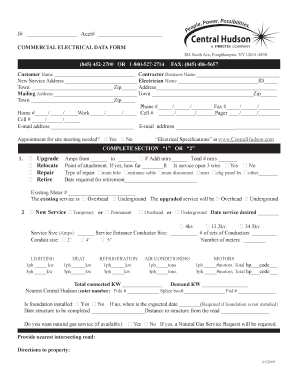
Central Hudson Forms


What is the Central Hudson Forms
The Central Hudson Forms are essential documents used primarily for utility services in the Central Hudson Gas & Electric Corporation service area. These forms facilitate various transactions, including service applications, account changes, and billing inquiries. Understanding these forms is crucial for both residential and business customers seeking to manage their utility needs effectively.
How to use the Central Hudson Forms
Using the Central Hudson Forms involves several straightforward steps. First, identify the specific form relevant to your needs, such as service applications or account modifications. Next, download or access the form through the Central Hudson website. Complete the form by providing accurate information, ensuring all required fields are filled. Finally, submit the completed form as instructed, either online, by mail, or in person, depending on the form type.
Steps to complete the Central Hudson Forms
Completing the Central Hudson Forms requires careful attention to detail. Follow these steps for successful completion:
- Identify the correct form based on your requirements.
- Gather necessary information and documentation, such as identification and account details.
- Fill out the form accurately, ensuring all sections are completed.
- Review the form for any errors or omissions.
- Submit the form through the designated method, ensuring you keep a copy for your records.
Legal use of the Central Hudson Forms
The legal use of the Central Hudson Forms is governed by regulations that ensure compliance with state and federal laws. When properly completed and submitted, these forms are legally binding. It is important to understand the implications of the information provided, as inaccuracies can lead to issues with service or billing. Users should familiarize themselves with the legal requirements associated with these forms to ensure their validity.
Required Documents
When completing the Central Hudson Forms, certain documents may be required to verify your identity or service eligibility. Commonly required documents include:
- Proof of identity, such as a driver's license or state ID.
- Social Security number or tax identification number.
- Previous utility bills for account verification.
- Any relevant legal documents, such as business licenses for commercial accounts.
Form Submission Methods (Online / Mail / In-Person)
The Central Hudson Forms can be submitted through various methods, providing flexibility for users. Options include:
- Online: Submit forms directly through the Central Hudson website for immediate processing.
- Mail: Send completed forms to the designated mailing address, allowing for traditional submission.
- In-Person: Visit a local Central Hudson office to submit forms directly, which may provide immediate assistance.
Quick guide on how to complete central hudson forms
Effortlessly Prepare Central Hudson Forms on Any Device
Digital document management has gained traction among businesses and individuals. It offers an ideal eco-friendly alternative to traditional printed and signed papers, allowing you to find the right form and securely store it online. airSlate SignNow provides you with all the necessary tools to create, edit, and electronically sign your documents swiftly and without complications. Manage Central Hudson Forms on any platform using airSlate SignNow's Android or iOS applications and enhance any document-oriented task today.
The Easiest Way to Edit and Electronically Sign Central Hudson Forms with Ease
- Find Central Hudson Forms and click on Get Form to begin.
- Utilize the features we provide to fill out your form.
- Emphasize important sections of the documents or conceal sensitive details with tools specifically designed for that purpose by airSlate SignNow.
- Generate your electronic signature using the Sign tool, which takes mere seconds and holds the same legal validity as a traditional ink signature.
- Review the information and then select the Done button to save your adjustments.
- Choose your preferred method of sending your form, whether by email, text message (SMS), invite link, or download it to your computer.
Eliminate concerns about lost or misplaced documents, tedious form searches, or mistakes that necessitate printing new document copies. airSlate SignNow meets all your document management needs in just a few clicks from any device you choose. Modify and electronically sign Central Hudson Forms to ensure excellent communication at any stage of the document preparation process with airSlate SignNow.
Create this form in 5 minutes or less
Create this form in 5 minutes!
How to create an eSignature for the central hudson forms
How to create an electronic signature for a PDF online
How to create an electronic signature for a PDF in Google Chrome
How to create an e-signature for signing PDFs in Gmail
How to create an e-signature right from your smartphone
How to create an e-signature for a PDF on iOS
How to create an e-signature for a PDF on Android
People also ask
-
What is the primary purpose of airSlate SignNow?
The primary purpose of airSlate SignNow is to enable businesses to send and eSign documents quickly and efficiently. By using our platform, you can streamline your document signing process, saving time and resources. For assistance, you can contact us at 18005272714.
-
How does airSlate SignNow improve document management?
airSlate SignNow improves document management by providing a centralized platform where all your documents can be stored and accessed easily. Its intuitive interface allows users to manage documents effectively, eliminating the hassle of paper-based processes. For further inquiries, call us at 18005272714.
-
What pricing plans does airSlate SignNow offer?
airSlate SignNow offers a variety of pricing plans tailored to different business needs, from small teams to large organizations. Each plan is designed to provide essential features that help you eSign documents efficiently. For detailed pricing information, feel free to signNow out at 18005272714.
-
Are there any integration capabilities with airSlate SignNow?
Yes, airSlate SignNow integrates seamlessly with a variety of third-party applications to enhance your workflow. This allows users to connect their existing tools with our eSigning capabilities, making document management even easier. For more information on integrations, contact 18005272714.
-
What are the security features of airSlate SignNow?
airSlate SignNow prioritizes security, offering features such as encryption, secure cloud storage, and compliance with regulations like GDPR and HIPAA. Your documents and data are protected, ensuring peace of mind as you eSign and send important paperwork. For security-related queries, call 18005272714.
-
What are the key benefits of using airSlate SignNow?
The key benefits of using airSlate SignNow include increased efficiency in document signing, reduced turnaround times, and improved compliance with eSigning regulations. Additionally, it enhances team collaboration by allowing multiple signers to contribute from anywhere. For further benefits, dial 18005272714.
-
How does airSlate SignNow support mobile users?
airSlate SignNow is fully optimized for mobile devices, allowing users to send and eSign documents on the go. The mobile app provides a user-friendly interface, ensuring that important transactions can be completed anytime, anywhere. For mobile support queries, signNow us at 18005272714.
Get more for Central Hudson Forms
- Npi applicationupdate form centers for medicare cms
- Lioness conversion lp 3 lions clubs international lionsclubs form
- Texas form ap 231
- Pdf log usud form
- Business succession agreement template form
- Business trade agreement template form
- Business transfer agreement template form
- Business trust agreement template form
Find out other Central Hudson Forms
- Sign Colorado Generic lease agreement Safe
- How Can I Sign Vermont Credit agreement
- Sign New York Generic lease agreement Myself
- How Can I Sign Utah House rent agreement format
- Sign Alabama House rental lease agreement Online
- Sign Arkansas House rental lease agreement Free
- Sign Alaska Land lease agreement Computer
- How Do I Sign Texas Land lease agreement
- Sign Vermont Land lease agreement Free
- Sign Texas House rental lease Now
- How Can I Sign Arizona Lease agreement contract
- Help Me With Sign New Hampshire lease agreement
- How To Sign Kentucky Lease agreement form
- Can I Sign Michigan Lease agreement sample
- How Do I Sign Oregon Lease agreement sample
- How Can I Sign Oregon Lease agreement sample
- Can I Sign Oregon Lease agreement sample
- How To Sign West Virginia Lease agreement contract
- How Do I Sign Colorado Lease agreement template
- Sign Iowa Lease agreement template Free