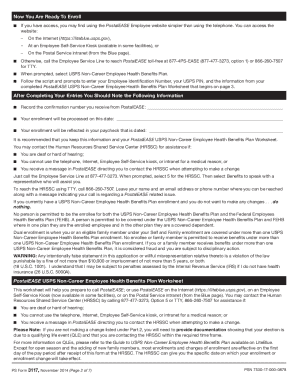
Postalease Form


What is the Postalease
The Postalease is a digital platform provided by the United States Postal Service (USPS) designed to streamline the process of accessing and managing employee benefits. This service allows USPS employees to fill out necessary forms, such as the PS-3117, online, making it easier to manage their benefits without the need for physical paperwork. The Postalease website serves as a central hub for employees to access their benefits information, submit forms, and stay informed about their eligibility and options.
How to use the Postalease
Using the Postalease is straightforward. Employees can visit the Postalease website to log in using their USPS credentials. Once logged in, they can navigate through various sections to view their benefits, complete necessary forms, and update personal information. The platform is designed to be user-friendly, allowing employees to easily find the information they need and submit forms electronically, thereby reducing the time spent on administrative tasks.
Steps to complete the Postalease
Completing the Postalease involves several key steps:
- Log in to the Postalease website using your USPS employee credentials.
- Select the specific benefit or form you wish to complete, such as the PS-3117 form.
- Fill out the required fields with accurate information.
- Review your entries for correctness before submitting.
- Submit the form electronically and save a copy for your records.
Following these steps ensures that your submissions are processed efficiently and accurately.
Legal use of the Postalease
The Postalease is designed to comply with various legal requirements governing electronic signatures and document submissions. When using the platform, employees can be assured that their electronic submissions are legally binding, provided they adhere to the necessary guidelines. The service complies with regulations such as the ESIGN Act and UETA, ensuring that all electronic documents are treated with the same legal standing as traditional paper documents.
Key elements of the Postalease
Several key elements make the Postalease an essential tool for USPS employees:
- Accessibility: Employees can access their benefits information anytime and anywhere with an internet connection.
- Efficiency: The platform reduces the need for physical paperwork, streamlining the benefits management process.
- Security: The Postalease employs robust security measures to protect sensitive employee data.
- Compliance: Adheres to legal standards for electronic transactions, ensuring the validity of submissions.
Examples of using the Postalease
Employees can use the Postalease for various purposes, including:
- Submitting benefit enrollment forms, such as the PS-3117, during open enrollment periods.
- Updating personal information related to benefits, such as address changes or dependent information.
- Accessing information about health insurance options and retirement benefits.
These examples illustrate the versatility of the Postalease in managing employee benefits efficiently.
Quick guide on how to complete postalease
Complete Postalease effortlessly on any device
Managing documents online has gained popularity among businesses and individuals. It offers an ideal eco-friendly substitute to traditional printed and signed paperwork, allowing you to locate the correct form and securely store it on the internet. airSlate SignNow equips you with all the tools necessary to create, modify, and electronically sign your documents promptly with no delays. Handle Postalease on any device using airSlate SignNow's Android or iOS applications and simplify any document-driven process today.
How to modify and eSign Postalease with ease
- Obtain Postalease and click Get Form to begin.
- Utilize the tools we provide to complete your form.
- Highlight essential sections of your documents or obscure sensitive details using tools specifically offered by airSlate SignNow for that purpose.
- Create your eSignature with the Sign tool, which takes mere seconds and carries the same legal validity as a conventional wet ink signature.
- Review all the information and select the Done button to save your changes.
- Decide how you want to send your form, whether by email, SMS, or invitation link, or download it to your desktop.
Say goodbye to lost or misplaced documents, tedious form searching, or errors that require printing new copies. airSlate SignNow addresses all your document management needs in just a few clicks from any device you choose. Modify and eSign Postalease and ensure exceptional communication at every step of the form preparation process with airSlate SignNow.
Create this form in 5 minutes or less
Create this form in 5 minutes!
How to create an eSignature for the postalease
How to create an electronic signature for a PDF online
How to create an electronic signature for a PDF in Google Chrome
How to create an e-signature for signing PDFs in Gmail
How to create an e-signature right from your smartphone
How to create an e-signature for a PDF on iOS
How to create an e-signature for a PDF on Android
People also ask
-
What are the main postalease usps benefits for businesses?
The primary postalease usps benefits for businesses include streamlined document signing processes, enhanced security features, and reduced administrative overhead. By utilizing airSlate SignNow, organizations can easily manage and track their documents, ensuring compliance and efficiency. This also leads to faster turnaround times, improving overall productivity.
-
How does airSlate SignNow enhance postalease usps benefits?
AirSlate SignNow enhances postalease usps benefits by providing an intuitive platform for electronic signatures and document management. With features like templates and customizable workflows, businesses can tailor their document processes to fit their specific needs. This efficiency helps organizations save time and costs associated with traditional methods.
-
Are there any costs associated with using airSlate SignNow for postalease usps benefits?
Yes, there are costs associated with using airSlate SignNow, but it offers a competitive pricing model that reflects its value. Users can choose from various plans depending on their business size and needs, ensuring access to the postalease usps benefits without breaking the bank. The alignment of features and cost makes it a cost-effective solution for document management.
-
What integrations are available with airSlate SignNow to utilize postalease usps benefits effectively?
AirSlate SignNow integrates seamlessly with numerous popular applications, maximizing the postalease usps benefits. This includes platforms like Google Drive, Dropbox, and Salesforce, allowing users to import and export documents easily. Such integrations facilitate a smoother workflow and enhance productivity across various teams.
-
How secure is airSlate SignNow in delivering postalease usps benefits?
AirSlate SignNow prioritizes security, ensuring that the postalease usps benefits are delivered in a safe environment. The platform complies with industry standards, incorporating encryption and secure access controls to protect sensitive documents. This commitment to security provides peace of mind to businesses using the service.
-
Can I customize documents to leverage postalease usps benefits?
Absolutely! AirSlate SignNow allows users to customize documents, making it easier to leverage postalease usps benefits. With customizable templates, you can create tailored documents that meet your specific business needs. This flexibility helps improve both user experience and efficiency in document handling.
-
What types of documents can I manage with airSlate SignNow for postalease usps benefits?
You can manage a wide range of documents with airSlate SignNow, maximizing the postalease usps benefits. This includes contracts, agreements, forms, and any document requiring a signature. The versatility of the platform means you can cater to various business activities effectively.
Get more for Postalease
- Cit 0058 form
- Dd form 1857 33025446
- Oil spill experiment worksheet form
- Florida communications services tax return busines form
- Indv 525tv individualfiduciary voucher form
- Please print your numbers like this in black or bl form
- Va form 40 1330 claim for standard government headstone or marker claim for standard government headstone or marker
- Car park agreement template form
Find out other Postalease
- eSign Massachusetts Education Rental Lease Agreement Easy
- eSign New York Construction Lease Agreement Online
- Help Me With eSign North Carolina Construction LLC Operating Agreement
- eSign Education Presentation Montana Easy
- How To eSign Missouri Education Permission Slip
- How To eSign New Mexico Education Promissory Note Template
- eSign New Mexico Education Affidavit Of Heirship Online
- eSign California Finance & Tax Accounting IOU Free
- How To eSign North Dakota Education Rental Application
- How To eSign South Dakota Construction Promissory Note Template
- eSign Education Word Oregon Secure
- How Do I eSign Hawaii Finance & Tax Accounting NDA
- eSign Georgia Finance & Tax Accounting POA Fast
- eSign Georgia Finance & Tax Accounting POA Simple
- How To eSign Oregon Education LLC Operating Agreement
- eSign Illinois Finance & Tax Accounting Resignation Letter Now
- eSign Texas Construction POA Mobile
- eSign Kansas Finance & Tax Accounting Stock Certificate Now
- eSign Tennessee Education Warranty Deed Online
- eSign Tennessee Education Warranty Deed Now