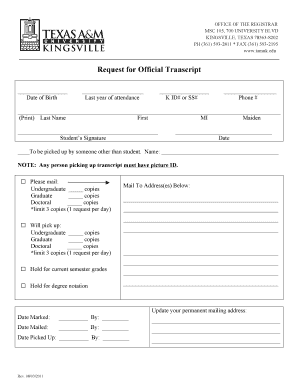
Texas a M University Kingsville Transcript Request Form


What is the Texas A M University Kingsville Transcript Request
The Texas A M University Kingsville transcript request is a formal document that allows students and alumni to request their academic transcripts from the university. This document is essential for individuals who need to provide proof of their academic achievements for further education, employment opportunities, or other official purposes. The transcript includes detailed information about the courses taken, grades received, and degrees conferred, serving as an official record of a student's academic history.
How to use the Texas A M University Kingsville Transcript Request
To effectively use the Texas A M University Kingsville transcript request, individuals must first access the appropriate form, which can typically be found on the university's official website. Once the form is obtained, users should fill in their personal information accurately, including their full name, student ID, and contact details. It is also important to specify the type of transcript required, whether official or unofficial, and to indicate the delivery method, such as mail or electronic delivery. After completing the form, it should be submitted according to the instructions provided, ensuring that all necessary fees are paid, if applicable.
Steps to complete the Texas A M University Kingsville Transcript Request
Completing the Texas A M University Kingsville transcript request involves several key steps:
- Access the transcript request form from the university's website.
- Fill in your personal information, including name, student ID, and contact details.
- Select the type of transcript you need (official or unofficial).
- Choose your preferred delivery method (mail or electronic).
- Review the form for accuracy and completeness.
- Submit the form as directed, ensuring any required fees are included.
Legal use of the Texas A M University Kingsville Transcript Request
The legal use of the Texas A M University Kingsville transcript request is governed by regulations that ensure the authenticity and confidentiality of academic records. When submitting a request, it is crucial to comply with the Family Educational Rights and Privacy Act (FERPA), which protects the privacy of student education records. This means that only the student or an authorized individual can request the transcript. Ensuring that the request is made in accordance with these legal guidelines helps maintain the integrity of the academic record and protects sensitive information.
Key elements of the Texas A M University Kingsville Transcript Request
Key elements of the Texas A M University Kingsville transcript request include:
- Personal Information: Full name, student ID, and contact details.
- Transcript Type: Indication of whether the request is for an official or unofficial transcript.
- Delivery Method: Options for receiving the transcript, such as by mail or electronically.
- Signature: Required to verify the identity of the requester and authorize the release of records.
Form Submission Methods
The Texas A M University Kingsville transcript request can typically be submitted through various methods, including:
- Online Submission: Many universities offer an online portal where requests can be submitted electronically.
- Mail: A printed and signed form can be mailed to the registrar's office.
- In-Person: Students may also have the option to submit their request in person at the registrar's office.
Quick guide on how to complete texas a m university kingsville transcript request
Complete Texas A M University Kingsville Transcript Request seamlessly on any device
Digital document management has gained popularity among businesses and individuals. It offers an excellent sustainable alternative to conventional printed and signed documents, as you can obtain the correct form and securely store it online. airSlate SignNow provides all the resources you need to create, modify, and eSign your documents quickly and without delays. Manage Texas A M University Kingsville Transcript Request on any device with airSlate SignNow Android or iOS applications and simplify any document-related task today.
The easiest way to modify and eSign Texas A M University Kingsville Transcript Request effortlessly
- Obtain Texas A M University Kingsville Transcript Request and then click Get Form to begin.
- Utilize the tools we offer to submit your document.
- Emphasize important sections of your documents or conceal sensitive information with tools specifically designed for that by airSlate SignNow.
- Generate your signature using the Sign tool, which only takes seconds and carries the same legal validity as a conventional wet ink signature.
- Review the information and then click the Done button to save your changes.
- Select how you would like to share your form, via email, SMS, or invitation link, or download it to your computer.
Eliminate worries about lost or misplaced files, tedious form navigation, or mistakes requiring new document copies. airSlate SignNow fulfills all your document management needs in just a few clicks from any device you choose. Modify and eSign Texas A M University Kingsville Transcript Request while ensuring superb communication throughout the form preparation process with airSlate SignNow.
Create this form in 5 minutes or less
Create this form in 5 minutes!
How to create an eSignature for the texas a m university kingsville transcript request
How to create an electronic signature for a PDF online
How to create an electronic signature for a PDF in Google Chrome
How to create an e-signature for signing PDFs in Gmail
How to create an e-signature right from your smartphone
How to create an e-signature for a PDF on iOS
How to create an e-signature for a PDF on Android
People also ask
-
What are tamuk transcripts and why are they important?
Tamuk transcripts are official documents that provide a comprehensive record of a student's academic performance at Texas A&M University-Kingsville. They are crucial for transferring credits, applying for jobs, or pursuing further education. Ensuring that your tamuk transcripts are accurate and easily accessible can streamline these processes.
-
How can airSlate SignNow help with tamuk transcripts?
AirSlate SignNow allows users to easily manage, send, and eSign documents, including tamuk transcripts. With its user-friendly interface, you can quickly obtain signatures from required parties, ensuring that your transcripts are processed without delays. This convenience can save you valuable time during critical academic or career transitions.
-
What is the pricing for airSlate SignNow services related to tamuk transcripts?
AirSlate SignNow offers a variety of pricing plans that cater to both individuals and organizations managing tamuk transcripts. The pricing is competitive and includes features designed to streamline document management. To find the perfect plan for your needs, visit the pricing section on our website for detailed information.
-
Are there any specific features for managing tamuk transcripts with airSlate SignNow?
Yes, airSlate SignNow includes features like customizable templates, secure document storage, and automated signing workflows, specifically beneficial for handling tamuk transcripts. These features not only enhance document integrity but also facilitate faster processing times. This ensures that your transcripts are always kept up to date and accurate.
-
Can I integrate airSlate SignNow with other tools for tamuk transcripts?
Absolutely! AirSlate SignNow integrates seamlessly with various applications and tools, enabling enhanced management of tamuk transcripts. You can connect it with systems like Google Drive, Salesforce, and others, allowing for a holistic approach to document handling. These integrations further enhance the efficiency of managing your academic records.
-
What are the benefits of using airSlate SignNow for tamuk transcripts?
Using airSlate SignNow for tamuk transcripts provides signNow benefits, including increased security, improved efficiency, and easier collaboration. The platform's electronic signature feature ensures that your transcripts can be legally signed in a fraction of the time it takes with traditional methods. This efficiency can greatly aid in time-sensitive situations.
-
Is airSlate SignNow secure for handling tamuk transcripts?
Yes, airSlate SignNow prioritizes security when managing tamuk transcripts. With bank-level encryption and compliance with various regulatory standards, your sensitive academic records are protected against unauthorized access. This commitment to security ensures peace of mind as you handle important documents digitally.
Get more for Texas A M University Kingsville Transcript Request
Find out other Texas A M University Kingsville Transcript Request
- How Can I eSign Wisconsin Plumbing PPT
- Can I eSign Colorado Real Estate Form
- How To eSign Florida Real Estate Form
- Can I eSign Hawaii Real Estate Word
- How Do I eSign Hawaii Real Estate Word
- How To eSign Hawaii Real Estate Document
- How Do I eSign Hawaii Real Estate Presentation
- How Can I eSign Idaho Real Estate Document
- How Do I eSign Hawaii Sports Document
- Can I eSign Hawaii Sports Presentation
- How To eSign Illinois Sports Form
- Can I eSign Illinois Sports Form
- How To eSign North Carolina Real Estate PDF
- How Can I eSign Texas Real Estate Form
- How To eSign Tennessee Real Estate Document
- How Can I eSign Wyoming Real Estate Form
- How Can I eSign Hawaii Police PDF
- Can I eSign Hawaii Police Form
- How To eSign Hawaii Police PPT
- Can I eSign Hawaii Police PPT