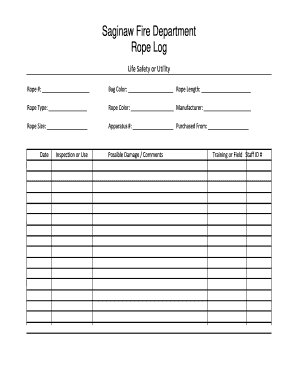
Rope Log Template Form


What is the Rope Log Template
The rope log template is a structured document used primarily in the context of safety and equipment management, especially in industries such as firefighting, climbing, and rescue operations. This template serves as a record-keeping tool that allows users to document the usage, maintenance, and inspection of ropes and related equipment. By maintaining an accurate rope log, organizations can ensure compliance with safety standards and regulations, such as those outlined in the NFPA 1983 standard on life safety rope and equipment for emergency services.
How to use the Rope Log Template
Using the rope log template involves several key steps to ensure accurate and comprehensive documentation. First, gather all necessary information about the ropes and equipment, including their specifications, usage history, and maintenance records. Next, fill out the template with details such as the date of use, the purpose of the use, inspection results, and any repairs or replacements made. Regularly updating the log after each use or inspection is essential for maintaining its accuracy and usefulness. This practice not only promotes safety but also aids in compliance with legal and industry standards.
Steps to complete the Rope Log Template
Completing the rope log template requires attention to detail and a systematic approach. Follow these steps:
- Begin by entering the date of the entry.
- Document the type of rope and its specifications, including length and diameter.
- Record the purpose for which the rope was used, such as training, rescue, or maintenance.
- Include inspection details, noting any signs of wear, damage, or necessary repairs.
- Sign off on the log entry, ensuring that all information is accurate and complete.
Legal use of the Rope Log Template
The legal use of the rope log template is crucial for compliance with safety regulations and standards. In the United States, organizations must adhere to guidelines set forth by the NFPA and other regulatory bodies. A properly maintained rope log can serve as legal documentation in case of incidents or inspections, demonstrating that the organization has followed required safety protocols. It is important to keep the log updated and stored securely to ensure it is available for review when needed.
Key elements of the Rope Log Template
Several key elements should be included in the rope log template to ensure it serves its purpose effectively. These elements typically include:
- Date of use or inspection
- Type and specifications of the rope
- Purpose of use
- Inspection results and notes
- Signature of the person completing the log
Examples of using the Rope Log Template
Examples of using the rope log template can vary widely depending on the context. For instance, a fire department may use the template to track the usage of rescue ropes during training exercises and actual emergency responses. Similarly, climbing schools might document the inspection and usage of ropes for various climbing courses. These examples highlight the importance of maintaining accurate records for safety, accountability, and compliance with industry standards.
Quick guide on how to complete rope log template
Effortlessly Prepare Rope Log Template on Any Device
Digital document management has become increasingly popular among both companies and individuals. It offers an ideal environmentally friendly alternative to traditional printed and signed documents, allowing you to obtain the correct format and securely store it online. airSlate SignNow provides all the tools necessary to create, modify, and electronically sign your documents quickly without delays. Manage Rope Log Template on any device using the airSlate SignNow applications for Android or iOS and enhance any document-centric process today.
How to Edit and eSign Rope Log Template with Ease
- Locate Rope Log Template and click on Get Form to begin.
- Utilize the tools we offer to complete your document.
- Emphasize relevant sections of your documents or conceal sensitive information with the tools that airSlate SignNow provides specifically for this purpose.
- Create your electronic signature using the Sign tool, which takes only seconds and carries the same legal weight as a conventional handwritten signature.
- Review all details and click on the Done button to store your changes.
- Select your preferred method for sending your form, whether by email, SMS, invite link, or download it to your computer.
Eliminate concerns about lost or misplaced documents, tedious form searches, or errors that necessitate printing additional document copies. airSlate SignNow meets all your document management needs in just a few clicks from whichever device you choose. Edit and eSign Rope Log Template to ensure outstanding communication at every phase of the form preparation process with airSlate SignNow.
Create this form in 5 minutes or less
Create this form in 5 minutes!
How to create an eSignature for the rope log template
How to create an electronic signature for a PDF online
How to create an electronic signature for a PDF in Google Chrome
How to create an e-signature for signing PDFs in Gmail
How to create an e-signature right from your smartphone
How to create an e-signature for a PDF on iOS
How to create an e-signature for a PDF on Android
People also ask
-
What is NFPA 1983 and why is it important to read online?
NFPA 1983 is the standard for life safety ropes and equipment used in emergency services. Reading it online helps ensure that you have access to the most up-to-date information and practices. Staying informed about safety standards is crucial for compliance and operational efficiency.
-
How can I access NFPA 1983 read online?
You can access NFPA 1983 read online by visiting the official NFPA website or other certified platforms offering digital copies. Some services may require a subscription or one-time fee, but many provide free access to essential standards.
-
Are there any costs associated with reading NFPA 1983 online?
While some platforms offer NFPA 1983 read online for free, others may charge a fee for full access. It’s best to check multiple sources to find an option that fits your budget and provides comprehensive information.
-
What features of airSlate SignNow facilitate document signing related to NFPA 1983?
airSlate SignNow provides features like customizable templates, secure eSignature options, and the ability to store NFPA 1983-related documents safely. These features streamline the signing process and ensure that all documents comply with the latest safety standards.
-
Can airSlate SignNow integrate with other tools to manage NFPA 1983 documentation?
Yes, airSlate SignNow seamlessly integrates with various software tools, allowing you to manage NFPA 1983 documentation efficiently. This integration can help keep your documents organized and ensure that your team collaborates effectively on safety standards.
-
What are the benefits of using airSlate SignNow for NFPA 1983 compliance documentation?
Using airSlate SignNow for NFPA 1983 compliance documentation enhances efficiency and reduces turnaround time for eSigning. The platform ensures secure document handling and makes it easy to share updates regarding the standard with your team.
-
Is it easy to use airSlate SignNow for signing NFPA 1983-related documents?
Absolutely! airSlate SignNow is designed with user-friendliness in mind, making it simple to sign NFPA 1983-related documents. Whether you're a seasoned professional or a newcomer, you'll find the platform easy to navigate.
Get more for Rope Log Template
- Labcorp patient service centers form
- Florence ky occupational license form
- Ugle installation return the provincial grand lodge of glosmasons org form
- Model release form 13521171
- Fl 004 form
- Illinois debt recovery offset portal form
- 2024ar k 1sw pdf form
- It 711 partnership income tax general instructions 771908958 form
Find out other Rope Log Template
- How To Integrate Sign in Banking
- How To Use Sign in Banking
- Help Me With Use Sign in Banking
- Can I Use Sign in Banking
- How Do I Install Sign in Banking
- How To Add Sign in Banking
- How Do I Add Sign in Banking
- How Can I Add Sign in Banking
- Can I Add Sign in Banking
- Help Me With Set Up Sign in Government
- How To Integrate eSign in Banking
- How To Use eSign in Banking
- How To Install eSign in Banking
- How To Add eSign in Banking
- How To Set Up eSign in Banking
- How To Save eSign in Banking
- How To Implement eSign in Banking
- How To Set Up eSign in Construction
- How To Integrate eSign in Doctors
- How To Use eSign in Doctors