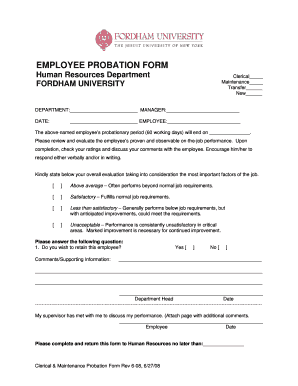
Employee Probation Form


What is the Employee Probation Form
The employee probation form is a crucial document used by employers to outline the terms and expectations during an employee's probationary period. This period typically lasts from thirty to ninety days, allowing both the employer and employee to assess suitability for the role. The form serves as a formal record of the probationary terms, including performance expectations, evaluation criteria, and the duration of the probation period. It is essential for establishing clear communication and mutual understanding between the employer and the new hire.
How to Use the Employee Probation Form
Using the employee probation form involves several steps to ensure clarity and compliance. First, employers should customize the form to reflect specific job responsibilities and performance metrics. Once tailored, the form should be presented to the new hire for review and signature. This step ensures that the employee understands the expectations and agrees to the terms outlined. After both parties have signed, the completed form should be stored securely in the employee's personnel file for future reference.
Key Elements of the Employee Probation Form
Several key elements should be included in the employee probation form to ensure its effectiveness. These elements typically encompass:
- Employee Information: Name, position, and start date.
- Probation Period Duration: Clearly defined start and end dates.
- Performance Expectations: Specific goals and metrics for evaluation.
- Evaluation Process: Description of how and when performance reviews will occur.
- Consequences of Non-Compliance: Information about potential outcomes if expectations are not met.
Steps to Complete the Employee Probation Form
Completing the employee probation form involves a systematic approach to ensure accuracy and compliance. Follow these steps:
- Gather Necessary Information: Collect details about the employee and the role.
- Customize the Form: Tailor the form to include specific performance metrics and expectations relevant to the position.
- Review with the Employee: Discuss the form with the new hire to clarify any uncertainties.
- Sign the Form: Obtain signatures from both the employer and the employee to validate the agreement.
- Store the Form: Keep the signed document in a secure location within the employee's file for future reference.
Legal Use of the Employee Probation Form
The legal use of the employee probation form is vital for ensuring compliance with employment laws. To be legally binding, the form must meet specific criteria, such as being signed by both parties and containing clear terms. Additionally, it should comply with relevant federal and state employment regulations. Utilizing a reliable eSignature platform, like signNow, can enhance the legality of the document by providing a digital certificate and maintaining compliance with laws such as ESIGN and UETA.
Digital vs. Paper Version
When considering the employee probation form, organizations can choose between digital and paper versions. The digital version offers several advantages, including ease of access, secure storage, and the ability to eSign documents quickly. In contrast, the paper version may be preferred by some for its traditional approach. However, digital forms generally streamline the process, reduce physical storage needs, and enhance overall efficiency in managing employee documentation.
Quick guide on how to complete employee probation form
Easily Prepare Employee Probation Form on Any Device
Digital document management has become increasingly popular among businesses and individuals. It offers an ideal eco-friendly alternative to traditional printed and signed paperwork, allowing you to access the necessary forms and securely store them online. airSlate SignNow equips you with all the resources required to create, edit, and eSign your documents quickly and without hassle. Manage Employee Probation Form on any device using airSlate SignNow's Android or iOS applications and enhance any document-related workflow today.
The Easiest Way to Edit and eSign Employee Probation Form Effortlessly
- Find Employee Probation Form and click on Get Form to begin.
- Utilize the tools we provide to complete your document.
- Mark important sections of the documents or redact confidential information using specialized tools provided by airSlate SignNow.
- Create your eSignature using the Sign feature, which takes only seconds and carries the same legal validity as a conventional handwritten signature.
- Review all the details and then click on the Done button to save your changes.
- Choose how you want to send your form, whether by email, SMS, invitation link, or download it to your computer.
Eliminate worries about lost or mislaid documents, tedious form navigation, or mistakes that necessitate printing new copies. airSlate SignNow efficiently addresses all your document management needs with just a few clicks from any device you prefer. Modify and eSign Employee Probation Form while ensuring excellent communication at every stage of your form preparation process with airSlate SignNow.
Create this form in 5 minutes or less
Create this form in 5 minutes!
How to create an eSignature for the employee probation form
How to create an electronic signature for a PDF online
How to create an electronic signature for a PDF in Google Chrome
How to create an e-signature for signing PDFs in Gmail
How to create an e-signature right from your smartphone
How to create an e-signature for a PDF on iOS
How to create an e-signature for a PDF on Android
People also ask
-
What is an employee probation form?
An employee probation form is a document used by employers to outline the terms and conditions of an employee's probationary period. It typically includes criteria for evaluation, duration of the probation, and consequences of performance. Using airSlate SignNow, businesses can easily create, send, and eSign employee probation forms to streamline their onboarding process.
-
Why should I use airSlate SignNow for employee probation forms?
airSlate SignNow offers a user-friendly platform that simplifies the creation and management of employee probation forms. With features such as templates, electronic signatures, and document tracking, businesses can enhance their hiring processes. This helps ensure that all documentation is completed efficiently and securely.
-
Can I customize the employee probation form with airSlate SignNow?
Yes, airSlate SignNow allows users to customize their employee probation forms according to their specific needs. You can add your company's branding, adjust terms, and specify evaluation criteria. This customization ensures that the document aligns with your organizational policies.
-
Is there a cost associated with using airSlate SignNow for employee probation forms?
airSlate SignNow offers competitive pricing plans that cater to various business sizes and needs. You'll find flexible options based on the number of users and features required. The cost-effective solution of airSlate SignNow allows you to manage employee probation forms without breaking your budget.
-
What are the benefits of using airSlate SignNow for electronic signatures on employee probation forms?
Using airSlate SignNow for electronic signatures on employee probation forms provides several benefits, including faster turnaround times and enhanced document security. Electronic signatures are legally binding and reduce paper usage, promoting an eco-friendlier approach. Additionally, tracking modifications and receiving instant notifications keeps processes transparent.
-
Does airSlate SignNow integrate with other HR tools for employee probation forms?
Yes, airSlate SignNow seamlessly integrates with various HR tools and software, allowing for smooth document management. This facilitates the easy transfer of information related to employee probation forms from one system to another. Such integrations enhance efficiency and reduce administrative overhead.
-
How can I ensure compliance when using employee probation forms with airSlate SignNow?
airSlate SignNow provides compliance features that help ensure your employee probation forms meet relevant regulations. You can add audit trails, access controls, and data encryption, making it easier to maintain compliance with labor laws. Furthermore, our platform is continuously updated to follow legal standards.
Get more for Employee Probation Form
- Va memorandum template form
- Supply chain questionnaire form
- Statutory declaration by a supporting witness sample form
- Network connectivity site survey for copier printerdoc form
- Destination control statement sample form
- Motion for emergency custody form
- Form 944 x sp rev february adjusted employers annual federal tax return or claim for refund spanish version 643592916
- This form is due on or before june 30
Find out other Employee Probation Form
- Can I eSignature Minnesota Real Estate Warranty Deed
- How Do I eSignature Indiana Police Lease Agreement Form
- eSignature Police PPT Kansas Free
- How Can I eSignature Mississippi Real Estate Rental Lease Agreement
- How Do I eSignature Kentucky Police LLC Operating Agreement
- eSignature Kentucky Police Lease Termination Letter Now
- eSignature Montana Real Estate Quitclaim Deed Mobile
- eSignature Montana Real Estate Quitclaim Deed Fast
- eSignature Montana Real Estate Cease And Desist Letter Easy
- How Do I eSignature Nebraska Real Estate Lease Agreement
- eSignature Nebraska Real Estate Living Will Now
- Can I eSignature Michigan Police Credit Memo
- eSignature Kentucky Sports Lease Agreement Template Easy
- eSignature Minnesota Police Purchase Order Template Free
- eSignature Louisiana Sports Rental Application Free
- Help Me With eSignature Nevada Real Estate Business Associate Agreement
- How To eSignature Montana Police Last Will And Testament
- eSignature Maine Sports Contract Safe
- eSignature New York Police NDA Now
- eSignature North Carolina Police Claim Secure