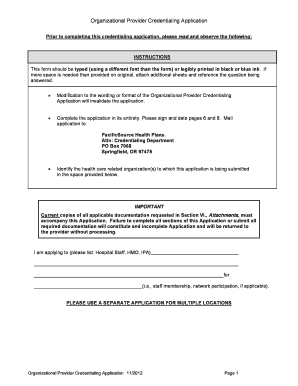
Champva Credentialing Form


What is the Champva Credentialing
The Champva credentialing application is a crucial process for healthcare providers who wish to participate in the Civilian Health and Medical Program of the Department of Veterans Affairs (CHAMPVA). This program provides health care benefits to eligible dependents of veterans who are permanently and totally disabled due to a service-related condition. The credentialing process ensures that providers meet the necessary qualifications and standards to deliver care to these individuals. It involves the verification of a provider's qualifications, including education, training, and experience, to ensure they can deliver quality healthcare services.
Steps to Complete the Champva Credentialing
Completing the Champva credentialing application involves several key steps. First, gather all necessary documentation, including licenses, certifications, and proof of malpractice insurance. Next, fill out the Champva provider credentialing form accurately, ensuring all information is current and complete. After submitting the application, it is essential to follow up with the credentialing office to confirm receipt and check on the status of the application. This proactive approach can help expedite the process and address any potential issues early on.
Legal Use of the Champva Credentialing
The legal use of the Champva credentialing application is governed by various regulations that ensure compliance with federal and state laws. Providers must adhere to the standards set forth by the Department of Veterans Affairs and the Centers for Medicare & Medicaid Services. This includes maintaining accurate records, ensuring proper documentation, and following all guidelines related to patient care and billing practices. Utilizing a reliable digital platform for submitting the application can enhance compliance and security, ensuring that all legal requirements are met.
Required Documents
When applying for the Champva credentialing application, several documents are required to support the application. These typically include:
- Current state medical license
- Board certification, if applicable
- Proof of malpractice insurance
- Curriculum vitae (CV) detailing education and work history
- Any relevant training or fellowship certificates
Having these documents ready can streamline the application process and reduce the likelihood of delays.
Form Submission Methods
The Champva credentialing application can be submitted through various methods, including online, by mail, or in person. Submitting the application online is often the most efficient method, allowing for quicker processing times and easier tracking of the application status. If submitting by mail, it is recommended to use a traceable delivery service to ensure that the application is received. In-person submissions may be required in certain circumstances, particularly if additional documentation or verification is needed.
Application Process & Approval Time
The application process for the Champva credentialing application typically involves several stages, including document review, verification of credentials, and approval by the credentialing committee. The time it takes to complete this process can vary, but providers should expect it to take anywhere from a few weeks to several months, depending on the completeness of the application and the current workload of the credentialing office. Staying organized and responsive to any requests for additional information can help expedite the approval process.
Quick guide on how to complete champva credentialing
Complete Champva Credentialing effortlessly on any device
Digital document management has become increasingly favored by businesses and individuals. It offers an ideal eco-friendly alternative to conventional printed and signed documents, allowing you to access the needed form and securely store it online. airSlate SignNow provides you with all the resources necessary to create, modify, and electronically sign your documents quickly without delays. Manage Champva Credentialing on any platform using airSlate SignNow Android or iOS applications and enhance any document-related process today.
How to modify and electronically sign Champva Credentialing with ease
- Obtain Champva Credentialing and then click Get Form to begin.
- Utilize the tools we offer to complete your form.
- Highlight pertinent sections of the documents or obscure sensitive details using tools that airSlate SignNow provides specifically for that purpose.
- Generate your electronic signature with the Sign tool, which takes just seconds and holds the same legal validity as a conventional wet ink signature.
- Verify the information and then click on the Done button to save your modifications.
- Select your preferred method to share your form, whether by email, SMS, invitation link, or downloading it to your computer.
Eliminate concerns about lost or misplaced files, tedious form searches, or errors that necessitate printing new document copies. airSlate SignNow fulfills all your document management needs in just a few clicks from any device of your choice. Edit and electronically sign Champva Credentialing and guarantee exceptional communication throughout the form preparation process with airSlate SignNow.
Create this form in 5 minutes or less
Create this form in 5 minutes!
How to create an eSignature for the champva credentialing
How to create an electronic signature for a PDF online
How to create an electronic signature for a PDF in Google Chrome
How to create an e-signature for signing PDFs in Gmail
How to create an e-signature right from your smartphone
How to create an e-signature for a PDF on iOS
How to create an e-signature for a PDF on Android
People also ask
-
What is the champva credentialing application?
The champva credentialing application is a streamlined process designed for health care providers to obtain credentials for providing services to veterans and their families. This application ensures that providers meet the necessary qualifications and adhere to regulations. Using airSlate SignNow simplifies and speeds up this process with efficient document management and eSignature features.
-
How can airSlate SignNow assist with the champva credentialing application process?
airSlate SignNow empowers users to easily create, send, and eSign documents related to the champva credentialing application. With its user-friendly interface, health care providers can manage their applications more effectively, reducing the time spent on paperwork. This ensures that providers can focus on delivering quality care to their patients.
-
What are the pricing options for using airSlate SignNow for the champva credentialing application?
airSlate SignNow offers flexible pricing plans tailored to meet the needs of different businesses. Users can choose from various subscription tiers, which provide access to features that support the champva credentialing application process. Contact our sales team for specific pricing details and to find the best plan for your organization.
-
What features of airSlate SignNow benefit the champva credentialing application?
Key features of airSlate SignNow that benefit the champva credentialing application include customizable templates, robust eSignature capabilities, and seamless integration with other software. These features ensure that the application process is efficient and compliant with healthcare regulations. Additionally, real-time tracking of document status helps maintain optimal workflow.
-
Does airSlate SignNow integrate with other tools for the champva credentialing application?
Yes, airSlate SignNow offers integrations with popular tools such as CRM systems and document management software. This ensures that your workflow for the champva credentialing application is smooth and streamlined. By connecting your existing systems, you can enhance overall efficiency and document processing times.
-
What are the benefits of using airSlate SignNow for the champva credentialing application?
Using airSlate SignNow for the champva credentialing application streamlines the documentation process, saves time, and reduces errors. Automating document workflows allows providers to focus more on patient care rather than administrative tasks. Furthermore, this solution provides a secure platform to manage sensitive patient information.
-
Is airSlate SignNow secure for submitting the champva credentialing application?
Absolutely! airSlate SignNow employs advanced security measures, including data encryption and multi-factor authentication, to protect sensitive information involved in the champva credentialing application. This level of security ensures compliance with HIPAA and other regulatory standards, providing peace of mind to healthcare providers.
Get more for Champva Credentialing
Find out other Champva Credentialing
- eSign Delaware Termination of Employment Worksheet Safe
- Can I eSign New Jersey Job Description Form
- Can I eSign Hawaii Reference Checking Form
- Help Me With eSign Hawaii Acknowledgement Letter
- eSign Rhode Island Deed of Indemnity Template Secure
- eSign Illinois Car Lease Agreement Template Fast
- eSign Delaware Retainer Agreement Template Later
- eSign Arkansas Attorney Approval Simple
- eSign Maine Car Lease Agreement Template Later
- eSign Oregon Limited Power of Attorney Secure
- How Can I eSign Arizona Assignment of Shares
- How To eSign Hawaii Unlimited Power of Attorney
- How To eSign Louisiana Unlimited Power of Attorney
- eSign Oklahoma Unlimited Power of Attorney Now
- How To eSign Oregon Unlimited Power of Attorney
- eSign Hawaii Retainer for Attorney Easy
- How To eSign Texas Retainer for Attorney
- eSign Hawaii Standstill Agreement Computer
- How Can I eSign Texas Standstill Agreement
- How To eSign Hawaii Lease Renewal