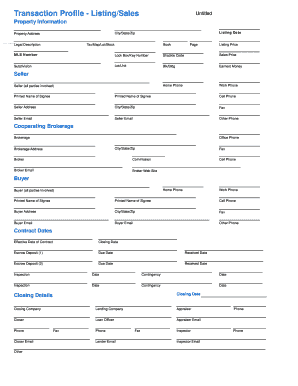
Sales Transaction Summary Form


What is the Sales Transaction Summary Form
The sales transaction summary form is a document used to outline the details of a sales transaction between a buyer and a seller. This form typically includes essential information such as the names and addresses of both parties, a description of the goods or services sold, the sale price, and the date of the transaction. It serves as a record for both parties, ensuring transparency and accountability in the sales process. In many cases, this form may also be required for tax reporting purposes, making it important for businesses to maintain accurate records.
How to use the Sales Transaction Summary Form
Using the sales transaction summary form involves several straightforward steps. First, ensure you have the correct version of the form, which can often be obtained from official sources or financial institutions. Next, fill out the form with accurate information, including the names of the buyer and seller, transaction details, and any applicable terms and conditions. Once completed, both parties should review the form for accuracy before signing. This ensures that all details are correct and agreed upon, which helps prevent disputes in the future.
Steps to complete the Sales Transaction Summary Form
Completing the sales transaction summary form requires attention to detail. Follow these steps:
- Gather necessary information, including buyer and seller details.
- Provide a clear description of the goods or services involved in the transaction.
- State the sale price and any applicable taxes or fees.
- Include the date of the transaction.
- Review the completed form for accuracy.
- Both parties should sign and date the form to validate the transaction.
Key elements of the Sales Transaction Summary Form
Several key elements must be included in the sales transaction summary form to ensure its effectiveness. These elements include:
- Buyer and Seller Information: Full names, addresses, and contact details.
- Description of Goods or Services: A detailed account of what is being sold.
- Sale Price: The total amount agreed upon for the transaction.
- Transaction Date: The date when the sale occurred.
- Signatures: Signatures of both parties to confirm agreement.
Legal use of the Sales Transaction Summary Form
The sales transaction summary form is legally binding when properly executed, meaning it must meet specific legal requirements to be enforceable in a court of law. For it to be considered valid, both parties must provide their signatures, and the form must accurately reflect the terms of the transaction. Additionally, compliance with relevant laws, such as the Uniform Commercial Code (UCC), is essential to ensure that the form holds up in legal situations. Utilizing a trusted electronic signature solution can further enhance the legal standing of the document.
Examples of using the Sales Transaction Summary Form
There are various scenarios in which the sales transaction summary form can be utilized effectively. For instance:
- A small business selling products to a customer may use the form to document the sale.
- A freelance service provider can issue the form to clients after completing a project.
- Real estate transactions often require a sales transaction summary to record the sale of property.
These examples illustrate the versatility of the form across different industries and transaction types.
Quick guide on how to complete sales transaction summary form
Effortlessly Complete Sales Transaction Summary Form on Any Device
Digital document management has gained popularity among businesses and individuals. It offers an ideal eco-friendly alternative to traditional printed and signed documents, as you can easily find the correct form and securely store it online. airSlate SignNow equips you with all the tools necessary to create, modify, and electronically sign your documents quickly without delays. Manage Sales Transaction Summary Form on any platform with airSlate SignNow's Android or iOS applications and streamline any document-based process today.
The Easiest Way to Modify and Electronically Sign Sales Transaction Summary Form with Ease
- Find Sales Transaction Summary Form and click on Get Form to begin.
- Utilize the tools we offer to complete your document.
- Emphasize signNow sections of your documents or conceal sensitive information using tools specifically designed for that purpose by airSlate SignNow.
- Create your electronic signature with the Sign tool, which only takes seconds and holds the same legal validity as a conventional wet signature.
- Review the information and click the Done button to save your changes.
- Select how you wish to send your form, via email, SMS, or invitation link, or download it to your computer.
Say goodbye to lost or misplaced documents, the hassle of searching for forms, or errors that necessitate printing new copies. airSlate SignNow addresses all your document management needs with just a few clicks from any device you prefer. Edit and electronically sign Sales Transaction Summary Form and ensure excellent communication at every stage of your form preparation process with airSlate SignNow.
Create this form in 5 minutes or less
Create this form in 5 minutes!
How to create an eSignature for the sales transaction summary form
How to create an electronic signature for a PDF online
How to create an electronic signature for a PDF in Google Chrome
How to create an e-signature for signing PDFs in Gmail
How to create an e-signature right from your smartphone
How to create an e-signature for a PDF on iOS
How to create an e-signature for a PDF on Android
People also ask
-
What is a sales transaction example and how can it be used with airSlate SignNow?
A sales transaction example refers to a typical process where goods or services are sold to a customer, often documented through contracts or agreements. With airSlate SignNow, you can seamlessly eSign and manage these documents, ensuring a quicker, more efficient sales process.
-
How does airSlate SignNow streamline the sales transaction example?
airSlate SignNow simplifies the sales transaction example by providing a user-friendly interface for sending and signing documents electronically. This reduces the time taken for approvals and ensures that all parties can view and agree to terms promptly, enhancing overall efficiency.
-
What features does airSlate SignNow provide for handling sales transaction examples?
airSlate SignNow offers features such as customizable templates, real-time tracking, and secure storage, all designed to support a sales transaction example. These tools help you create professional documents and monitor their status throughout the signing process.
-
Is airSlate SignNow cost-effective for small businesses looking at sales transaction examples?
Yes, airSlate SignNow is a cost-effective solution for small businesses managing sales transaction examples. Our pricing plans are designed to accommodate various budgets, ensuring that even smaller enterprises can access robust eSigning capabilities without breaking the bank.
-
Can airSlate SignNow integrate with other tools for managing sales transaction examples?
Absolutely! airSlate SignNow integrates with many popular business applications, making it easier to handle sales transaction examples within your existing workflow. This connectivity allows for efficient data transfer and enhances collaboration across different teams.
-
What are the benefits of using airSlate SignNow for sales transaction examples?
Using airSlate SignNow for sales transaction examples can dramatically reduce turnaround times and improve document accuracy. The solution ensures that all transactions are securely signed, archived, and accessible, providing peace of mind for businesses.
-
How can I create a sales transaction example using airSlate SignNow?
Creating a sales transaction example with airSlate SignNow is simple: start by selecting a template or designing your own document, then add fields for signatures and necessary information. Once completed, you can send it directly to recipients for eSigning in just a few clicks.
Get more for Sales Transaction Summary Form
- Dc4 711b form
- Philippine embassy osaka form
- Henderson county occupancy tax report henderson co form
- Complete and mail original to swain county finance office p form
- Corporations required to file estimated tax payments form
- 52 212 3 offeror representations and certificationscommercial products and commercial services form
- Form 3528 5108411
- Vippropertyinc form
Find out other Sales Transaction Summary Form
- Help Me With Electronic signature West Virginia Non-Profit Business Plan Template
- Electronic signature Nebraska Legal Living Will Simple
- Electronic signature Nevada Legal Contract Safe
- How Can I Electronic signature Nevada Legal Operating Agreement
- How Do I Electronic signature New Hampshire Legal LLC Operating Agreement
- How Can I Electronic signature New Mexico Legal Forbearance Agreement
- Electronic signature New Jersey Legal Residential Lease Agreement Fast
- How To Electronic signature New York Legal Lease Agreement
- How Can I Electronic signature New York Legal Stock Certificate
- Electronic signature North Carolina Legal Quitclaim Deed Secure
- How Can I Electronic signature North Carolina Legal Permission Slip
- Electronic signature Legal PDF North Dakota Online
- Electronic signature North Carolina Life Sciences Stock Certificate Fast
- Help Me With Electronic signature North Dakota Legal Warranty Deed
- Electronic signature North Dakota Legal Cease And Desist Letter Online
- Electronic signature North Dakota Legal Cease And Desist Letter Free
- Electronic signature Delaware Orthodontists Permission Slip Free
- How Do I Electronic signature Hawaii Orthodontists Lease Agreement Form
- Electronic signature North Dakota Life Sciences Business Plan Template Now
- Electronic signature Oklahoma Legal Bill Of Lading Fast