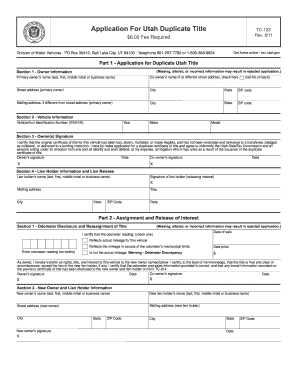
Utah Duplicate Title Online Form


What is the Utah Duplicate Title Online
The Utah duplicate title online service allows vehicle owners to request a replacement title for their vehicle through a digital platform. This service is designed to streamline the process, making it more convenient for those who may have lost their original title or need a duplicate for other reasons. By utilizing this online method, applicants can save time and avoid the need for in-person visits to the DMV.
How to Obtain the Utah Duplicate Title Online
To obtain a duplicate title online in Utah, you need to visit the official DMV website. There, you will find the Utah duplicate title form available for download. Fill out the required information, which typically includes details about the vehicle, such as the VIN, make, model, and your personal information. After completing the form, you can submit it electronically along with any necessary payment for the duplicate title fee.
Steps to Complete the Utah Duplicate Title Online
Completing the Utah duplicate title application online involves several key steps:
- Access the Utah DMV website and locate the duplicate title application form.
- Fill in all required fields accurately, ensuring that your information matches DMV records.
- Provide any supporting documents if necessary, such as identification or proof of ownership.
- Submit the application electronically along with the payment for the duplicate title fee.
- Receive confirmation of your application submission, which may include a tracking number.
Required Documents for the Utah Duplicate Title Online
When applying for a duplicate title online in Utah, you may need to provide specific documents to support your application. Commonly required documents include:
- A valid government-issued ID to verify your identity.
- Proof of ownership, such as a bill of sale or previous title.
- Payment information for the duplicate title fee, which can usually be paid via credit or debit card.
Legal Use of the Utah Duplicate Title Online
The Utah duplicate title obtained online is legally binding, provided that the application process is followed correctly. It is important to ensure that all information is accurate and that the application meets the requirements set forth by the Utah DMV. Digital signatures and electronic submissions are recognized under U.S. law, ensuring that your duplicate title holds the same validity as a paper title.
Application Process & Approval Time
The application process for a duplicate title in Utah is designed to be efficient. After submitting your online application, the approval time can vary. Generally, you can expect to receive your duplicate title within a few business days. Factors that may influence the processing time include the volume of applications received and whether additional documentation is required.
Quick guide on how to complete utah duplicate title online 65549190
Effortlessly Prepare Utah Duplicate Title Online on Any Device
Digital document management has become increasingly favored by businesses and individuals alike. It offers an ideal environmentally friendly alternative to traditional printed and signed documents, allowing you to locate the necessary form and securely save it online. airSlate SignNow equips you with everything required to create, modify, and electronically sign your documents swiftly without delays. Manage Utah Duplicate Title Online on any device using airSlate SignNow's Android or iOS applications and enhance any document-oriented workflow today.
The simplest method to modify and eSign Utah Duplicate Title Online with ease
- Locate Utah Duplicate Title Online and click Get Form to begin.
- Utilize the tools we offer to complete your form.
- Emphasize important sections of the documents or obscure sensitive information with tools specifically provided by airSlate SignNow for that purpose.
- Generate your signature using the Sign feature, which only takes seconds and holds the same legal validity as a conventional wet ink signature.
- Review the details and click the Done button to save your modifications.
- Choose how you wish to distribute your form, whether by email, SMS, invitation link, or download it to your computer.
Say goodbye to lost or misplaced documents, tedious form searches, or mistakes that necessitate printing new document copies. airSlate SignNow manages all your document administration needs in just a few clicks from your chosen device. Modify and eSign Utah Duplicate Title Online and guarantee outstanding communication at any point in the document preparation process with airSlate SignNow.
Create this form in 5 minutes or less
Create this form in 5 minutes!
How to create an eSignature for the utah duplicate title online 65549190
How to create an electronic signature for a PDF online
How to create an electronic signature for a PDF in Google Chrome
How to create an e-signature for signing PDFs in Gmail
How to create an e-signature right from your smartphone
How to create an e-signature for a PDF on iOS
How to create an e-signature for a PDF on Android
People also ask
-
What is the process for submitting an online application for utah duplicate title?
To submit an online application for utah duplicate title, simply visit our platform, fill out the required fields, and upload any necessary documents. Our user-friendly interface guides you through each step, ensuring a smooth experience. Once completed, your application will be sent for processing with minimal hassle.
-
How much does it cost to use the online application for utah duplicate title?
The cost to submit an online application for utah duplicate title varies based on the service fees and any applicable state fees. However, airSlate SignNow offers competitive pricing that allows you to save money while still receiving high-quality service. You can easily view the pricing details on our pricing page before you submit your application.
-
What features does airSlate SignNow offer for online applications for utah duplicate title?
airSlate SignNow provides several features for your online application for utah duplicate title, including eSigning, document tracking, and customizable templates. These tools streamline your application process and enhance your overall experience, making it easier to manage your documents efficiently. With these features, your application is secure and accessible anytime.
-
How long does it take to process the online application for utah duplicate title?
Processing times for your online application for utah duplicate title can vary depending on the state’s processing speed. Generally, you can expect a response within a few business days. Once submitted, you will receive notifications regarding your application's status, so you stay informed at every step.
-
Can I edit my online application for utah duplicate title after submission?
Unfortunately, once your online application for utah duplicate title has been submitted, it cannot be edited directly. However, you can contact our support team for assistance on how to proceed with any necessary changes. We strive to help you resolve any issues quickly and efficiently.
-
What benefits does using airSlate SignNow provide for filing my online application for utah duplicate title?
Using airSlate SignNow to file your online application for utah duplicate title offers many benefits, including increased efficiency, security, and ease of use. Our platform allows you to complete the application from anywhere, anytime, while keeping your documents secure. Additionally, you can track your application status in real time and receive notifications.
-
Is the online application for utah duplicate title safe and secure?
Yes, the online application for utah duplicate title through airSlate SignNow is designed with your security in mind. We utilize industry-standard encryption and security protocols to ensure your personal information remains confidential. You can trust us to handle your sensitive data with the utmost care and professionalism.
Get more for Utah Duplicate Title Online
- Old age pension form online application old age pension form online application
- Nordea valtakirja form
- Pafs 702 form
- Criminal rights form for peoria municipal court city of peoria
- Sc11203091 pdf form
- Schedule nj coj 771911997 form
- Catering agreement template form
- Cattle purchase agreement template form
Find out other Utah Duplicate Title Online
- eSign Charity PPT North Carolina Now
- eSign New Mexico Charity Lease Agreement Form Secure
- eSign Charity PPT North Carolina Free
- eSign North Dakota Charity Rental Lease Agreement Now
- eSign Arkansas Construction Permission Slip Easy
- eSign Rhode Island Charity Rental Lease Agreement Secure
- eSign California Construction Promissory Note Template Easy
- eSign Colorado Construction LLC Operating Agreement Simple
- Can I eSign Washington Charity LLC Operating Agreement
- eSign Wyoming Charity Living Will Simple
- eSign Florida Construction Memorandum Of Understanding Easy
- eSign Arkansas Doctors LLC Operating Agreement Free
- eSign Hawaii Construction Lease Agreement Mobile
- Help Me With eSign Hawaii Construction LLC Operating Agreement
- eSign Hawaii Construction Work Order Myself
- eSign Delaware Doctors Quitclaim Deed Free
- eSign Colorado Doctors Operating Agreement Computer
- Help Me With eSign Florida Doctors Lease Termination Letter
- eSign Florida Doctors Lease Termination Letter Myself
- eSign Hawaii Doctors Claim Later