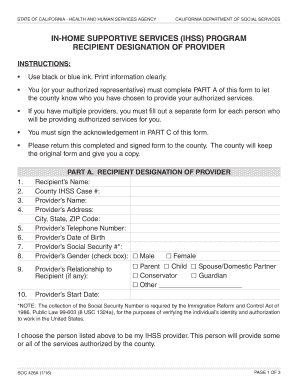
In Home Supportive Services Ihss Program Recipient Designation of Form


What is the In home Supportive Services ihss Program Recipient Designation Of
The In Home Supportive Services (IHSS) Program Recipient Designation Of form is a critical document used in the administration of supportive services for individuals who require assistance with daily living activities. This form designates a specific individual as the recipient of in-home supportive services, which may include personal care, domestic assistance, and other necessary support. The IHSS program aims to enable recipients to live independently in their homes while receiving the necessary care to maintain their quality of life.
How to use the In home Supportive Services ihss Program Recipient Designation Of
Utilizing the IHSS Program Recipient Designation Of form involves several steps to ensure proper completion and submission. First, the recipient or their authorized representative must fill out the form accurately, providing all required information such as the recipient's name, address, and specific needs for support. Once completed, the form should be reviewed for accuracy before submission. It is essential to follow the guidelines set by the local IHSS office to ensure the form is processed efficiently.
Steps to complete the In home Supportive Services ihss Program Recipient Designation Of
Completing the IHSS Program Recipient Designation Of form involves a systematic approach:
- Gather necessary information, including personal identification details of the recipient.
- Complete all sections of the form, ensuring clarity and accuracy.
- Review the form for any errors or omissions.
- Submit the form to the appropriate IHSS office, either online or via mail.
Following these steps will help ensure that the form is processed without delays.
Key elements of the In home Supportive Services ihss Program Recipient Designation Of
The IHSS Program Recipient Designation Of form contains several key elements that are crucial for its validity:
- Recipient Information: Full name, address, and contact details of the individual receiving services.
- Authorized Representative: Information about any individual authorized to act on behalf of the recipient.
- Service Needs: A detailed description of the types of assistance required by the recipient.
- Signatures: Required signatures from the recipient and, if applicable, the authorized representative to validate the form.
Legal use of the In home Supportive Services ihss Program Recipient Designation Of
The legal use of the IHSS Program Recipient Designation Of form is governed by various regulations that ensure the protection of the recipient's rights and privacy. This form must be completed in accordance with state laws and regulations regarding in-home supportive services. It is essential that the form is filled out accurately and submitted to the appropriate authorities to maintain compliance with legal standards. Failure to adhere to these regulations may result in delays or denial of services.
Eligibility Criteria
To qualify for the IHSS Program, recipients must meet specific eligibility criteria, which typically include:
- Being a resident of the state where the IHSS program is offered.
- Demonstrating a need for assistance with daily living activities.
- Meeting income and resource limits established by the state.
Understanding these criteria is crucial for applicants to ensure they meet the necessary requirements for receiving supportive services.
Quick guide on how to complete in home supportive services ihss program recipient designation of
Effortlessly Prepare In home Supportive Services ihss Program Recipient Designation Of on Any Device
Digital document management has gained traction among businesses and individuals alike. It serves as an ideal eco-friendly alternative to conventional printed and signed documents, allowing you to acquire the necessary form and securely store it online. airSlate SignNow provides you with all the tools required to create, modify, and eSign your documents promptly without any hold-ups. Handle In home Supportive Services ihss Program Recipient Designation Of on any device using airSlate SignNow's Android or iOS applications and enhance any document-centric task today.
The easiest way to modify and eSign In home Supportive Services ihss Program Recipient Designation Of effortlessly
- Find In home Supportive Services ihss Program Recipient Designation Of and click Get Form to commence.
- Utilize the tools available to complete your form.
- Highlight pertinent sections of the documents or redact sensitive information with the tools that airSlate SignNow specifically offers for that purpose.
- Create your eSignature using the Sign feature, which takes mere seconds and carries the same legal significance as a traditional handwritten signature.
- Review the details and then click on the Done button to save your modifications.
- Choose how to send your form, whether by email, SMS, invitation link, or download it to your computer.
Eliminate the stress of lost or missing documents, tedious form searches, or errors that necessitate printing additional copies. airSlate SignNow meets all your document management needs in just a few clicks from any device you prefer. Modify and eSign In home Supportive Services ihss Program Recipient Designation Of to ensure excellent communication at every stage of your form preparation process with airSlate SignNow.
Create this form in 5 minutes or less
Create this form in 5 minutes!
How to create an eSignature for the in home supportive services ihss program recipient designation of
How to create an electronic signature for a PDF online
How to create an electronic signature for a PDF in Google Chrome
How to create an e-signature for signing PDFs in Gmail
How to create an e-signature right from your smartphone
How to create an e-signature for a PDF on iOS
How to create an e-signature for a PDF on Android
People also ask
-
What is the In home Supportive Services ihss Program Recipient Designation Of?
The In home Supportive Services ihss Program Recipient Designation Of refers to the official recognition process through which eligible individuals can appoint caregivers to provide necessary support services at home. This program aims to enhance the quality of life for recipients, ensuring they receive personalized and compassionate care tailored to their specific needs.
-
How does airSlate SignNow integrate with the In home Supportive Services ihss Program Recipient Designation Of process?
airSlate SignNow streamlines the In home Supportive Services ihss Program Recipient Designation Of by providing a platform to easily create, send, and sign necessary documentation. This reduces administrative burdens and accelerates the process of assigning caregivers, allowing recipients to receive timely and effective support services.
-
What features does airSlate SignNow offer for managing In home Supportive Services ihss Program Recipient Designation Of documents?
With airSlate SignNow, you can create eForms specifically tailored for the In home Supportive Services ihss Program Recipient Designation Of. The platform offers templates, real-time collaboration, and secure electronic signatures, ensuring that all documents are processed efficiently and in compliance with regulatory requirements.
-
Are there any costs associated with using airSlate SignNow for the In home Supportive Services ihss Program Recipient Designation Of?
Yes, airSlate SignNow offers various pricing plans to cater to different organizational needs when handling the In home Supportive Services ihss Program Recipient Designation Of. The pricing is designed to be budget-friendly, considering the importance of accessible tools for users and organizations representing caregivers and recipients.
-
How can I benefit from using airSlate SignNow for the In home Supportive Services ihss Program Recipient Designation Of?
By using airSlate SignNow for the In home Supportive Services ihss Program Recipient Designation Of, recipients can automate their document workflows, minimize paperwork, and achieve faster turnaround times for caregiver assignments. This results in improved care quality and efficiency, ultimately leading to better outcomes for those in need.
-
What integrations are available with airSlate SignNow related to the In home Supportive Services ihss Program Recipient Designation Of?
airSlate SignNow offers multiple integrations with popular tools used in healthcare and social services, enhancing the In home Supportive Services ihss Program Recipient Designation Of experience. Whether you're using CRM systems or cloud storage solutions, airSlate SignNow can seamlessly connect to optimize your documentation processes.
-
Is airSlate SignNow secure for handling In home Supportive Services ihss Program Recipient Designation Of documents?
Absolutely. airSlate SignNow employs top-notch security measures to ensure the confidentiality and integrity of documents related to the In home Supportive Services ihss Program Recipient Designation Of. With features like data encryption and comprehensive compliance with industry standards, you can trust that your information is well-protected.
Get more for In home Supportive Services ihss Program Recipient Designation Of
Find out other In home Supportive Services ihss Program Recipient Designation Of
- eSign Missouri Gift Affidavit Myself
- eSign Missouri Gift Affidavit Safe
- eSign Nevada Gift Affidavit Easy
- eSign Arizona Mechanic's Lien Online
- eSign Connecticut IOU Online
- How To eSign Florida Mechanic's Lien
- eSign Hawaii Mechanic's Lien Online
- How To eSign Hawaii Mechanic's Lien
- eSign Hawaii IOU Simple
- eSign Maine Mechanic's Lien Computer
- eSign Maryland Mechanic's Lien Free
- How To eSign Illinois IOU
- Help Me With eSign Oregon Mechanic's Lien
- eSign South Carolina Mechanic's Lien Secure
- eSign Tennessee Mechanic's Lien Later
- eSign Iowa Revocation of Power of Attorney Online
- How Do I eSign Maine Revocation of Power of Attorney
- eSign Hawaii Expense Statement Fast
- eSign Minnesota Share Donation Agreement Simple
- Can I eSign Hawaii Collateral Debenture