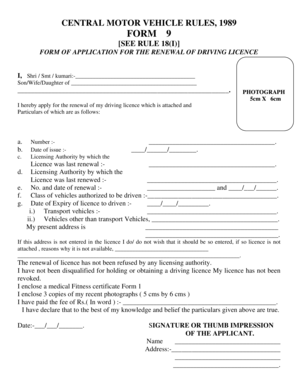
Online Driving License Form


What is the Online Driving License
The online driving license is a digital representation of a traditional driving license, allowing individuals to apply for, renew, or manage their driving credentials through an online platform. This system streamlines the process, making it more accessible and efficient for users across the United States. By utilizing secure digital methods, applicants can complete necessary forms without the need for in-person visits to a Department of Motor Vehicles (DMV) office.
Steps to Complete the Online Driving License
Completing the online driving license application involves several key steps:
- Gather required documents, such as proof of identity and residency.
- Visit the official DMV website for your state to access the online application form.
- Fill out the driving licence online apply USA form with accurate information.
- Submit the application along with any applicable fees through a secure payment method.
- Receive confirmation of your application and any further instructions via email.
Legal Use of the Online Driving License
The online driving license is legally recognized in many jurisdictions, provided it meets specific criteria set by state laws. It is essential to ensure that the digital version complies with regulations established by the state DMV and adheres to federal guidelines. This includes maintaining the integrity of the application process and ensuring that all signatures are securely captured and verified.
Required Documents
When applying for an online driving license, applicants typically need to provide several documents, which may include:
- Proof of identity, such as a birth certificate or passport.
- Proof of residency, like a utility bill or lease agreement.
- Social Security number or proof of legal presence in the U.S.
- Previous driving license information, if applicable.
Eligibility Criteria
To qualify for an online driving license, applicants must meet certain eligibility criteria, which may vary by state. Common requirements include:
- Being a resident of the state where the application is submitted.
- Meeting age requirements, typically at least sixteen years old.
- Possessing a valid form of identification.
- Not having any outstanding legal issues related to driving.
Form Submission Methods
The driving licence online apply USA form can typically be submitted through various methods, including:
- Online submission via the state DMV website.
- Mailing a printed version of the form to the DMV.
- In-person submission at a local DMV office, if necessary.
Quick guide on how to complete online driving license
Effortlessly Prepare Online Driving License on Any Device
Online document management has become increasingly popular among both organizations and individuals. It serves as a superb eco-friendly alternative to traditional printed and signed documents, allowing you to locate the correct form and securely archive it online. airSlate SignNow provides all the tools necessary to create, modify, and electronically sign your documents quickly and without delays. Manage Online Driving License on any platform using the airSlate SignNow Android or iOS applications and enhance your document-based processes today.
Edit and eSign Online Driving License with Ease
- Obtain Online Driving License and then click Get Form to begin.
- Use the tools we offer to complete your document.
- Highlight pertinent sections of your documents or redact sensitive information with the tools that airSlate SignNow specifically provides for this purpose.
- Create your electronic signature using the Sign tool, which takes only seconds and holds the same legal validity as a traditional wet ink signature.
- Verify the information and then click the Done button to save your modifications.
- Choose your preferred method to send your form, whether by email, SMS, or invite link, or download it to your computer.
Eliminate worries about lost or misplaced files, tedious form navigation, or mistakes that necessitate reprinting new document copies. airSlate SignNow meets your document management needs in just a few clicks from any device you prefer. Modify and eSign Online Driving License to ensure outstanding communication at every phase of your form preparation process with airSlate SignNow.
Create this form in 5 minutes or less
Create this form in 5 minutes!
How to create an eSignature for the online driving license
How to create an electronic signature for a PDF online
How to create an electronic signature for a PDF in Google Chrome
How to create an e-signature for signing PDFs in Gmail
How to create an e-signature right from your smartphone
How to create an e-signature for a PDF on iOS
How to create an e-signature for a PDF on Android
People also ask
-
How can I complete a driving licence online apply USA form using airSlate SignNow?
You can easily complete a driving licence online apply USA form using airSlate SignNow by uploading your document and adding e-signature fields for users to sign. Our platform allows you to fill out and send the form electronically, making the process quick and hassle-free. Plus, you can track the status of your application in real-time.
-
Is there a fee for using the driving licence online apply USA form feature?
airSlate SignNow offers a cost-effective solution for managing the driving licence online apply USA form. While creating and sending documents may involve a nominal fee, our pricing plans are designed to fit different budgets and needs. You can explore our various plans to find one that works best for you.
-
What features make airSlate SignNow ideal for completing a driving licence online apply USA form?
airSlate SignNow offers numerous features that streamline the process of completing a driving licence online apply USA form. Key features include user-friendly templates, in-app collaboration tools, and secure cloud storage. This ensures that you have everything you need to complete your form efficiently.
-
Can I track the status of my driving licence online apply USA form submission?
Yes, airSlate SignNow provides real-time tracking for your driving licence online apply USA form submission. You can easily see when the form is viewed, signed, and completed, which keeps you informed throughout the application process. This feature enhances transparency and ensures you never miss a step.
-
What are the benefits of using airSlate SignNow for the driving licence online apply USA form?
Using airSlate SignNow for your driving licence online apply USA form offers numerous benefits. It increases efficiency by reducing paperwork and automating the signing process. Additionally, our platform enhances security, ensuring your sensitive information remains protected throughout the application process.
-
Does airSlate SignNow integrate with other applications for processing the driving licence online apply USA form?
Yes, airSlate SignNow seamlessly integrates with various applications, making it easier to manage your driving licence online apply USA form. You can connect with tools such as CRM systems, cloud storage, and productivity apps to enhance your workflow. This integration capability allows for smoother operations across different platforms.
-
Is it possible to customize the driving licence online apply USA form?
Absolutely! airSlate SignNow allows you to customize your driving licence online apply USA form according to your specific requirements. You can add fields, adjust layouts, and include additional information to ensure the form suits your needs perfectly. This flexibility makes it a personalized experience for every user.
Get more for Online Driving License
Find out other Online Driving License
- Help Me With Electronic signature Indiana Direct Deposit Enrollment Form
- Electronic signature Iowa Overtime Authorization Form Online
- Electronic signature Illinois Employee Appraisal Form Simple
- Electronic signature West Virginia Business Ethics and Conduct Disclosure Statement Free
- Electronic signature Alabama Disclosure Notice Simple
- Electronic signature Massachusetts Disclosure Notice Free
- Electronic signature Delaware Drug Testing Consent Agreement Easy
- Electronic signature North Dakota Disclosure Notice Simple
- Electronic signature California Car Lease Agreement Template Free
- How Can I Electronic signature Florida Car Lease Agreement Template
- Electronic signature Kentucky Car Lease Agreement Template Myself
- Electronic signature Texas Car Lease Agreement Template Easy
- Electronic signature New Mexico Articles of Incorporation Template Free
- Electronic signature New Mexico Articles of Incorporation Template Easy
- Electronic signature Oregon Articles of Incorporation Template Simple
- eSignature Montana Direct Deposit Enrollment Form Easy
- How To Electronic signature Nevada Acknowledgement Letter
- Electronic signature New Jersey Acknowledgement Letter Free
- Can I eSignature Oregon Direct Deposit Enrollment Form
- Electronic signature Colorado Attorney Approval Later