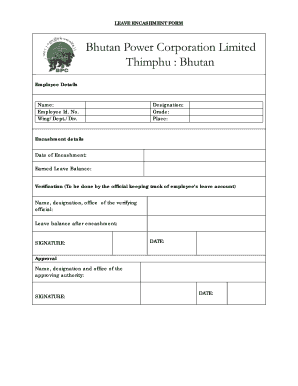
Leave Encashment Format in Excel


What is the leave encashment format in excel?
The leave encashment format in excel is a structured spreadsheet designed to calculate and document the encashment of earned leave. This format typically includes fields for employee details, leave balance, encashment amount, and applicable deductions. By utilizing this format, organizations can ensure accurate calculations while maintaining a clear record of leave encashment transactions. The leave encashment formula in excel helps automate these calculations, reducing the likelihood of errors and streamlining the process for both employees and HR departments.
How to use the leave encashment format in excel
Using the leave encashment format in excel involves several straightforward steps. First, download or create the template that includes necessary fields such as employee name, designation, total leave balance, and leave encashment calculation formula. Next, input the relevant data for each employee. The excel formula will automatically calculate the encashment amount based on the provided leave balance and company policy. Finally, review the calculations for accuracy before finalizing the document for submission or record-keeping.
Key elements of the leave encashment format in excel
Essential elements of the leave encashment format in excel include:
- Employee Information: Name, ID, and designation.
- Leave Balance: Total earned leave days available for encashment.
- Encashment Rate: The monetary value assigned to each leave day.
- Total Encashment Amount: The final amount calculated based on the leave balance and encashment rate.
- Deductions: Any applicable taxes or deductions that may apply to the encashment.
Steps to complete the leave encashment format in excel
Completing the leave encashment format in excel involves a systematic approach:
- Open the leave encashment format template in excel.
- Enter the employee's personal details in the designated fields.
- Input the total leave balance available for encashment.
- Specify the encashment rate per leave day.
- Review the auto-calculated total encashment amount.
- Include any deductions if applicable.
- Save the completed document for records or further processing.
Legal use of the leave encashment format in excel
The legal use of the leave encashment format in excel is crucial for compliance with employment laws and company policies. This format serves as a formal record of leave encashment transactions, which can be essential in case of disputes or audits. To ensure legal validity, it is important that the document is filled out accurately, signed by the relevant parties, and stored securely. Utilizing a reliable electronic signature solution can further enhance the legal standing of the completed leave encashment form.
Examples of using the leave encashment format in excel
Examples of using the leave encashment format in excel can vary across different organizations. For instance, a company may use the format to process annual leave encashment for employees who choose not to take their allotted vacation days. Another example includes calculating encashment for employees who are leaving the organization and wish to receive payment for their unused leave days. These examples highlight the versatility of the leave encashment format in managing employee benefits effectively.
Quick guide on how to complete leave encashment format in excel
Complete Leave Encashment Format In Excel effortlessly on any gadget
Digital document management has surged in popularity among businesses and individuals alike. It offers an ideal eco-friendly substitute for conventional printed and signed documents, enabling you to obtain the correct form and safely keep it online. airSlate SignNow equips you with all the resources necessary to create, edit, and eSign your documents promptly without delays. Manage Leave Encashment Format In Excel on any gadget with the airSlate SignNow Android or iOS applications and enhance any document-focused process today.
The easiest way to modify and eSign Leave Encashment Format In Excel with minimal effort
- Find Leave Encashment Format In Excel and then click Get Form to begin.
- Utilize the tools we provide to finish your document.
- Identify important parts of your documents or obscure sensitive data with tools that airSlate SignNow offers specifically for that purpose.
- Generate your signature using the Sign tool, which takes mere seconds and holds the same legal validity as a traditional wet ink signature.
- Verify the details and then click on the Done button to save your changes.
- Choose how you wish to send your form, via email, SMS, or invite link, or download it to your computer.
Eliminate concerns about lost or misplaced files, tedious form searching, or errors that necessitate printing new document copies. airSlate SignNow meets all your document management requirements in just a few clicks from any device you prefer. Modify and eSign Leave Encashment Format In Excel and ensure exceptional communication at every stage of the form development process with airSlate SignNow.
Create this form in 5 minutes or less
Create this form in 5 minutes!
How to create an eSignature for the leave encashment format in excel
How to create an electronic signature for a PDF online
How to create an electronic signature for a PDF in Google Chrome
How to create an e-signature for signing PDFs in Gmail
How to create an e-signature right from your smartphone
How to create an e-signature for a PDF on iOS
How to create an e-signature for a PDF on Android
People also ask
-
What is the leave encashment format in Excel?
The leave encashment format in Excel is a structured template designed to help employees and HR departments calculate and record leave encashment amounts. It typically includes fields for leave balance, encashment rate, and total calculation, making the process seamless and efficient.
-
How can I download the leave encashment format in Excel?
You can easily download the leave encashment format in Excel from our platform. Simply visit the airSlate SignNow website, navigate to the resources section, and look for the template you need. Upon downloading, you can customize it to fit your organizational requirements.
-
Is the leave encashment format in Excel customizable?
Yes, the leave encashment format in Excel is fully customizable. Users can adjust the fields, formulas, and design as needed to align with their specific leave policies and reporting needs. This flexibility ensures that it meets the unique requirements of various organizations.
-
What features are included in the leave encashment format in Excel?
The leave encashment format in Excel includes features like automatic calculations for encashment amounts, leave balance tracking, and easy-to-use dropdown menus for input fields. These features streamline the process and reduce the chances of errors during calculations.
-
How does airSlate SignNow help with document management related to leave encashment?
airSlate SignNow improves document management by enabling users to share, eSign, and store the leave encashment format in Excel securely. This reduces paper clutter and allows for faster processing of leave encashment requests, enhancing overall efficiency in your HR processes.
-
Is there a cost associated with using the leave encashment format in Excel?
The leave encashment format in Excel is available for free through our airSlate SignNow resources section. However, if you choose to use our premium document management features, there may be associated costs based on the subscription plan you select.
-
Can I integrate the leave encashment format in Excel with other HR tools?
Yes, the leave encashment format in Excel can be integrated with various HR management tools. Our platform supports integrations with popular applications, enabling you to import and export data easily for a seamless HR workflow.
Get more for Leave Encashment Format In Excel
- Ph061 application for transfer ph061 application for transfer form
- Land title practice manual part 60 miscellaneous land title practice manual part 60 containing miscellaneous information
- Application for farm haulage concession primary producer form vl21 application for farm haulage concession primary producer
- 012216 ccco n039 a form
- 50 36 1 the office of insurance and safety fire commissioner is required to verify form
- Tceq pi 7 forms and instructions texasgov
- Civil applicant waiver 2012 2019 form
- Navmc 10482 form
Find out other Leave Encashment Format In Excel
- eSign Hawaii Real Estate Agreement Online
- Help Me With eSign Hawaii Real Estate Letter Of Intent
- eSign Florida Real Estate Residential Lease Agreement Simple
- eSign Florida Real Estate Limited Power Of Attorney Online
- eSign Hawaii Sports RFP Safe
- eSign Hawaii Sports Warranty Deed Myself
- eSign Louisiana Real Estate Last Will And Testament Easy
- eSign Louisiana Real Estate Work Order Now
- eSign Maine Real Estate LLC Operating Agreement Simple
- eSign Maine Real Estate Memorandum Of Understanding Mobile
- How To eSign Michigan Real Estate Business Plan Template
- eSign Minnesota Real Estate Living Will Free
- eSign Massachusetts Real Estate Quitclaim Deed Myself
- eSign Missouri Real Estate Affidavit Of Heirship Simple
- eSign New Jersey Real Estate Limited Power Of Attorney Later
- eSign Alabama Police LLC Operating Agreement Fast
- eSign North Dakota Real Estate Business Letter Template Computer
- eSign North Dakota Real Estate Quitclaim Deed Myself
- eSign Maine Sports Quitclaim Deed Easy
- eSign Ohio Real Estate LLC Operating Agreement Now