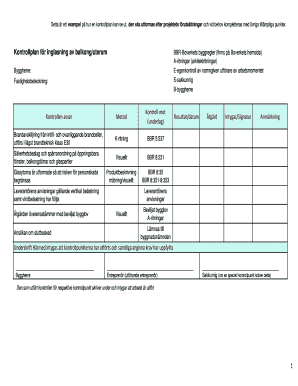
Kontrollplan Form


What is the Kontrollplan
The kontrollplan is a structured document that outlines the necessary steps and requirements for specific building projects, particularly those involving the construction of an extension or a sunroom (uterum). This plan serves as a guide for both homeowners and contractors, ensuring that all relevant regulations and standards are met throughout the construction process. It typically includes details about materials, safety measures, and compliance with local building codes.
How to use the Kontrollplan
Using the kontrollplan effectively involves several key steps. First, familiarize yourself with the specific requirements outlined in the plan. This may include obtaining necessary permits and ensuring that all construction practices align with local regulations. Next, maintain clear communication with contractors and stakeholders to ensure everyone is on the same page regarding the project's goals and timelines. Regularly review the plan during the construction process to ensure adherence to the outlined steps and make adjustments as needed.
Steps to complete the Kontrollplan
Completing the kontrollplan involves a systematic approach. Start by gathering all necessary information about the project, including design specifications and materials to be used. Next, outline the construction timeline and identify key milestones. It is essential to consult with local building authorities to ensure compliance with regulations. After drafting the plan, review it thoroughly with all involved parties to confirm understanding and agreement. Finally, submit the completed kontrollplan to the relevant authorities for approval before commencing construction.
Legal use of the Kontrollplan
The legal use of the kontrollplan is crucial for ensuring that all construction activities comply with local laws and regulations. This document acts as a formal agreement between the homeowner and contractors, detailing the responsibilities of each party. It is important to ensure that the kontrollplan is signed and dated by all relevant parties, as this establishes its legal validity. Additionally, maintaining copies of the plan and any amendments is essential for reference throughout the construction process.
Key elements of the Kontrollplan
Key elements of the kontrollplan typically include project descriptions, timelines, compliance checklists, and safety protocols. Each section should be clearly defined to ensure that all parties understand their responsibilities. Important details such as the types of materials to be used, the qualifications of contractors, and any required inspections should also be included. This comprehensive approach helps to prevent misunderstandings and ensures that the project remains on track.
Examples of using the Kontrollplan
Examples of using the kontrollplan can vary widely depending on the specific project. For instance, a homeowner planning to build a sunroom might use the kontrollplan to outline the necessary permits, construction methods, and timelines for inspections. Similarly, contractors may refer to the plan to ensure that all work meets the required standards and that safety measures are in place. These examples highlight the versatility of the kontrollplan in facilitating successful construction projects.
Quick guide on how to complete kontrollplan
Finish Kontrollplan seamlessly on any device
Digital document management has become increasingly favored by companies and individuals. It offers an ideal environmentally friendly alternative to traditional printed and signed documents, as you can access the correct form and securely store it online. airSlate SignNow provides all the resources necessary to generate, modify, and eSign your documents swiftly without delays. Handle Kontrollplan on any platform with airSlate SignNow's Android or iOS applications and simplify any document-related process today.
The easiest way to modify and eSign Kontrollplan effortlessly
- Find Kontrollplan and click Get Form to begin.
- Utilize the resources we offer to complete your form.
- Emphasize relevant parts of the documents or redact sensitive information with tools that airSlate SignNow provides specifically for that purpose.
- Generate your eSignature with the Sign tool, which takes seconds and holds the same legal validity as a traditional handwritten signature.
- Verify all the information and then click on the Done button to save your modifications.
- Choose how you would like to send your form, by email, SMS, or invitation link, or download it to your computer.
Eliminate worries about lost or misplaced documents, tedious form searching, or errors that require printing new document copies. airSlate SignNow addresses your needs in document management in just a few clicks from any device of your choice. Modify and eSign Kontrollplan and ensure excellent communication at any stage of the form preparation process with airSlate SignNow.
Create this form in 5 minutes or less
Create this form in 5 minutes!
How to create an eSignature for the kontrollplan
How to create an electronic signature for a PDF online
How to create an electronic signature for a PDF in Google Chrome
How to create an e-signature for signing PDFs in Gmail
How to create an e-signature right from your smartphone
How to create an e-signature for a PDF on iOS
How to create an e-signature for a PDF on Android
People also ask
-
What is a kontrollplan uterum?
A kontrollplan uterum is a comprehensive plan that outlines the requirements and standards for building a conservatory in compliance with local regulations. It ensures that your project meets legal and structural guidelines, giving you peace of mind as you proceed with your construction.
-
Why do I need a kontrollplan uterum for my project?
Having a kontrollplan uterum is essential as it helps you avoid potential legal issues and ensures that your conservatory is built safely and correctly. It serves as a roadmap for construction, addressing critical factors such as design, materials, and adherence to laws, ultimately safeguarding your investment.
-
How much does a kontrollplan uterum typically cost?
The cost of a kontrollplan uterum can vary depending on the size and complexity of your project. Generally, it involves fees for consultations, plans, and any necessary permits. It's advisable to get quotes from professionals to find a solution that fits your budget while ensuring compliance.
-
What features should I look for in a controllplan uterum?
When considering a kontrollplan uterum, look for features such as detailed design specifications, adherence to local building codes, and clear project timelines. A good plan should also include environmental considerations and recommendations for sustainable materials that complement your planned structure.
-
Can I create a kontrollplan uterum myself?
While it's possible to draft a kontrollplan uterum on your own, it's often recommended to consult with professionals for accuracy. Experts can provide valuable insights into legal requirements and best practices that ensure safety and compliance, saving time and possible future costs.
-
How long does it take to approve a kontrollplan uterum?
The approval process for a kontrollplan uterum varies based on local authorities and the complexity of the project. Generally, it may take a few weeks to a couple of months, so it's important to submit your plan well in advance of your intended construction start date.
-
What are the benefits of having a kontrollplan uterum?
The primary benefits of a kontrollplan uterum include legal compliance, increased safety, and enhanced property value. It ensures that your conservatory is built to last, reducing the risk of future problems and providing a robust framework for potential renovations.
Get more for Kontrollplan
- Englishforeveryone form
- Muscat visa for indian form
- Hazlewood exemption application packet for veterans home vets tamucc form
- Memoir checklist form
- Mortgage fact find template form
- J59 form
- Dor 4601 application for missouri military personalized license plates application for military personalized license plates form
- Arizona form 322 771921264
Find out other Kontrollplan
- eSignature Rhode Island Rental agreement lease Easy
- eSignature New Hampshire Rental lease agreement Simple
- eSignature Nebraska Rental lease agreement forms Fast
- eSignature Delaware Rental lease agreement template Fast
- eSignature West Virginia Rental lease agreement forms Myself
- eSignature Michigan Rental property lease agreement Online
- Can I eSignature North Carolina Rental lease contract
- eSignature Vermont Rental lease agreement template Online
- eSignature Vermont Rental lease agreement template Now
- eSignature Vermont Rental lease agreement template Free
- eSignature Nebraska Rental property lease agreement Later
- eSignature Tennessee Residential lease agreement Easy
- Can I eSignature Washington Residential lease agreement
- How To eSignature Vermont Residential lease agreement form
- How To eSignature Rhode Island Standard residential lease agreement
- eSignature Mississippi Commercial real estate contract Fast
- eSignature Arizona Contract of employment Online
- eSignature Texas Contract of employment Online
- eSignature Florida Email Contracts Free
- eSignature Hawaii Managed services contract template Online