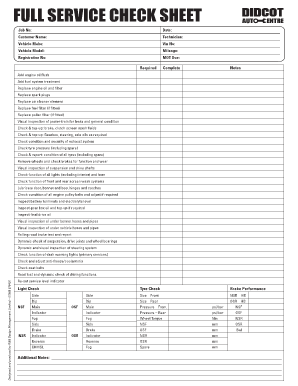
Full Service Check Sheet Didcot Auto Centre Form


What is the Full Service Check Sheet Didcot Auto Centre
The Full Service Check Sheet Didcot Auto Centre is a comprehensive document used to ensure that all necessary checks and services are performed on a vehicle. This form is essential for maintaining vehicle safety and reliability. It typically includes a checklist of various components, such as engine performance, brake functionality, fluid levels, and tire conditions. By systematically addressing these areas, the check sheet helps identify potential issues before they become serious problems.
How to use the Full Service Check Sheet Didcot Auto Centre
Using the Full Service Check Sheet Didcot Auto Centre involves several straightforward steps. First, gather all necessary tools and equipment required for vehicle inspection. Next, go through each item listed on the check sheet, marking off completed tasks as you proceed. It is important to take notes on any issues found during the inspection for further action. Finally, ensure that the completed check sheet is stored safely, as it may be required for future reference or compliance purposes.
Steps to complete the Full Service Check Sheet Didcot Auto Centre
Completing the Full Service Check Sheet Didcot Auto Centre requires careful attention to detail. Begin by reviewing the checklist to familiarize yourself with the items to be inspected. Then, perform each check systematically:
- Inspect the engine and check for any leaks or unusual noises.
- Examine the brake system, ensuring all components are functioning correctly.
- Check fluid levels, including oil, coolant, and brake fluid.
- Assess tire condition, including tread depth and pressure.
- Document any findings or necessary repairs on the check sheet.
Once all items have been checked, sign and date the form to confirm its completion.
Legal use of the Full Service Check Sheet Didcot Auto Centre
The Full Service Check Sheet Didcot Auto Centre can serve as a legally binding document when completed accurately and signed by the responsible party. It is essential to ensure that the form complies with relevant regulations, such as those governing vehicle maintenance and safety standards. This compliance can protect both the service provider and the vehicle owner in case of disputes or legal issues. Proper documentation can demonstrate due diligence in vehicle care, which may be beneficial in legal contexts.
Key elements of the Full Service Check Sheet Didcot Auto Centre
Key elements of the Full Service Check Sheet Didcot Auto Centre include:
- A detailed checklist of vehicle components to be inspected.
- Sections for recording findings, including any repairs needed.
- Signature lines for both the technician and vehicle owner.
- Date of inspection to track maintenance history.
These elements help ensure that all necessary checks are completed and documented properly.
Examples of using the Full Service Check Sheet Didcot Auto Centre
Examples of using the Full Service Check Sheet Didcot Auto Centre can vary based on the context. For instance, a mechanic may use the check sheet during routine maintenance to ensure all aspects of the vehicle are addressed. Vehicle owners may also use the form to keep track of their vehicle's service history, providing proof of maintenance for resale purposes. Additionally, businesses with fleets can utilize the check sheet to standardize inspections across multiple vehicles, ensuring compliance and safety.
Quick guide on how to complete full service check sheet didcot auto centre
Effortlessly prepare Full Service Check Sheet Didcot Auto Centre on any device
Digital document management has gained popularity among businesses and individuals. It offers an excellent eco-friendly substitute for conventional printed and signed documents, allowing you to locate the necessary form and securely save it online. airSlate SignNow provides you with all the tools required to create, modify, and eSign your documents quickly without delays. Manage Full Service Check Sheet Didcot Auto Centre on any platform using airSlate SignNow's Android or iOS applications and enhance any document-focused process today.
How to alter and eSign Full Service Check Sheet Didcot Auto Centre with ease
- Find Full Service Check Sheet Didcot Auto Centre and click Get Form to begin.
- Use the tools available to complete your form.
- Emphasize key sections of the documents or conceal sensitive information with tools that airSlate SignNow offers specifically for that purpose.
- Create your signature with the Sign feature, which takes only seconds and carries the same legal validity as a traditional wet ink signature.
- Review the information and click on the Done button to save your changes.
- Choose how you would like to share your form, via email, text message (SMS), invitation link, or download it to your computer.
Eliminate concerns about lost or misplaced documents, tedious form navigation, or errors that require printing new copies. airSlate SignNow fulfills all your document management needs in just a few clicks from any device you select. Modify and eSign Full Service Check Sheet Didcot Auto Centre and ensure excellent communication at every stage of your form preparation process with airSlate SignNow.
Create this form in 5 minutes or less
Create this form in 5 minutes!
How to create an eSignature for the full service check sheet didcot auto centre
How to create an electronic signature for a PDF online
How to create an electronic signature for a PDF in Google Chrome
How to create an e-signature for signing PDFs in Gmail
How to create an e-signature right from your smartphone
How to create an e-signature for a PDF on iOS
How to create an e-signature for a PDF on Android
People also ask
-
What is a Full Service Check Sheet at Didcot Auto Centre?
The Full Service Check Sheet at Didcot Auto Centre is a comprehensive outline that details all the maintenance tasks performed during your vehicle's service. It includes checks on essential systems such as brakes, fluids, and tire conditions to ensure your vehicle's optimal performance. This thorough documentation helps keep track of your vehicle's health and maintenance history.
-
How much does the Full Service Check Sheet cost at Didcot Auto Centre?
The pricing for the Full Service Check Sheet at Didcot Auto Centre varies based on the specific services included in each maintenance package. Generally, our full service packages provide excellent value for money, ensuring you receive quality service without compromising your budget. For precise pricing, please visit our website or contact us directly.
-
What benefits does the Full Service Check Sheet offer?
The Full Service Check Sheet at Didcot Auto Centre offers numerous benefits, including a detailed assessment of your vehicle, which can enhance its lifespan and performance. By adhering to our check sheet, you can identify potential issues before they escalate into major problems. This proactive approach saves you time and money on repairs down the line.
-
Are there any special features of the Full Service Check Sheet at Didcot Auto Centre?
Yes, one of the key features of the Full Service Check Sheet at Didcot Auto Centre is the inclusion of a personalized service report. This report outlines all the checks conducted, recommendations for future servicing, and any findings from our skilled technicians. This ensures transparency and keeps you informed about your vehicle's condition.
-
Can I integrate the Full Service Check Sheet with my vehicle maintenance records?
Absolutely! The Full Service Check Sheet at Didcot Auto Centre can easily be integrated with your existing vehicle maintenance records. We encourage you to keep this for your reference, as it can assist in future service appointments and enhance the resale value of your vehicle by providing a complete maintenance history.
-
How often should I use the Full Service Check Sheet at Didcot Auto Centre?
We recommend utilizing the Full Service Check Sheet at Didcot Auto Centre at least once a year or every 12,000 miles, whichever comes first. Regular checks ensure your vehicle remains in optimal condition and prevents unexpected breakdowns. For specific schedules based on your driving habits, feel free to consult our team.
-
Is the Full Service Check Sheet available for all vehicle types?
Yes, the Full Service Check Sheet at Didcot Auto Centre is suitable for a wide range of vehicle types, including cars, vans, and SUVs. Our technicians are trained to address the unique needs of various makes and models. This makes it a convenient option for families with multiple vehicles or for business fleets.
Get more for Full Service Check Sheet Didcot Auto Centre
Find out other Full Service Check Sheet Didcot Auto Centre
- How To Sign Alaska Insurance Promissory Note Template
- Sign Arizona Insurance Moving Checklist Secure
- Sign New Mexico High Tech Limited Power Of Attorney Simple
- Sign Oregon High Tech POA Free
- Sign South Carolina High Tech Moving Checklist Now
- Sign South Carolina High Tech Limited Power Of Attorney Free
- Sign West Virginia High Tech Quitclaim Deed Myself
- Sign Delaware Insurance Claim Online
- Sign Delaware Insurance Contract Later
- Sign Hawaii Insurance NDA Safe
- Sign Georgia Insurance POA Later
- How Can I Sign Alabama Lawers Lease Agreement
- How Can I Sign California Lawers Lease Agreement
- Sign Colorado Lawers Operating Agreement Later
- Sign Connecticut Lawers Limited Power Of Attorney Online
- Sign Hawaii Lawers Cease And Desist Letter Easy
- Sign Kansas Insurance Rental Lease Agreement Mobile
- Sign Kansas Insurance Rental Lease Agreement Free
- Sign Kansas Insurance Rental Lease Agreement Fast
- Sign Kansas Insurance Rental Lease Agreement Safe