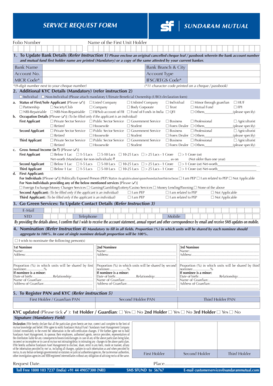
Sundaram Service Request Form


What is the Sundaram Service Request Form
The Sundaram Service Request Form is a crucial document used by investors to communicate specific requests related to their investments in Sundaram Mutual Funds. This form allows investors to initiate various services, such as switching funds, redeeming units, or updating personal information. Understanding this form is essential for ensuring that requests are processed efficiently and accurately.
How to use the Sundaram Service Request Form
Using the Sundaram Service Request Form involves a few straightforward steps. First, ensure you have the correct version of the form, which can typically be obtained from the Sundaram Mutual Fund website or authorized distributors. Next, fill in your personal details, including your investor ID and the specific request you wish to make. It is important to provide accurate information to avoid delays. Finally, submit the form through the preferred method, whether online or via mail.
Steps to complete the Sundaram Service Request Form
Completing the Sundaram Service Request Form requires careful attention to detail. Follow these steps:
- Download the form from the official Sundaram Mutual Fund website.
- Fill in your personal information, including your name, address, and investor ID.
- Clearly specify the service request you are making, such as switching funds or redeeming units.
- Review the form for accuracy to ensure all information is correct.
- Sign the form to validate your request.
- Submit the completed form through your chosen method.
Legal use of the Sundaram Service Request Form
The Sundaram Service Request Form is legally binding when filled out correctly and submitted according to the guidelines set by Sundaram Mutual Fund. It is essential that the form is signed by the investor, as this signature serves as a confirmation of the request. Compliance with relevant regulations, such as the ESIGN Act, ensures that electronic submissions are recognized as valid under U.S. law.
Key elements of the Sundaram Service Request Form
Several key elements must be included in the Sundaram Service Request Form to ensure its validity:
- Investor Information: Full name, address, and investor ID.
- Request Details: Clear indication of the service being requested.
- Signature: Required to authenticate the request.
- Date: The date of submission should be included for record-keeping.
Form Submission Methods
The Sundaram Service Request Form can be submitted through various methods. Investors have the option to submit the form online via the Sundaram Mutual Fund portal, which allows for quick processing. Alternatively, the form can be mailed to the designated address provided by Sundaram Mutual Fund or submitted in person at authorized locations. Each method has its own processing times, so it's advisable to choose based on urgency.
Quick guide on how to complete sundaram service request form
Complete Sundaram Service Request Form seamlessly on any device
Digital document management has become increasingly popular among businesses and individuals. It offers a perfect eco-friendly alternative to traditional printed and signed documents, allowing you to obtain the proper form and securely store it online. airSlate SignNow equips you with all the tools necessary to create, modify, and electronically sign your documents swiftly without delays. Manage Sundaram Service Request Form on any platform using the airSlate SignNow Android or iOS applications and simplify any document-related task today.
The easiest way to modify and electronically sign Sundaram Service Request Form without hassle
- Locate Sundaram Service Request Form and click on Get Form to begin.
- Use the tools we provide to complete your form.
- Emphasize important sections of the documents or redact sensitive information with tools that airSlate SignNow supplies specifically for that purpose.
- Create your signature with the Sign feature, which takes just seconds and carries the same legal validity as a conventional wet ink signature.
- Review the details and click on the Done button to save your changes.
- Choose how you want to send your form, through email, SMS, or invitation link, or download it to your computer.
Eliminate concerns about lost or misplaced documents, tedious form searching, or errors that necessitate printing new copies. airSlate SignNow fulfills your document management needs in just a few clicks from any device of your preference. Modify and electronically sign Sundaram Service Request Form to ensure clear communication at every stage of the form preparation process with airSlate SignNow.
Create this form in 5 minutes or less
Create this form in 5 minutes!
How to create an eSignature for the sundaram service request form
How to create an electronic signature for a PDF online
How to create an electronic signature for a PDF in Google Chrome
How to create an e-signature for signing PDFs in Gmail
How to create an e-signature right from your smartphone
How to create an e-signature for a PDF on iOS
How to create an e-signature for a PDF on Android
People also ask
-
What is the Sundaram service request form?
The Sundaram service request form is a streamlined digital document that allows you to submit service requests efficiently. With airSlate SignNow, this form can be customized to suit your specific business needs, ensuring you collect all necessary information quickly.
-
How can I create a Sundaram service request form using airSlate SignNow?
Creating a Sundaram service request form is simple with airSlate SignNow. You can utilize our user-friendly drag-and-drop interface to customize your form, add fields, and configure workflows to meet your organization's requirements seamlessly.
-
What are the benefits of using the Sundaram service request form?
Using the Sundaram service request form streamlines your service management process, reduces paperwork, and enhances customer satisfaction. By leveraging airSlate SignNow, you ensure faster response times and improved tracking of service requests.
-
Are there any costs associated with using the Sundaram service request form in airSlate SignNow?
While the Sundaram service request form can be created with airSlate SignNow, pricing may vary based on your plan and the number of users. We offer a cost-effective solution that accommodates different business sizes, making it accessible for teams of any budget.
-
Can the Sundaram service request form integrate with other software?
Yes, the Sundaram service request form can easily integrate with various software tools and applications. airSlate SignNow supports seamless integrations with popular platforms, ensuring that you can enhance your workflow without losing efficiency.
-
Is the Sundaram service request form mobile-friendly?
Absolutely! The Sundaram service request form created through airSlate SignNow is designed to be mobile-responsive. This feature allows users to submit requests from any device, ensuring accessibility and convenience for your team and clients.
-
How does airSlate SignNow ensure the security of my Sundaram service request form?
airSlate SignNow prioritizes the security of your documents, including the Sundaram service request form. With encryption, secure data storage, and compliance with industry standards, you can rest assured that your information is protected against unauthorized access.
Get more for Sundaram Service Request Form
- Medical proforma 11991608
- Ethical practice course workbook iccrc crcic form
- Hoa balance sheet template form
- Sssada form
- Athlete agent registration form arizona secretary of state azsos
- Parcel is being processed by the logistics partner form
- Estates and trusts with an adjusted gross income o form
- Print formreset form1350pt 300tax year 202
Find out other Sundaram Service Request Form
- eSign Illinois Plumbing Permission Slip Free
- eSign Kansas Plumbing LLC Operating Agreement Secure
- eSign Kentucky Plumbing Quitclaim Deed Free
- eSign Legal Word West Virginia Online
- Can I eSign Wisconsin Legal Warranty Deed
- eSign New Hampshire Orthodontists Medical History Online
- eSign Massachusetts Plumbing Job Offer Mobile
- How To eSign Pennsylvania Orthodontists Letter Of Intent
- eSign Rhode Island Orthodontists Last Will And Testament Secure
- eSign Nevada Plumbing Business Letter Template Later
- eSign Nevada Plumbing Lease Agreement Form Myself
- eSign Plumbing PPT New Jersey Later
- eSign New York Plumbing Rental Lease Agreement Simple
- eSign North Dakota Plumbing Emergency Contact Form Mobile
- How To eSign North Dakota Plumbing Emergency Contact Form
- eSign Utah Orthodontists Credit Memo Easy
- How To eSign Oklahoma Plumbing Business Plan Template
- eSign Vermont Orthodontists Rental Application Now
- Help Me With eSign Oregon Plumbing Business Plan Template
- eSign Pennsylvania Plumbing RFP Easy